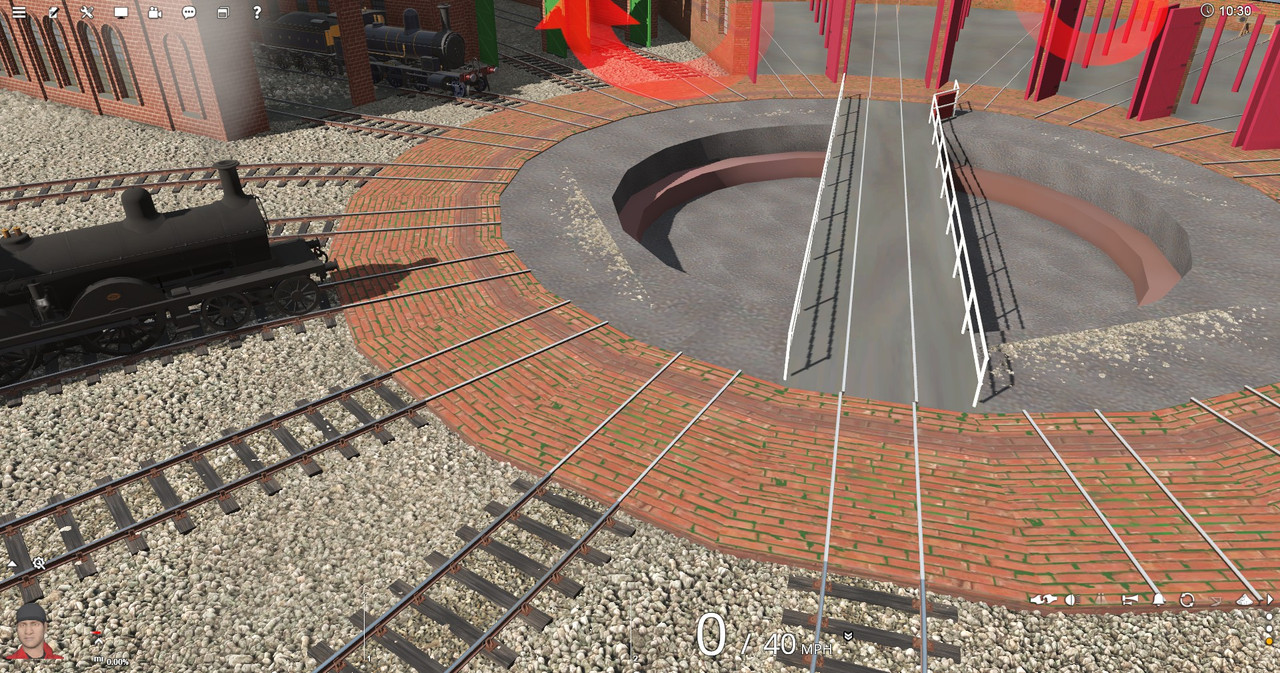Hi All,
So lately I've been experiencing this issue where I try to use turntables on my routes - I'm able to drive the loco onto the turntable without turning it, but when I try putting the turntable on a different road the track doesn't line up properly and the loco derails.
It's affected most of the turntables I have installed, including Steve Flander's 65ft GWR turntables (Quite a shame, because they became my go-to for 22)
The turntables with stubs seem to still be working ok, but I'm hesitant on using the AJS turntable as it doesn't fit the vibe I was aiming for with my routes.
Is there anyone else having the same issues? and if so, has a fix to this been found?
Kind Regards,
Noah

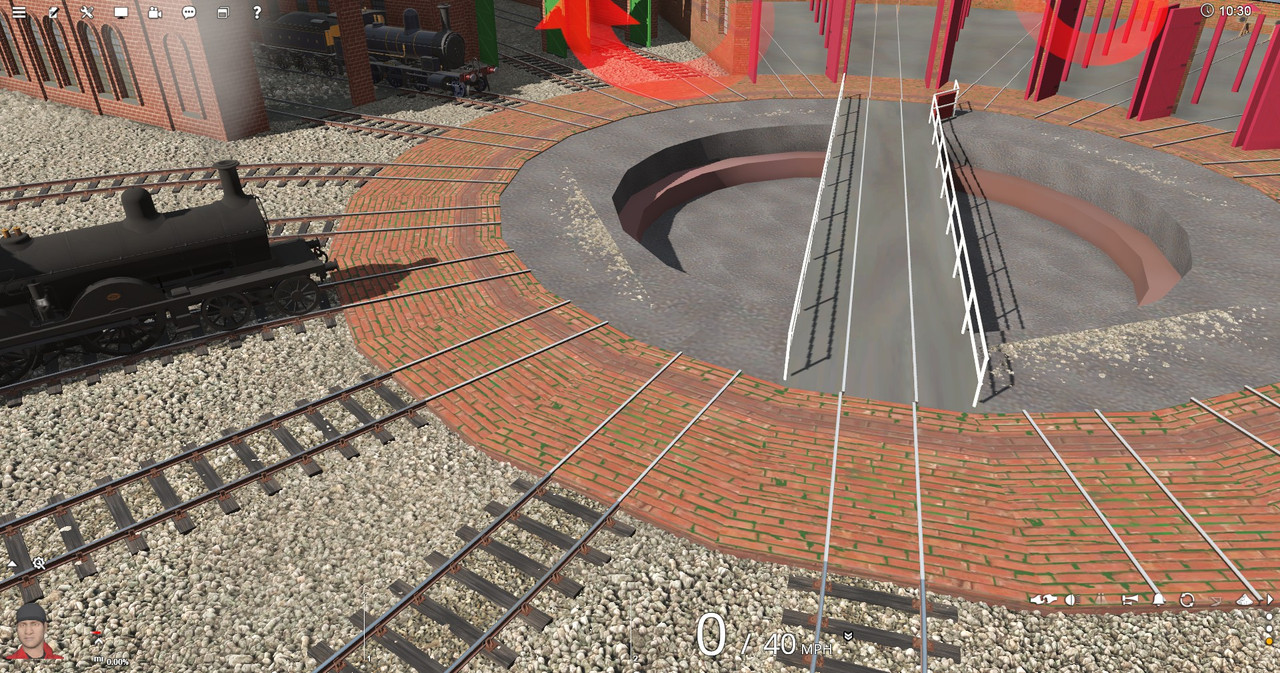


So lately I've been experiencing this issue where I try to use turntables on my routes - I'm able to drive the loco onto the turntable without turning it, but when I try putting the turntable on a different road the track doesn't line up properly and the loco derails.
It's affected most of the turntables I have installed, including Steve Flander's 65ft GWR turntables (Quite a shame, because they became my go-to for 22)
The turntables with stubs seem to still be working ok, but I'm hesitant on using the AJS turntable as it doesn't fit the vibe I was aiming for with my routes.
Is there anyone else having the same issues? and if so, has a fix to this been found?
Kind Regards,
Noah