Looks like you guys are learning Blender fairly well.
Concerning double-sided faces, there is a button for game engine purposes that turns on double side faces in Blender.
After applying a UV texture, and selecting an active face, look for this panel in the Editing section (F9). You Must be in edit mode:
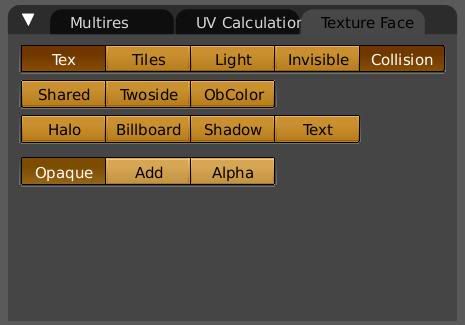
Click "Twoside". That should double-side the selected face. Then, hit A to select all of the mesh. Ctrl-C should open the property copy menu. Copy the "Active Mode".
That should set the faces double-sided in Blender. No telling if it works with exporter. (Having not yet used it, I don't know).
Cheerio,
John
Concerning double-sided faces, there is a button for game engine purposes that turns on double side faces in Blender.
After applying a UV texture, and selecting an active face, look for this panel in the Editing section (F9). You Must be in edit mode:
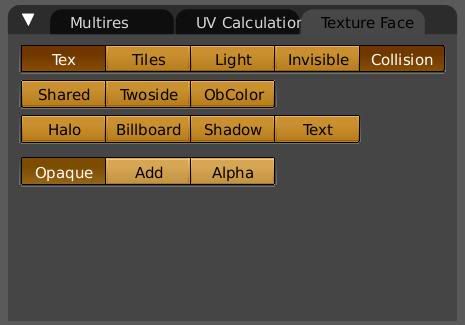
Click "Twoside". That should double-side the selected face. Then, hit A to select all of the mesh. Ctrl-C should open the property copy menu. Copy the "Active Mode".
That should set the faces double-sided in Blender. No telling if it works with exporter. (Having not yet used it, I don't know).
Cheerio,
John
