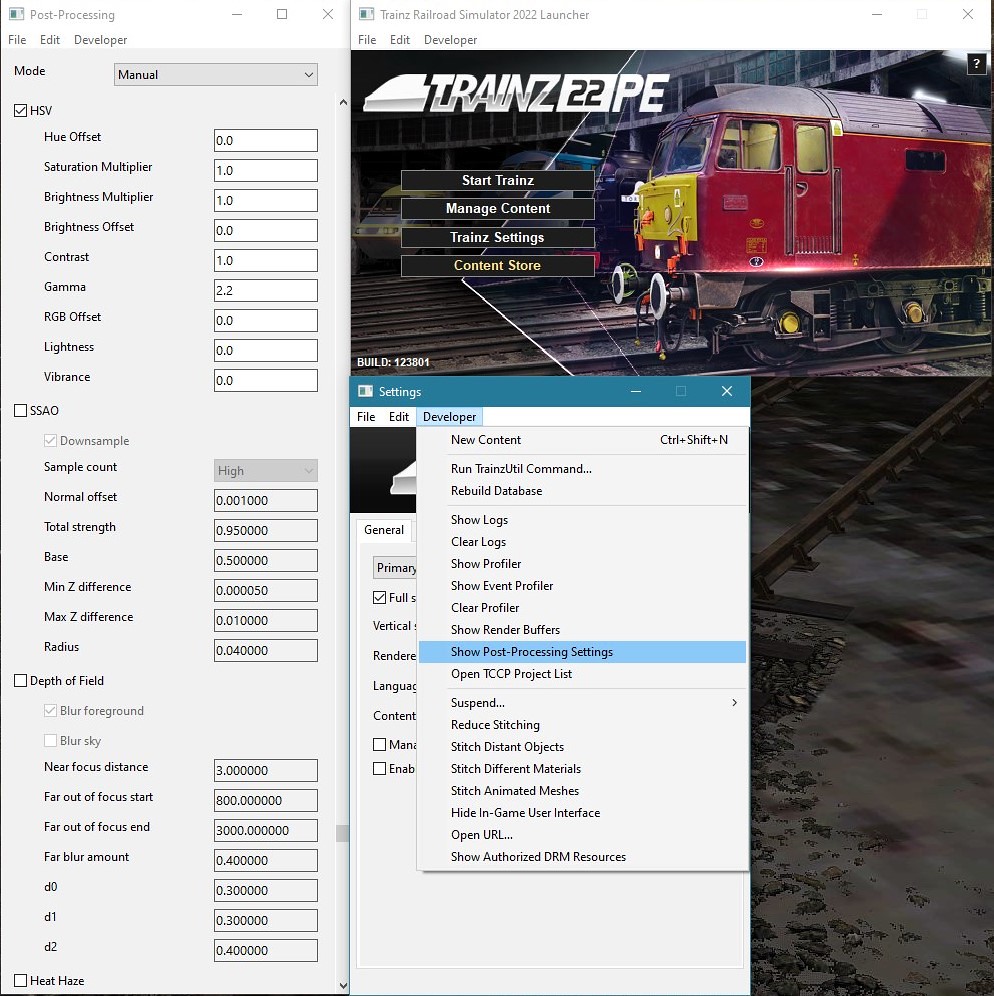jeffmorris
Active member
I have new computer with Windows 11 and RTX 4060 GPU. There is bad lighting in TRS2022. It appears too bright. If I rotate the map in Surveyor mode, objects change between OK and too bright. Object that are supposed to be brown are tan. Reseting diurnal color data doesn't work. How can I fix the problem?