The option to use 5m grid in preference to the default 10m grid in Surveyor for detailed work has been available for quite a few years now and in that time the pro and cons discussed throughout this Forum on a number of occasions. However CPU's, GPU's, Windows and even Trainz have all moved on possibly for the better and I was wondering what is the consensus for the use of the 5m grid today. Are builders opting to use the 5m grid for detailed work in Surveyor or settling for the 10m grid while taking advantage of the improvements offered by todays technology and software. Peter
Install the app
How to install the app on iOS
Follow along with the video below to see how to install our site as a web app on your home screen.
Note: This feature may not be available in some browsers.
You are using an out of date browser. It may not display this or other websites correctly.
You should upgrade or use an alternative browser.
You should upgrade or use an alternative browser.
10m via 5m Baseboard Grids
- Thread starter wilts747
- Start date
schweitzerdude
Active member
This is what I do:
5m grid for any new baseboards where I will be laying down track and want a higher level of detail of texturing.
10m grid for background baseboards that will not be fully developed further.
If you change a textured 10 to a 5 which happens sometimes, you will usually need to retexture that baseboard.
You could argue that with today's more powerful computers, might as well make every baseboard a 5.
5m grid for any new baseboards where I will be laying down track and want a higher level of detail of texturing.
10m grid for background baseboards that will not be fully developed further.
If you change a textured 10 to a 5 which happens sometimes, you will usually need to retexture that baseboard.
You could argue that with today's more powerful computers, might as well make every baseboard a 5.
I asked the question because like the majority of builders I guess there is that aspiration not only to trying to get your current and future creations to be that bit more realistic than any previous attempts but equally wanting them to run smoothly in drive. I sometimes look at other peoples stunning creations and wonder do they actually function and support life or just a couple of consists running in circles.
As technology has advance in both hardware and software, although I wonder at times, Trainz has tended to use any additional resources before we have found the finances to own them. Particularly with T:ANE where performance and the ability to tailor setting has been discussed to death it seemed odd that the initial decision of the 5m and/or 10m grid question had not been included in the discussions. Peter
As technology has advance in both hardware and software, although I wonder at times, Trainz has tended to use any additional resources before we have found the finances to own them. Particularly with T:ANE where performance and the ability to tailor setting has been discussed to death it seemed odd that the initial decision of the 5m and/or 10m grid question had not been included in the discussions. Peter
Well, before discovering that, I've worked on the 10 m grid, but the results I've achieved doing cliffs and adding ballast to the tracks were a little bit poor, so once I've discovered this, I'm stuck to the 5m grid (and I don't have a good PC at all, compared with today standards, unfortunately).
With 10m grid (You can see that I have to apply some excess ballast to the track)

With 5m grid (Results are more realistic so far as you don't have to apply excess ballast to the track -or excess textures if you have to do another surface, like cliffs, mountains,...)

With 10m grid (You can see that I have to apply some excess ballast to the track)

With 5m grid (Results are more realistic so far as you don't have to apply excess ballast to the track -or excess textures if you have to do another surface, like cliffs, mountains,...)

Last edited:
For the time being I intend to stick with the 10m grid. I did try mixing the 5m grid (for baseboards with track) and 10m grid (for baseboards further out) in TS12 but was disappointed with the results, not to mention the problems. Specifically texture issues and sharp spikes and/or sink holes appearing at odd places near the 10m/5m baseboard boundaries. Also there was a huge increase in the route .cdp file size when 5m grids were used.
After TANE settles down (there is a HF1 for SP2 coming out) I might take a look at 5m grids again.
After TANE settles down (there is a HF1 for SP2 coming out) I might take a look at 5m grids again.
For the time being I intend to stick with the 10m grid. I did try mixing the 5m grid (for baseboards with track) and 10m grid (for baseboards further out) in TS12 but was disappointed with the results, not to mention the problems. Specifically texture issues and sharp spikes and/or sink holes appearing at odd places near the 10m/5m baseboard boundaries. Also there was a huge increase in the route .cdp file size when 5m grids were used.
After TANE settles down (there is a HF1 for SP2 coming out) I might take a look at 5m grids again.
I've didn't realised about that
I've gone to 5 m grid for all new routes I've been creating. The results are far superior, especially with TransDEM routes because the map image texture is far clearer.
Way back when the 5 m grid first came out, I made the mistake of updating an existing 10 m grid section, which was already textured. The result was all the textures had lost their mapping and became perfect rectangles. Retexturing these areas didn't help either, or did so with limited success and the end result was to delete the baseboards and restart again.
Way back when the 5 m grid first came out, I made the mistake of updating an existing 10 m grid section, which was already textured. The result was all the textures had lost their mapping and became perfect rectangles. Retexturing these areas didn't help either, or did so with limited success and the end result was to delete the baseboards and restart again.
Christopher824
CDETrainz.com
I had not really realized what that grid setting did until I read this post. I played around and then I changed all the baseboards on one of my routes to 5m and then ran it in Driver, it seems to run the same, I have a higher end machine. I then went in to Surveyor and cleaned up the ground texture on some areas where the edges were jagged, and I am totally liking the finer, smoother detail that can be achieved.
Thank you wilts747 for bringing this topic up, I will be converting all old my old Routes to 5m, and always be using the 5m from now on in the future.
Thank you wilts747 for bringing this topic up, I will be converting all old my old Routes to 5m, and always be using the 5m from now on in the future.
I had not really realized what that grid setting did until I read this post. I played around and then I changed all the baseboards on one of my routes to 5m and then ran it in Driver, it seems to run the same, I have a higher end machine. I then went in to Surveyor and cleaned up the ground texture on some areas where the edges were jagged, and I am totally liking the finer, smoother detail that can be achieved.
Thank you wilts747 for bringing this topic up, I will be converting all old my old Routes to 5m, and always be using the 5m from now on in the future.
Sorry for the ignorance, but it's that possible? I mean, you can convert your routes from 10m to 5m without removing and redoing the removed baseboards?
Interesting comments. I have always avoided using the 5m setting because I thought it would create a big hit on the performance (frame rates). Are we suggesting here that on a fairly high performance machine that the performance will not be affected that much? Based upon this I may try to convert one of my routes from 10m to 5m and see what happens.
Answering ajrf's question I think the answer if to change your baseboard setting from 10m to 5m and then to go to an existing baseboard and press the "add" button. It will ask you whether to want to make this change and if so it cannot be undone. This is what I did and it seems to work OK. Before I modified a route however I saved it under a new name and worked on this copy in case stuff went haywire.
Answering ajrf's question I think the answer if to change your baseboard setting from 10m to 5m and then to go to an existing baseboard and press the "add" button. It will ask you whether to want to make this change and if so it cannot be undone. This is what I did and it seems to work OK. Before I modified a route however I saved it under a new name and worked on this copy in case stuff went haywire.
Christopher824
CDETrainz.com
Sorry for the ignorance, but it's that possible? I mean, you can convert your routes from 10m to 5m without removing and redoing the removed baseboards?
I did it using the Topology Tool
1) Select '5m', then the 'Add/Update ground 'X'' tool

2) Click on the desired baseboard to update
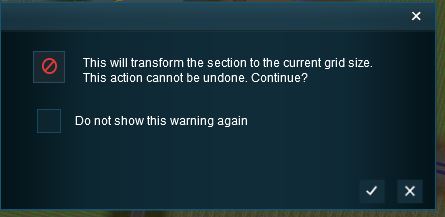
3) Accept the warning that you can't go back

You will see the difference right away

You will need to go back and smooth out the edges from there. To me it's worth the extra work.
.
Interesting comments. I have always avoided using the 5m setting because I thought it would create a big hit on the performance (frame rates). Are we suggesting here that on a fairly high performance machine that the performance will not be affected that much? Based upon this I may try to convert one of my routes from 10m to 5m and see what happens.
Answering ajrf's question I think the answer if to change your baseboard setting from 10m to 5m and then to go to an existing baseboard and press the "add" button. It will ask you whether to want to make this change and if so it cannot be undone. This is what I did and it seems to work OK. Before I modified a route however I saved it under a new name and worked on this copy in case stuff went haywire.
I did it using the Topology Tool
1) Select '5m', then the 'Add/Update ground 'X'' tool
2) Click on the desired baseboard to update
3) Accept the warning that you can't go back
You will see the difference right away
You will need to go back and smooth out the edges from there. To me it's worth the extra work.
.
Reading you, maybe I should think on save money for a new rig and buy T:ANE, as TS2009-10 only allows this if you want to add more baseboards.
an old adage "Work will fill the time available." More time will just create more work, not reduce the existing work effort.
The same way, just because something available doesn't mean it needs to always be used. The 5m grid is great but at the cost of quadrupling the work needed to render the same area. For many areas, especially far from the tracks, why would you want to impose the extra burden on your system. Yes, modern systems are more powerful but wouldn't it be better to use that power efficiently and in places where it will make a real difference? Not saying to not use it, I sometimes do, but to blindly apply it in inappropriate areas seems wasteful of resources. True my current system is better than what I had before but I'd rather use that extra capability doing useful work.
The same way, just because something available doesn't mean it needs to always be used. The 5m grid is great but at the cost of quadrupling the work needed to render the same area. For many areas, especially far from the tracks, why would you want to impose the extra burden on your system. Yes, modern systems are more powerful but wouldn't it be better to use that power efficiently and in places where it will make a real difference? Not saying to not use it, I sometimes do, but to blindly apply it in inappropriate areas seems wasteful of resources. True my current system is better than what I had before but I'd rather use that extra capability doing useful work.
ray_whiley
Active member
Answering ajrf's question I think the answer if to change your baseboard setting from 10m to 5m and then to go to an existing baseboard and press the "add" button. It will ask you whether to want to make this change and if so it cannot be undone.
Correct - unless you take the precaution of first making a backup copy of the route with a slightly different name, eg. by adding v2. Then if you are not happy with the change, you use the backup which will still have a 10m grid. If you wish, you can then delete the 5m grid version.
Ray
Actually you can change back, if you close the route and then open for edit and change to 10m.
When it says can't be undone it is just referring to the undo button. However changing from 5 to 10m screws up the ground texture as they all become tiled so I wouldn't recommend trying it on a textured route!
When it says can't be undone it is just referring to the undo button. However changing from 5 to 10m screws up the ground texture as they all become tiled so I wouldn't recommend trying it on a textured route!
When I asked this question I was of the opinion that 5m grid was very resources hungry and was only to be used with the greatest of caution. However although perhaps that was the case when initially introduced into Trainz and is still the case today for those running older hardware I now believe:
Thank you everyone. Peter
If your system supports T:ANE reasonably well 5m grid should be a consideration along with water quality and shadow detail as a viable option;
Even if you system wouldn't support T:ANE don't rule out 5m grid as sacrificing something else may result in a more satisfying achievement;
Converting to 5m grid together with a little rework can give a new lease of life to an existing creation (see the screenshots above by Chistopher824 and ajrf and the improvement 5m grid has made to what are already impressive creations), and
If all else fails it is possible to convert back to 10m grid, although to quote 'it screws up textures' which again would result in rework.
Even if you system wouldn't support T:ANE don't rule out 5m grid as sacrificing something else may result in a more satisfying achievement;
Converting to 5m grid together with a little rework can give a new lease of life to an existing creation (see the screenshots above by Chistopher824 and ajrf and the improvement 5m grid has made to what are already impressive creations), and
If all else fails it is possible to convert back to 10m grid, although to quote 'it screws up textures' which again would result in rework.
Thank you everyone. Peter
ray_whiley
Active member
Actually you can change back, if you close the route and then open for edit and change to 10m.
When it says can't be undone it is just referring to the undo button. However changing from 5 to 10m screws up the ground texture as they all become tiled so I wouldn't recommend trying it on a textured route!
Thank you, Malc, for this which I hadn't thought of. Nut it's obvious I suppose if you close without saving!
Ray
Similar threads
- Replies
- 17
- Views
- 3K
- Replies
- 8
- Views
- 2K
- Replies
- 12
- Views
- 2K
- Replies
- 18
- Views
- 3K
- Replies
- 166
- Views
- 27K
