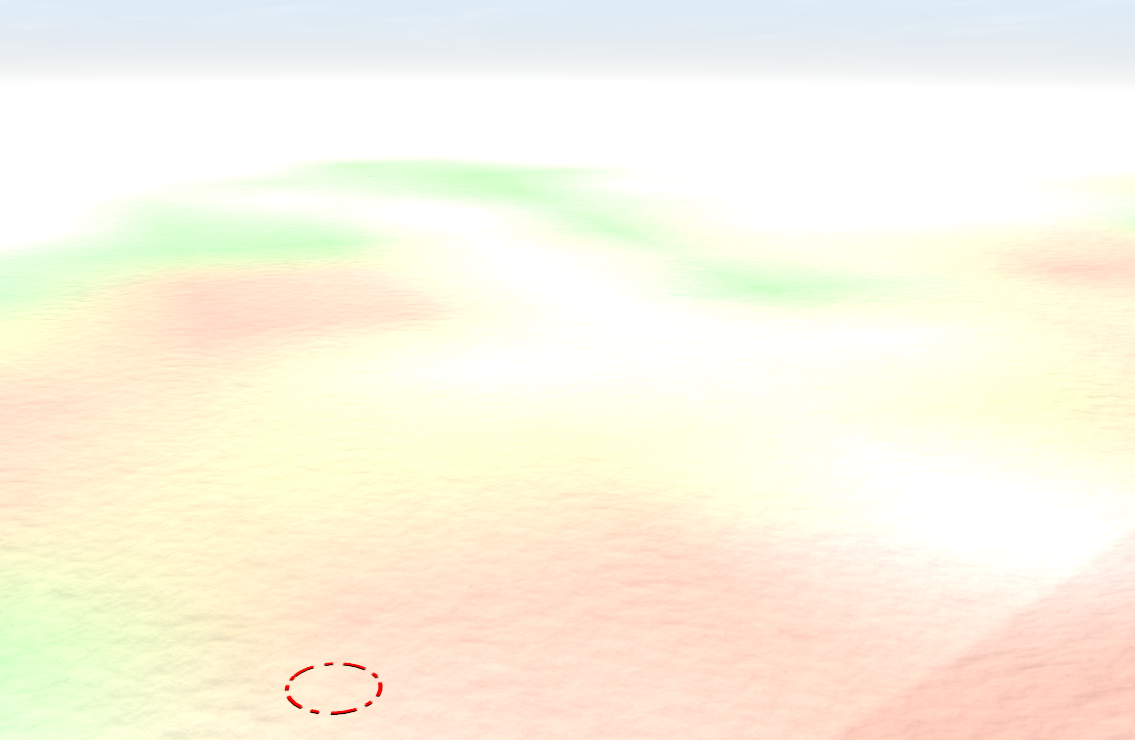n3v_laurence
Moderator
As we prepare the final stages of release for Trainz Plus HD Terrain, we have the Trainz Plus Release Candidates now available on Trainz Plus Beta update stream and trainzplusbeta Steam Beta.
Thank you to all those who have helped with Trainz Plus Beta testing. This build has Assertion Errors turned off.
Please report any bugs using this link: https://n3vgames.typeform.com/to/xRdryu
Available Builds:
Trainz Store (PC Only):
Trainz Plus: 122127 to 122399
For Trainz Plus Beta via the Trainz Plus Beta Stream - Requires build 122127. This is a 65 MiB Patch.
Steam (PC Only)
Steam PC Trainz Plus: 122403
For Steam Trainz Plus beta access, go to properties > Betas > Enter beta code “trainzplusbeta1” and click on Check Code. Then select trainzplusbeta from the dropdown listing to update. This is a 10.6GB Download.
IMPORTANT REMINDER: Default settings have shifted down, old Ultra is now High, and old High is now Medium
Change log 122127 & 122137 to 122399 & 122403
Key Features:
HD Grid:
Effect Layers:
User Interface Changes:
Important Information:
Known Issues:
REMINDER:
** Please ensure you have a backup of your local data folder before using it with Trainz Plus Beta **
Thank you to all those who have helped with Trainz Plus Beta testing. This build has Assertion Errors turned off.
Please report any bugs using this link: https://n3vgames.typeform.com/to/xRdryu
Available Builds:
Trainz Store (PC Only):
Trainz Plus: 122127 to 122399
For Trainz Plus Beta via the Trainz Plus Beta Stream - Requires build 122127. This is a 65 MiB Patch.
Steam (PC Only)
Steam PC Trainz Plus: 122403
For Steam Trainz Plus beta access, go to properties > Betas > Enter beta code “trainzplusbeta1” and click on Check Code. Then select trainzplusbeta from the dropdown listing to update. This is a 10.6GB Download.
IMPORTANT REMINDER: Default settings have shifted down, old Ultra is now High, and old High is now Medium
Change log 122127 & 122137 to 122399 & 122403
- Fixed a Bulk Replace (Surveyor Classic) Freeze
- Dighole Improvements for Route Upgrade
- Multiple MPS improvements and fixes
- Rare Crash fixes
Key Features:
- New HD Grid resolution
- New Shader Options, Basic, Standard & Extreme
- Basic is equivalent to old Standard
- Standard is equivalent to old Ultra
- New Update Route option
- Clutter Effect Layer Rework
- GPU Clutter (Windows Only)
- New Color Tint Effect Layer
- New User Interfaces
- Water Effect Layers changes including options for water color
- Increased maximum draw distance 22km
HD Grid:
- 30km draw distance
- Tessellation ensuring detail up close, reduced detail in the distance
- Original textures used for mini-map/satellite view (No "Low LOD" textures)
- Maximum 16 textures per baseboard
- Minimum 0.125m Radius brush size
- No baseboard "walls" (extend your terrain indefinitely)
- Rotation and Scale options for HD Textures
- Scrapbook support should be good now (please report bugs with detailed steps)
- Lots of tweaks to parallax and displacement mapping
- "Add New Baseboard" option
- "Convert Existing Baseboard to..." option
- "Upgrade Route" option to automate conversion to HD
- Converts legacy water to water effect layer (all water will appear 5m below ground surface)
- Updates all baseboards to HD
- Checks for the 16 most used textures on each board and replaces other textures with nearby textures (Automatic Handling)
Effect Layers:
- Color Effect Layer type added (S20 & HD Terrain Only)
- Rework and improvement of Clutter Effects
- Implementation of GPU Clutter for smoother performance
- Water Effect Layers now support color changes
User Interface Changes:
- New Driver Properties Window
- New Driver Settings, Driver location, Player Assignment, Dispatch Status, Command status, Activity log
- Vehicle Properties Window updated with new properties as per Driver
- New Driver MiniMap (found in Driver Properties Window)
- New Driver Palette for S20
Important Information:
- HD Terrain is only editable in S20 Trainz Plus
- HD Terrain does not support seamless joins to legacy terrain (so we recommend converting the entire route)
- HD Terrain is not compatible with Legacy Water
- Converting from HD Terrain to 5m & 10m will cause some loss of detail
- Large Copy & Paste operations do not support HD detail
- Color Effect requires a minimum 5m radius
- Use Sensitivity % to adjust the rate of update when painting/terraforming
- New Detail windows and logs
- Asset naming (previously done via properties) has been moved to Info Palette
- No TurfFX for Mac
Known Issues:
- High resource usage on HD routes
- Water Effect Layer does not work with color from skybox, but instead has its own color options, now allowing for different water colors for each individual Water Effect Layer
- Driver Properties window not correctly refreshing (work around: Close and reopen the properties window)
- Legacy Water can not be applied with Surveyor Classic (this will be fixed for release)
- Single click ground height edits are not registering when using Half/None Vsync (this has been fixed for release)
REMINDER:
** Please ensure you have a backup of your local data folder before using it with Trainz Plus Beta **
Last edited: