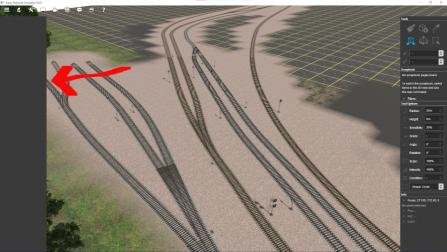TY Wreeder
Slowly discovering all these, cause I just signed up for plus
indeed found resize options, you expect the 3 standard buttons on a window - [] X
Docking panels left and right, even if non of the sub windows are there (undocked)
they stay as grey surfaces, would expect them to go away if empty.
The Asset Window seems a modified darkened Content Manager
the real CM can be used on another monitor, which would free up a lot of space in the S2 main window
The Asset Preview although nice looking, you cannot zoom, move or stop the rotation (which makes me a lil seasick)
the one we are used to in S1 has more functionality, has zoom move and stop animation works fine there.
also this window would be great to put on a 2nd monitor.
Indeed each window, would be helpful if it had a simple shortcut button (or Function key) to open or close
I realize it is a WIP, so far great work from the team at n3v
Slowly discovering all these, cause I just signed up for plus
indeed found resize options, you expect the 3 standard buttons on a window - [] X
Docking panels left and right, even if non of the sub windows are there (undocked)
they stay as grey surfaces, would expect them to go away if empty.
The Asset Window seems a modified darkened Content Manager
the real CM can be used on another monitor, which would free up a lot of space in the S2 main window
The Asset Preview although nice looking, you cannot zoom, move or stop the rotation (which makes me a lil seasick)
the one we are used to in S1 has more functionality, has zoom move and stop animation works fine there.
also this window would be great to put on a 2nd monitor.
Indeed each window, would be helpful if it had a simple shortcut button (or Function key) to open or close
I realize it is a WIP, so far great work from the team at n3v