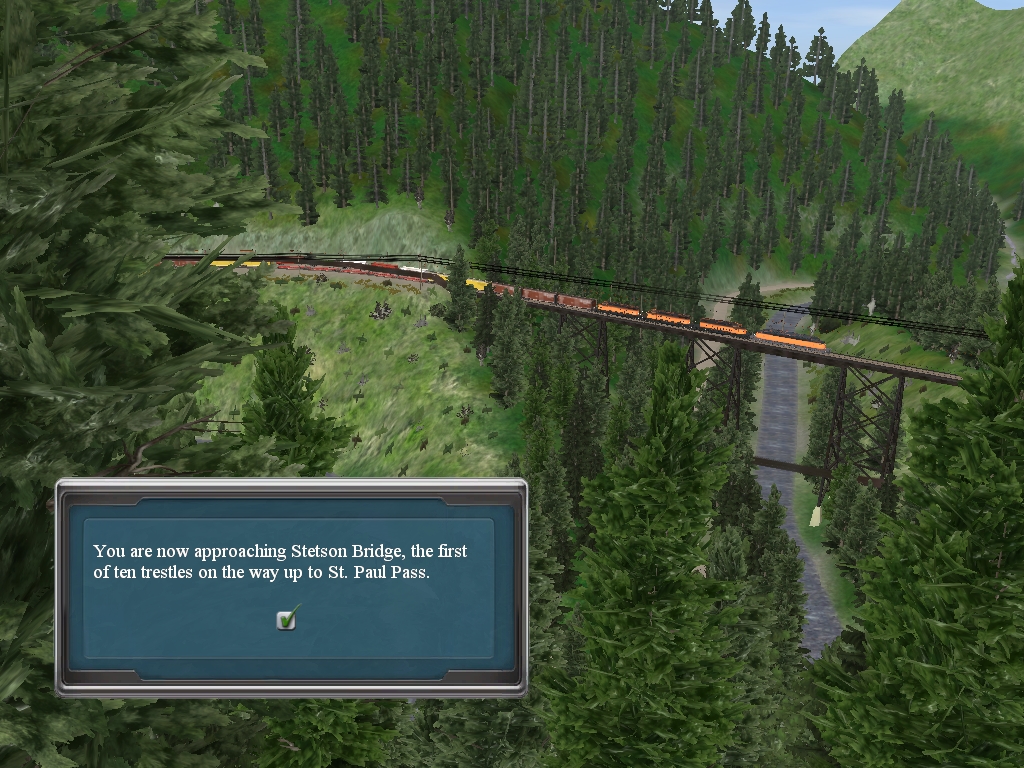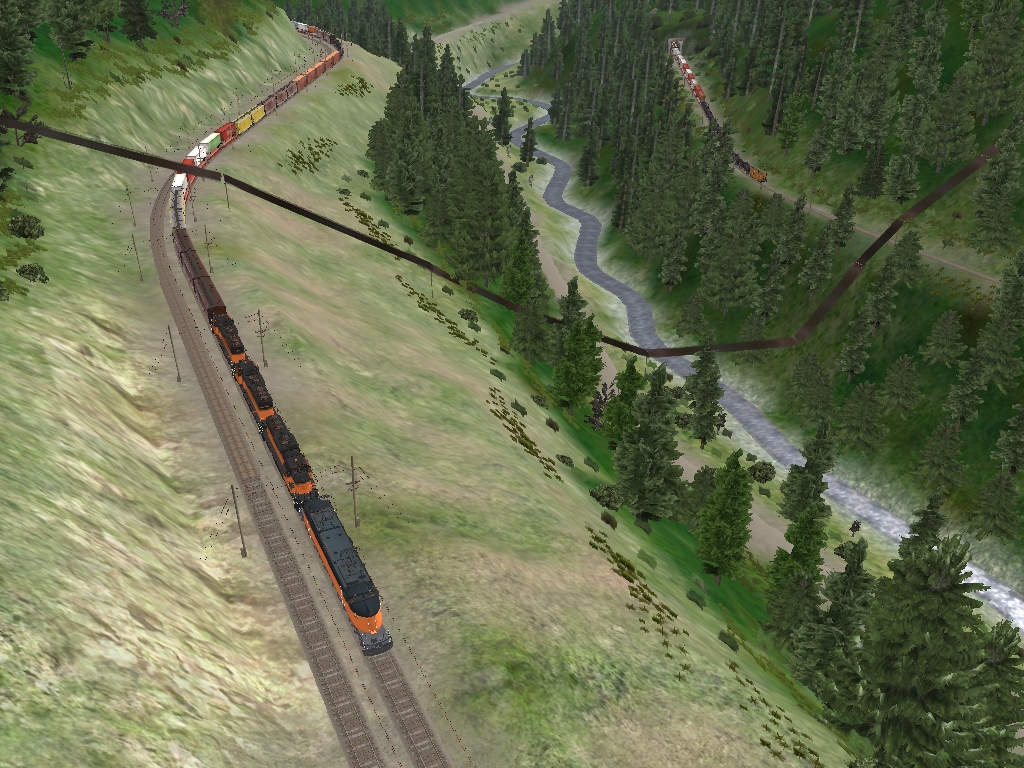Boxcabs at Othello - Kittitas TS12
Hallo,
here some screens from Othello - Kittitas at TS12 within the redesigned Boxcabs.
A westbound train led by E39 is ready to continue westward to Kittitas.
The "Beverly Helper" E25 has been coupled about 40 cars back into the train.
The train moves out of Beverly, Wa to cross the Columbia River.
The train crosses the Beverly Bridge. The impressive Bridge still remains above the river but has been closed for all traffic. Its not even open for people cross the river.
At the west bank appeares Beverly Junction. The "Hanford Branch" splits of the mainline and bends to the left hand side.
I replaced most of the DLS ground texture been built in back in TRS2004/2006 time to put forward with new 2048x2048 season ground texture created by me. Some textures needs to be done as you can see at some places up the slope. Also I invented rock face spline objects to meet the appearence of the rock cliffs in a more realistic way.
I created the grass as clutter mesh comming along with the ground texture. The bushes are parts of LOD spline objects that disappeares in a distance of about 800 metres. But this is still in an experimental state. Also I need to redesign the telegraph lines for a better appearence as it does now.
The "Beverly Helper" passes by as the train goes up the 2.2% grade up to Boylston Pass.
Your's TUME