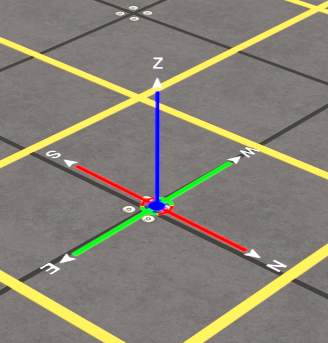Last 2019 update, Some really silly things done.....
Why as the add Baseboards, been coloured in a horrid green and not the Grid.
And the most useful tool, the textures fill Grid button has gone/removed. Really was the most useful tool for infilling large areas.
Also my Trainz Plus 2019 in the update went to Platinum. Sort of the same I suppose.
The Baseboard colour and fill grid removal has just made editing that bit harder.
Why as the add Baseboards, been coloured in a horrid green and not the Grid.
And the most useful tool, the textures fill Grid button has gone/removed. Really was the most useful tool for infilling large areas.
Also my Trainz Plus 2019 in the update went to Platinum. Sort of the same I suppose.
The Baseboard colour and fill grid removal has just made editing that bit harder.