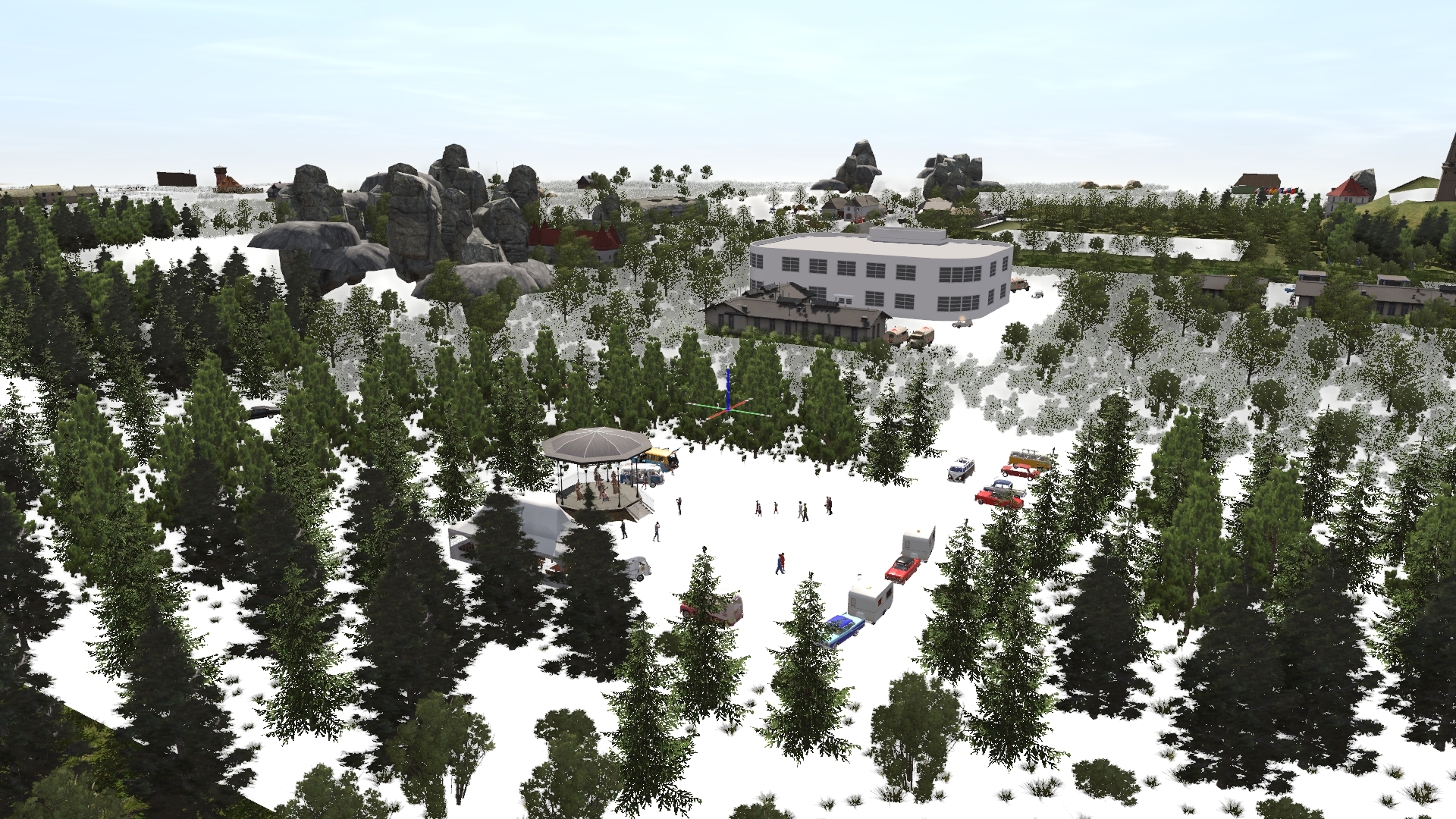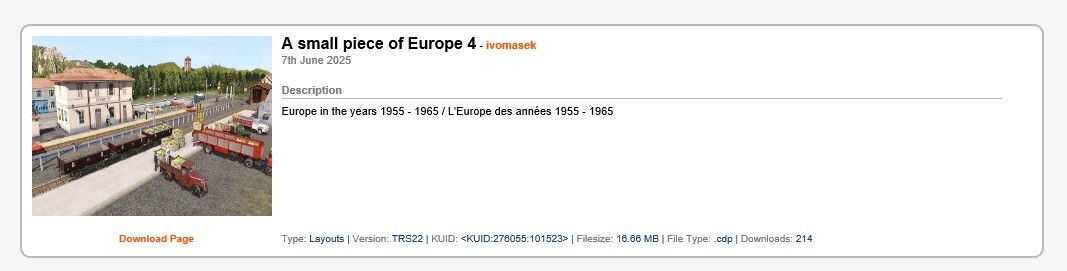What are the new memory limits? Have they been published somewhere? My Trainz route exceeds 1 GB and thus can’t be saved as a cdp. It can be saved by other means. If I upgrade to SP6 will my route be too big to run? It runs fine on SP5 if you don’t mind the blurred assets, particularly moving rolling stock. Runs even better on SP4, no blurring of assets. I’m a Mac user.
Cayden
This isn't storage or RAM in our systems and is some untold magic number used by TRS-Plus and TRS22.
The issue I have is we have no way of knowing if assets will work or not until after we've installed and tested them. We can't tell by assets size, although there may be a hint there, because of PBR textures.
Instead of throwing this at the community and telling us to go figure it out, they should supply tools to assist us. How about a heat map to show worse performers?
The in-game performance statistics have that information but it's gawd awfully small and without a dark outline around the text, it's impossible to see due to white text managing to find its way on white surfaces.
Why do some routes work better than others?
Why do some routes with the same assets work better than others?
On my very large route, with parts dating back to 2004, I tried a neutered version where I amputated the city area that is quite heavy even in SP5. Did it make a difference? Nope.
I tried lowering the performance settings and brought my draw distance down to 3000, and... it didn't make a hill of beans difference.
Without necessary tools to remedy the situation locally, we're playing Whack-an-asset. How do we know what to delete? Do we go after the assets that disappear or do we go after those that remain in view?
Something's broken here and as is typical the lead programmer is not admitting it. He's done this before and ended up eating a flock of crows and finally gave us service packs. Will we see something this time? I doubt it.