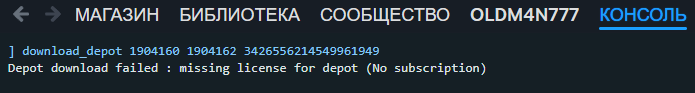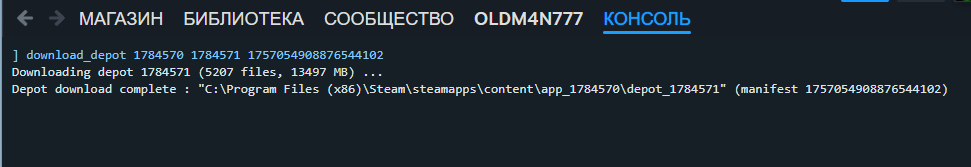@
JCitron thank you for detailed explanation, however it looks like I expressed myself incorrectly. I know how to submit a bug report, been doing that for years myself.
The issue is not that I can't do it. The issue is - the new patch broke most if not all realistic routes in our community. One person (route creator) already talked with N3V devs today, but the response is rather disappointing. They say the route is "exceeding the new memory limits". The solution they propose is to replace assets with higher polly counts or remove them altogether. Ain't that just great? Basically, they tell us to go and rebuild our routes to fit their new limits. Couldn't they at least have this experiment be in the next game or something?
Our community has been able to build routes, BIG routes, for at least a decade at this point, yes some of them are not optimized performance-wise, but most of them, I would say, are. And they worked just fine before the new update. Just fine. For years Trainz drew in content authors with the fact that it was possible to find ways to create large areas in the game and make them optimized. Now I suspect many creators will just leave in droves, I guess that's what N3V wants. Just disappointing.