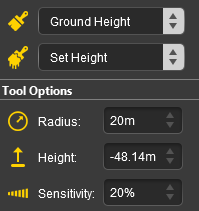Hi everyone. Fairly new to Trainz (a few months now) but I did start route building with the old Surveyor. I have recently changed over to Surveyor 2.0 for almost everything but having lots of trouble trying to control terraforming.
So my question is, is there anyway to work terrain in 2.0 similar to using the old plateau tool? I figure there probably is, I just can’t seem to find it.
Any help will be greatly appreciated?
Mick
So my question is, is there anyway to work terrain in 2.0 similar to using the old plateau tool? I figure there probably is, I just can’t seem to find it.
Any help will be greatly appreciated?
Mick