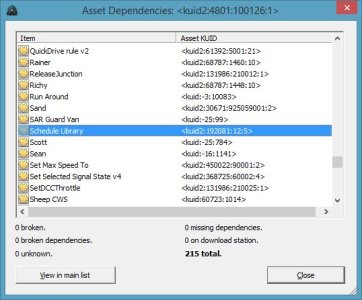Hi Everyone
I have been told that Southlines 2014 kuid<2:4801:100087:1> has been approved and is at the download station.
This is a modest update of Southlines 2004, which is now a little over 10 years old. The route is based on a part of the Sydney Melbourne Mainline in southern NSW. Much to my surprise it was downloaded many times (errors and all) and other map creators made additional maps allowing longer runs to be made.
Life moved on and I didn’t have time for trainz, aside from an occasional quick look at the forum and buying the new versions in case I ever had a chance to “get back into it”. A little over a year ago I installed Trainz 12, downloaded whatever service packs were available at that stage, found a disc here at home which had my routes on it, and took Southlines for a drive.
I was pleasantly surprised that it still ran and it didnt look too bad so I decided that since I had a bit of spare time that a slight update was in order.
Since then I have spent a lot of time searching the forums to find answers to my questions about how things are done now, and when I found an answer that worked I used that solution, even if that is not the most efficient or elegant way to do things. And when things broke I searched again and found other ways to do what I wanted to do. I added patchs to the game as they came up and kept on playing with things.
I would like to thank all the people who have shared their knowledge here in this forum. Without them this update would not have been possible. They have been a huge help, I learned much from reading discussions as from reading replies to other peoples previous requests for the same things I wanted to know.
Funny how the spare time disappeared.
So now there is Southlines 2014. There have been a few changes.
This is still a pre DEM route, so it is mostly 1 baseboard wide. The map was originally built by tracing essential features and heights onto a 720x720 grid laid over topographic maps and then adjusting to fit the NSEW alignment of Trainz. The landscaping was done with the in game tools. I think I got better as I went along but the initial roughness is still there. (I started about a week after the release of Trainz, and there were not a lot of tutorials at the time) The yard layouts came from NSW Track and Signal Diagrams from ARHS, the disc doesn’t work in modern Windows so I cant check things but I have changed things esp signals to try to make Trainz AI run easier. So it isn’t exactly what you could call a prototype map.
All the mistakes are proudly my own work.
More to come...
I have been told that Southlines 2014 kuid<2:4801:100087:1> has been approved and is at the download station.
This is a modest update of Southlines 2004, which is now a little over 10 years old. The route is based on a part of the Sydney Melbourne Mainline in southern NSW. Much to my surprise it was downloaded many times (errors and all) and other map creators made additional maps allowing longer runs to be made.
Life moved on and I didn’t have time for trainz, aside from an occasional quick look at the forum and buying the new versions in case I ever had a chance to “get back into it”. A little over a year ago I installed Trainz 12, downloaded whatever service packs were available at that stage, found a disc here at home which had my routes on it, and took Southlines for a drive.
I was pleasantly surprised that it still ran and it didnt look too bad so I decided that since I had a bit of spare time that a slight update was in order.
Since then I have spent a lot of time searching the forums to find answers to my questions about how things are done now, and when I found an answer that worked I used that solution, even if that is not the most efficient or elegant way to do things. And when things broke I searched again and found other ways to do what I wanted to do. I added patchs to the game as they came up and kept on playing with things.
I would like to thank all the people who have shared their knowledge here in this forum. Without them this update would not have been possible. They have been a huge help, I learned much from reading discussions as from reading replies to other peoples previous requests for the same things I wanted to know.
Funny how the spare time disappeared.
So now there is Southlines 2014. There have been a few changes.
This is still a pre DEM route, so it is mostly 1 baseboard wide. The map was originally built by tracing essential features and heights onto a 720x720 grid laid over topographic maps and then adjusting to fit the NSEW alignment of Trainz. The landscaping was done with the in game tools. I think I got better as I went along but the initial roughness is still there. (I started about a week after the release of Trainz, and there were not a lot of tutorials at the time) The yard layouts came from NSW Track and Signal Diagrams from ARHS, the disc doesn’t work in modern Windows so I cant check things but I have changed things esp signals to try to make Trainz AI run easier. So it isn’t exactly what you could call a prototype map.
All the mistakes are proudly my own work.
More to come...