William0d0
Active member
<snip>

<snip>
Roy
Oh man, that looks good. I mean really good.
It made me think of some of them old Roger Dean album covers.
All your page 5 are belong to me.
Follow along with the video below to see how to install our site as a web app on your home screen.
Note: This feature may not be available in some browsers.
<snip>

<snip>
Roy
Paint seems to be applied by the Trainz software in an unusual spray pattern. I’ve noticed it varies according to where the mouse pointer is in relation to the grid square when the texture is placed. Here are some examples with radius on minimum which show a plain red texture separately sprayed several times with a very quick click of the LMB.
Although the radius and scale is identical in each example, the pattern is very different. This seems to occur because the compass point was moved each time to a different relative position within the grid space. A click at the centre of a 10m square will produce a very different result to one placed nearer the edge.
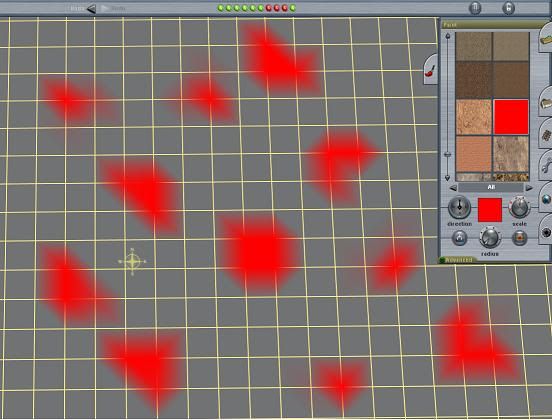
For the most part this won’t matter too much, but these shapes can be exploited to help provide some creative effects. Examples where it can be useful is when want to place piece of feature texture like a rock, shrubs or a puddle. Sometimes these just won’t go exactly where you want. But by rotating and/or changing the compass position point where the spray is directed it can usually get very close after a bit of trial and error.
Cheers
Casper
If I understood it correctly this thread was not thought to be just another screenshot-thread. I found it highly enlightening how mezzoprezzo in his first contributions described his artwork, designing, "tips and tricks" how to use the various tools of Trainz to design his wonderful scenery - beyond what Trainz offers automatically. I wished that mezzoprezzo (and others) share with us more of their explanations how they "design" there scenery to make it unique.
jost62

Hello belgian,
your question "Is it possible to colour some squares without interference of the used colours?" has a clear answer: No. As mezzoprezzo demonstrated here in his posting 26 it is impossible to get sharp edges with the PAINT TOOL.
If you need a straight separation of the ground coloring you can do it by using splines. Example:

Some of the splines are even smaller than one square, and you can lay a number of them side by side as needed.
You can find such splines if you click down to "my content". Or search on the DLS for SPLINES and gras, concrete, streets etc.
jost62
I don't understand why anyone would want to paint within the yellow squares. Those are just part of an arbitrary grid that is painted on the baseboard. Why should texture boundaries follow that orientation versus any other? Few natural edges are so sharply defined. They usually fade from one to another, just like the paint tool does. For those occasions where sharper edges are needed, using one of the many splines as suggested before solves the problem.
Hello everybody,
Is there an explanation for the following phenomenon? When you place the mouse pointer in the centre of a yellow square and you don't use any radius nor scale level, when you click with the left mouse button, you simply do not get any colouring of the selected square.
Is it possible to colour some squares without interference of the used colours. I like to have one colour in one square and another colour in the square which lays just right, left, above or under. Using the paint tool in trainz is for me like going back some 44 years in time. I was 5 years old, when I learned to colour my picturebook and stay between the lines. :hehe: Just impossible with the paint tool
Thank you.
Best regards
Kurt :wave:
I believe it is a byproduct of adding the 5 meter grid system. On a baseboard with a 10 meter grid, paint is only applied on the yellow grid intersections fading outward to slightly beyond the radius setting. Clicking in the center of a square with the smallest radius leaves the program unable to determine which intersection you want to apply paint on. On a 5 meter grid, paint can be applied on the gray line intersections too.
It is not possible to turn off the fading of textures in all modern versions of Trainz. Years ago there was a setting that allowed this but it was a global setting so all textures were squares. It resulted in ugly patchwork landscapes.
The pointed textures fades in Casper's post have been around since one of the service packs of TRS 2004. It was referred to as the zipper effect back then. I think the changes to the grid system made it worse. I found that never using a brush smaller than 20 meters helps reduce the effect.

