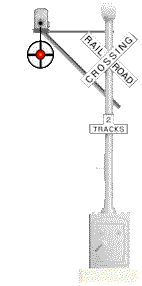Cascaderailroad:
Zec's sticky thread in the TS2010 forum contains information on patching.
The patch can take a few hours, so if you have a second computer, then you could use it while the patch is in progress (I did). Note that the patch's progress bar will stay at midway for a while. This is normal; the patch is not frozen, but is still patching. Do not cancel the patch or you will have to reinstall Trainz.
This page:
http://www.auran.com/servicepacks/#TS2010
is where you get the patches.
Scroll down to the "Service Pack 3 - Hotfix" section. The names of the patches have two build numbers. Choose the patch whose first build number matches your TS2010 build number (found at the bottom-right of the launcher, accessed by double-clicking the "Launch TS2010" icon on your desktop).
This should take to to build 44088. If you want to upgrade futher to the latest build (49933), then scroll up to the "Service Pack 3" section and choose that patch. From what I have heard, this patch does not remove Compatibility mode. I personally have not patched to this build and am still at build 44088 because I have not seen any good reason for me to patch futher.
The "Service Pack 4" section contains a patch for the TS2010 multiplayer beta. This version of TS2010 does not have Compatibility mode. If you want to lose Compaibility mode and get the multiplayer version, then your TS2010 installation will need to be at build 44088, and you will need to get the 44088-to-46170 patch from the TrainzOnline Wiki to patch to the multiplayer beta before using the 46170-to-49938 patch in the aforementioned "Service Pack 4" section on the Trainz Service Packs page.
As for installing Trainz on an external hard drive, if the external hard drive is an eSATA or USB 3.0 external hard drive, then maybe, but if it is a USB 2.0 external hard drive, then beware. A while back, I was planning to install TRS2004 on my USB 2.0 external hard drive, but was advised on these forums that it would be slower.
Hope this helps, and enjoy TS2010.

You might like it enough to switch over to it completely and enjoy the SpeedTrees, content, etc., that TS2010 supports over TRS2006. I have not used TRS2004 since upgrading to TS2010 other than to test a scenery asset I made, I believe.
Regards,
Zachary.