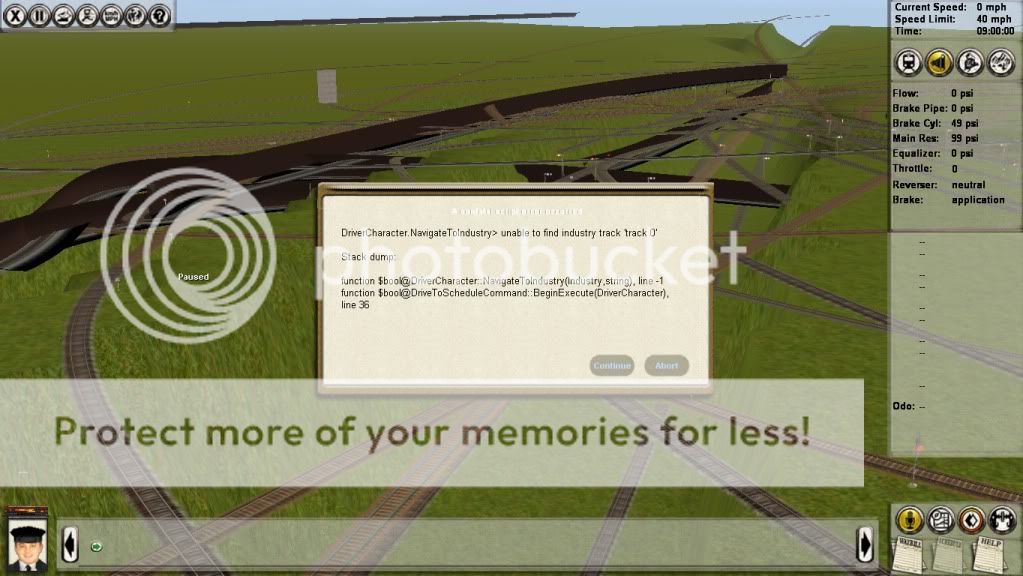shaneturner12
Tutorial Creator
I am getting a strange script error when replacing one station with another - the script error happens right at the start of Driver (screenshot to follow)
Any ideas why replacing a station (Brick Station Large > Station Platforms 1 155m) would cause a script error in Driver?
Specs are in the signature.
Shane
Any ideas why replacing a station (Brick Station Large > Station Platforms 1 155m) would cause a script error in Driver?
Specs are in the signature.
Shane