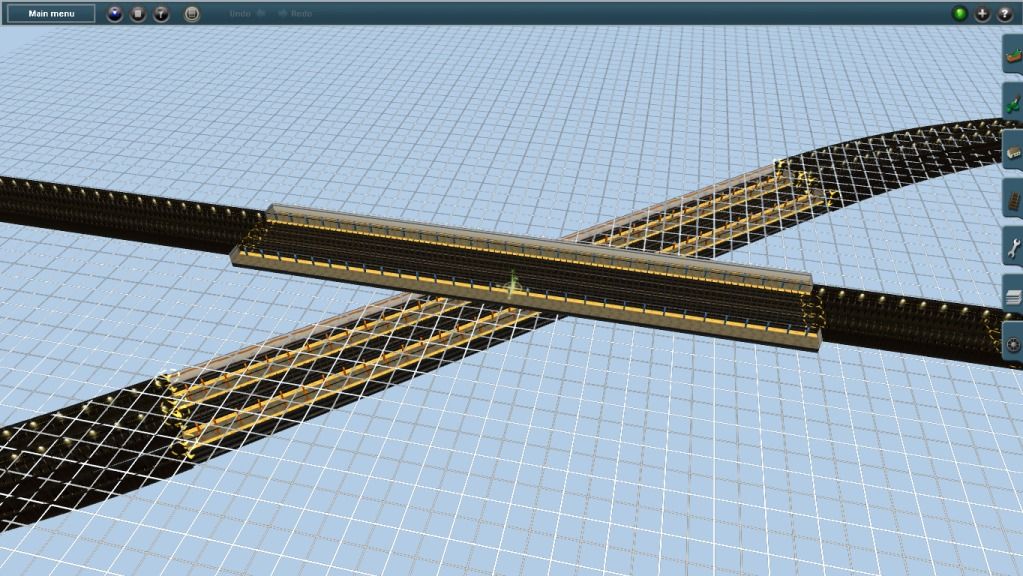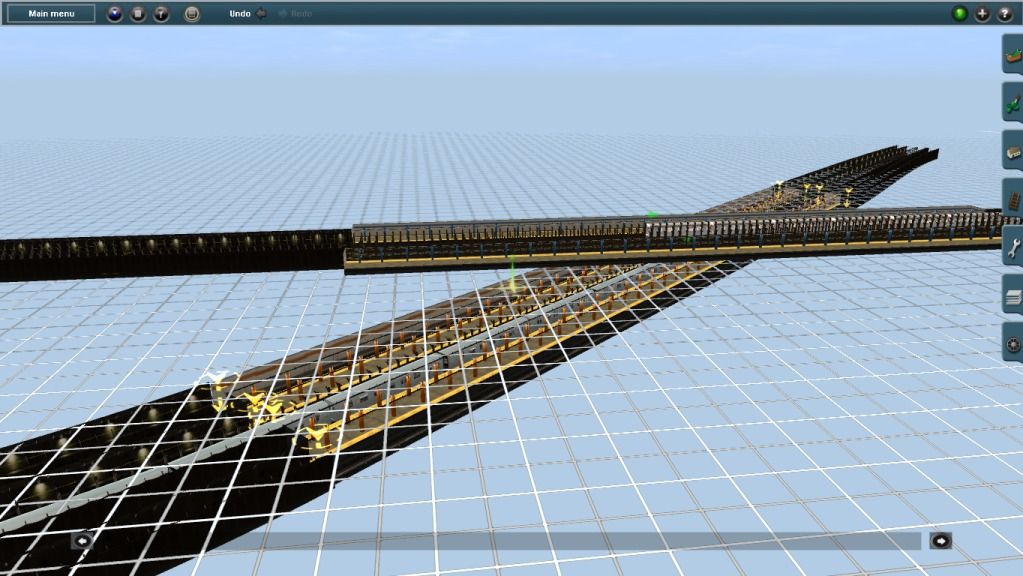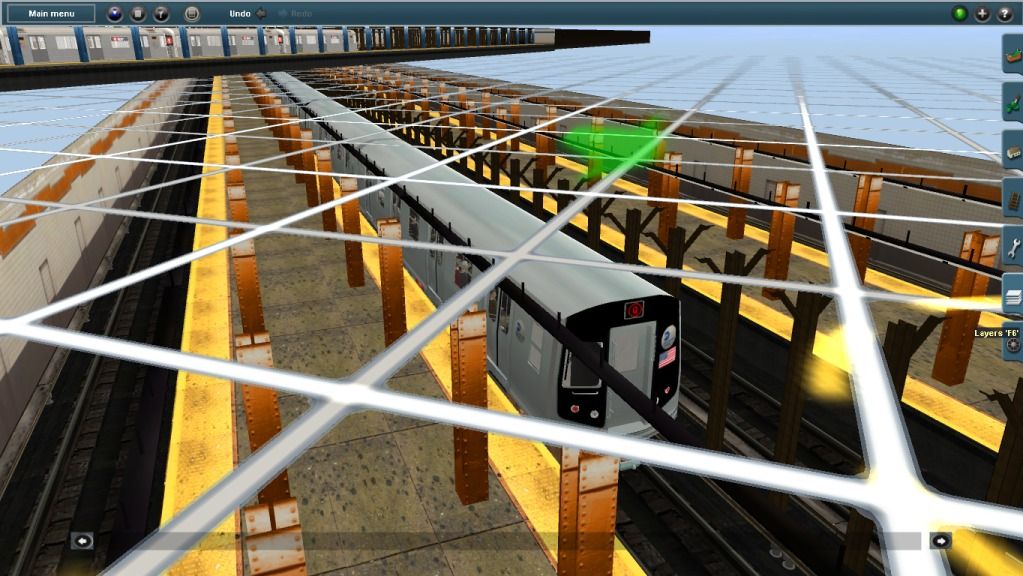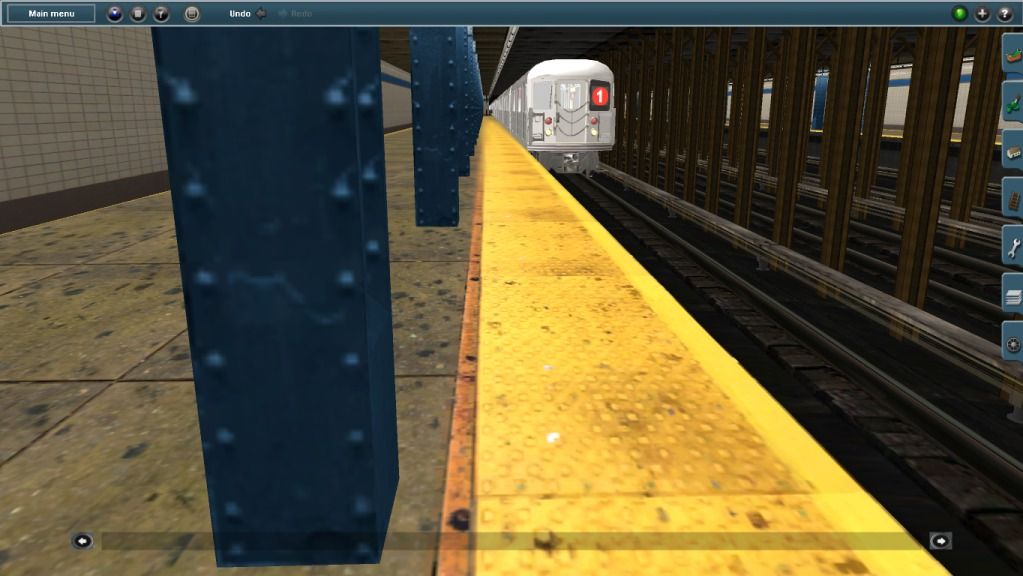Install the app
How to install the app on iOS
Follow along with the video below to see how to install our site as a web app on your home screen.
Note: This feature may not be available in some browsers.
You are using an out of date browser. It may not display this or other websites correctly.
You should upgrade or use an alternative browser.
You should upgrade or use an alternative browser.
NYCTA! pics!
- Thread starter alexander55
- Start date
acelejalde
Urban Transit Developers
Thanksgiving Update
Happy Thanksgiving everybody.
We at BDC, International are still forging ahead with a release date of tomorrow for the Subway Stations & Tunnel Kit, part I. As a reminder, just the subway tunnels and station variants will be available in the kit. You will have all the basic station set ups, listed below. Custom station add-ons, custom tunnel add-ons, signs, and signals will not be part of this first release. Remember, this is a Super pack, so things will be released in phases.
Phase I Stations:
-1 Track: Normal, and without a trackside wall (for off-set stations)
-2 Track: Side platforms, Bypass station (Central Pk W) & Island platforms
-3 Track: Side platforms & Island platforms
-4 Track: Side Platforms, Island platform (normal express) and side/island combo [i.e. Penn Station or Atlantic Av on the IRT]
-6 Track: Local station (135 St on the B/C)
Phase I Tunnels:
-Will include all 1T to 4T tunnel variations.
Phase I Terminals:
1T, 2T side, 2T island, 3T island, 4T island, 4T Island/Side
The custom stations are going through a texture overhaul to be more realistic, and those will be released a short time after these initial ones. Along with the tunnels, these station variants should be very useful in getting you started on a route and should provide a really great foundation for whatever you have in mind. Remember, custom stations are just that---custom, so they probably wouldn't be used all that often. The custom station list includes City Hall Loop, Essex/Delancey, Lex/63rd, Chambers St, 59 St IND, Hoyt-Schermerhorn and DeKalb Avenue. Sit tight for those.
Remember those dozen or so trackside signs I released awhile back? Well, wasn't it kinda annoying to look through a dozen signs to find what you wanted? Guess what? Now you don't have to do that anymore. Thanks to a breakthrough using Streadway's fantastic BDSES script, I've created a programmable sign that uses both a texture library and editable text for use in the NYCTA system. You choose what sign background you'd like (Speed Limit, ST, GT, Diverge, etc), and program whether you want the top or bottom value showing (some signs have numbers on top, some on bottom) and voila! Your sign is made! Below is a screenshot of the menu and some possibilities of what you can have. Where there is no editable text needed for a sign, you can set both speed limit values to blank. So, no more sifting through signs! Just plunk one of these bad boys down and you're good to go! This will be included in the Phase II release along with my revamped signals and overhead destination signs. The overhead sign itself is finished, it's just the texture library that's being worked on--I never realized how many different sign readings are in the subway! Enjoy the holiday, and look forward to that release tomorrow. There is NO specified time, though it will be beforemidnight, so keep checking back here, or subscribe to the thread for alerts and a download link.

-A :wave:
P.S. To all the haters out there, we value your input as well. :hehe:
Happy Thanksgiving everybody.
We at BDC, International are still forging ahead with a release date of tomorrow for the Subway Stations & Tunnel Kit, part I. As a reminder, just the subway tunnels and station variants will be available in the kit. You will have all the basic station set ups, listed below. Custom station add-ons, custom tunnel add-ons, signs, and signals will not be part of this first release. Remember, this is a Super pack, so things will be released in phases.
Phase I Stations:
-1 Track: Normal, and without a trackside wall (for off-set stations)
-2 Track: Side platforms, Bypass station (Central Pk W) & Island platforms
-3 Track: Side platforms & Island platforms
-4 Track: Side Platforms, Island platform (normal express) and side/island combo [i.e. Penn Station or Atlantic Av on the IRT]
-6 Track: Local station (135 St on the B/C)
Phase I Tunnels:
-Will include all 1T to 4T tunnel variations.
Phase I Terminals:
1T, 2T side, 2T island, 3T island, 4T island, 4T Island/Side
The custom stations are going through a texture overhaul to be more realistic, and those will be released a short time after these initial ones. Along with the tunnels, these station variants should be very useful in getting you started on a route and should provide a really great foundation for whatever you have in mind. Remember, custom stations are just that---custom, so they probably wouldn't be used all that often. The custom station list includes City Hall Loop, Essex/Delancey, Lex/63rd, Chambers St, 59 St IND, Hoyt-Schermerhorn and DeKalb Avenue. Sit tight for those.
Remember those dozen or so trackside signs I released awhile back? Well, wasn't it kinda annoying to look through a dozen signs to find what you wanted? Guess what? Now you don't have to do that anymore. Thanks to a breakthrough using Streadway's fantastic BDSES script, I've created a programmable sign that uses both a texture library and editable text for use in the NYCTA system. You choose what sign background you'd like (Speed Limit, ST, GT, Diverge, etc), and program whether you want the top or bottom value showing (some signs have numbers on top, some on bottom) and voila! Your sign is made! Below is a screenshot of the menu and some possibilities of what you can have. Where there is no editable text needed for a sign, you can set both speed limit values to blank. So, no more sifting through signs! Just plunk one of these bad boys down and you're good to go! This will be included in the Phase II release along with my revamped signals and overhead destination signs. The overhead sign itself is finished, it's just the texture library that's being worked on--I never realized how many different sign readings are in the subway! Enjoy the holiday, and look forward to that release tomorrow. There is NO specified time, though it will be beforemidnight, so keep checking back here, or subscribe to the thread for alerts and a download link.

-A :wave:
P.S. To all the haters out there, we value your input as well. :hehe:
Trainlevel2
Trainz Veteran
Truly brilliant work.
Eric
P.S. I don't know if you have tried any U-bahn lines, but they have an interesting scripting that allows them to have "Next Stop" sounds when a train runs over a certain trackside object (I thought that might be an interesting future addition to the already rapidly growing NYCTA project, but it's just an idea that crossed my mind--I also appreciate that might be some complicated scripting)
Eric
P.S. I don't know if you have tried any U-bahn lines, but they have an interesting scripting that allows them to have "Next Stop" sounds when a train runs over a certain trackside object (I thought that might be an interesting future addition to the already rapidly growing NYCTA project, but it's just an idea that crossed my mind--I also appreciate that might be some complicated scripting)
tuangalimoreamtrak19
New member
Is this Still Coming Out? If So Today ?
acelejalde
Urban Transit Developers
ANNOUNCEMENT: NYCTA Subway Tunnels v4 RELEASED!
Links removed for the time being due to potential spam being thrust upon those who try to download. Refer to my post below for further instructions.
Links removed for the time being due to potential spam being thrust upon those who try to download. Refer to my post below for further instructions.
Last edited:
acelejalde
Urban Transit Developers
Thanks guys. However, you'll notice that despite being under my KUID, BStyles IS credited as a co-creator in the config file, so this is shared work! Some of our projects (like this and the subway stations and terminals) will be joint projects, and others like signs/signals, el stations, el tracks, overhead signs, etc will be referenced as our respective solo works. Play around with these pieces gents, and please leave feedback in the NYCTA Support thread if there are any questions. P.S. Tunnels 3E, 3F, 4E and 4F have the center trackways 5m below the surface, so you'll need to raise them 5m off the base board to get that trackway to show (it's empty, so you'll have to manually add the tracks). The 1H-1J are transition pieces to hide any gaps when switching the way you drag and place tunnels, so you'll have to play around with those as well to get the desired result.
Just spoke to B, the subway stations will be ready sometime Monday evening. He's still fine-tuning them, and then I have to extensively test them. Oh fun

 . In the meantime, it's back to the overhead sign texture library (still about 150 signs to make!), and rebuilding my Brighton pieces.
. In the meantime, it's back to the overhead sign texture library (still about 150 signs to make!), and rebuilding my Brighton pieces.
-A

Just spoke to B, the subway stations will be ready sometime Monday evening. He's still fine-tuning them, and then I have to extensively test them. Oh fun
-A
Last edited:
Hi A,
I am having issues downloading from those links except the first link that went through just fine!
The second link prompt me to install thier software, etc ... that I do not do, etc!
Please let me know if I am doing something wrong, tho, etc!
Just a suggestion --- since you guys have a great partnership open a dedicated website, with your own domain, like TPR or IberTrainz, etc for examples ... you can keep your files there under your control, and I got a feeling it will be hit, etc .... dedicately solely for NYCSUBWAY contents, screenshots, etc etc .... it's that so expensive, and with paypal you guys can share the cost, etc ... stay away from free services, tho, epsecially now that your contents look sweet!!! ------
Take Care
Ishie
I am having issues downloading from those links except the first link that went through just fine!
The second link prompt me to install thier software, etc ... that I do not do, etc!
Please let me know if I am doing something wrong, tho, etc!
Just a suggestion --- since you guys have a great partnership open a dedicated website, with your own domain, like TPR or IberTrainz, etc for examples ... you can keep your files there under your control, and I got a feeling it will be hit, etc .... dedicately solely for NYCSUBWAY contents, screenshots, etc etc .... it's that so expensive, and with paypal you guys can share the cost, etc ... stay away from free services, tho, epsecially now that your contents look sweet!!! ------
Take Care
Ishie
acelejalde
Urban Transit Developers
New Download Links
New Download Links for the Subway Tunnel Kit are below:
http://www.mediafire.com/?zlsx3d7xxvixz5z
http://www.mediafire.com/?7hwfbk5v0k0zcb3
http://www.mediafire.com/?atq827raii9qv7q
http://www.mediafire.com/?4es6en2khk40rmd
http://www.mediafire.com/?b1eg5qqryy6pvfh
Sorry for the delayed inconvenience guys and thanks to those who were quick to point out the problems!
-A :wave:
New Download Links for the Subway Tunnel Kit are below:
http://www.mediafire.com/?zlsx3d7xxvixz5z
http://www.mediafire.com/?7hwfbk5v0k0zcb3
http://www.mediafire.com/?atq827raii9qv7q
http://www.mediafire.com/?4es6en2khk40rmd
http://www.mediafire.com/?b1eg5qqryy6pvfh
Sorry for the delayed inconvenience guys and thanks to those who were quick to point out the problems!
-A :wave:
Last edited:
stratuspheretrish
Member
Can someone make the H1 Toronto subway train with electronic LED on Car A with engine, and Car B without an engine [just windows}? Just like the current R143/160.
http://youtu.be/XAtQrhFw4CU
This is not the thread to post this at but the H1 Toronto Subway car is already built and is up for download on DLS and the other Toronto Stock are not available anymore. BUT ANYWAY, lets get back to NYCta
acelejalde
Urban Transit Developers
Relax kid.....
trainguy97
Trainz NYCTA Veteran
Back on topic, I had no problems downloading the files either.
Excellent work on this Green.
Excellent work on this Green.
This looks great Susanes. I think you used the dig hole method to place your tunnels under the baseboard while using wire frame view. I would like to learn how to do that. I tried it with a fictional subway route once but the difficult part about this method is making the connection with the elevated portions of the line getting the tracks back up above the baseboard. It looks like the IRT 1 line is above the IND Q line.
Thanks but idk how to do the dig a hole thing? All I did was lower the station -4.6. It fits perfectly under the other stations. And nope the IRT and IND trains have nothing to to with it. Ill give you a clue look at the (1) (B) (Q) (E) signs everyone from NYC should get this right.
Similar threads
- Replies
- 2
- Views
- 1K
- Replies
- 17
- Views
- 2K
- Replies
- 26
- Views
- 2K
- Replies
- 256
- Views
- 26K