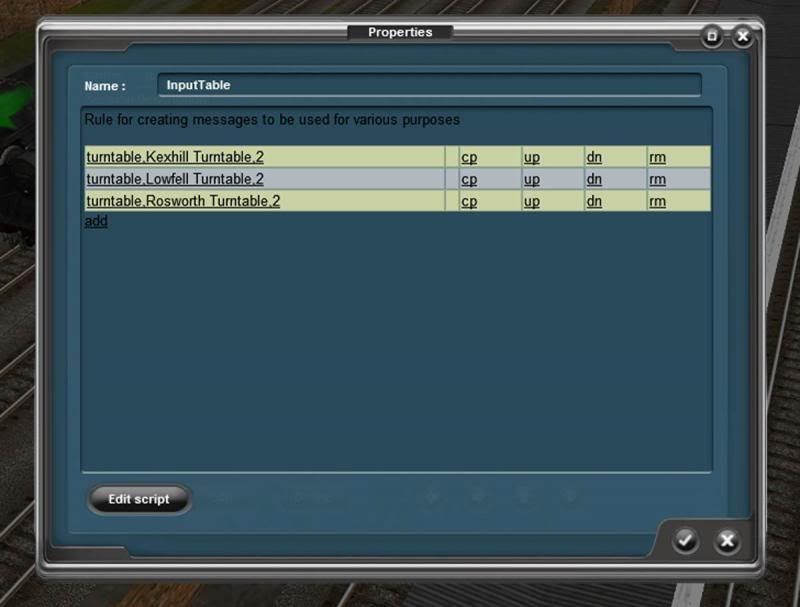Hi all,
I have trainz for mac 1 and 2 also trs2006, and 2012. I was hoping to use the moveturntable rule in conjunction with inputtable. Trouble is that although the moveturntable rule is shown as installed in content manager it does not show up when trying to add the rule in a session.
Any advice would be most welcome
I have trainz for mac 1 and 2 also trs2006, and 2012. I was hoping to use the moveturntable rule in conjunction with inputtable. Trouble is that although the moveturntable rule is shown as installed in content manager it does not show up when trying to add the rule in a session.
Any advice would be most welcome