Random Delaying Yard (two directions - here west to east and east to west)
A random delaying train yard has the task to delay trains randomly as a kind of mixing the alignment of following trains.My concept doesn't work like I suggest. Is there any thing I didn't understand right? Please have a look. Thankyou for your Time.
The Route/Session
This is a graphical picture of the principle track-junction-trackmark-setting (here 4 tracks, west to east and east to west).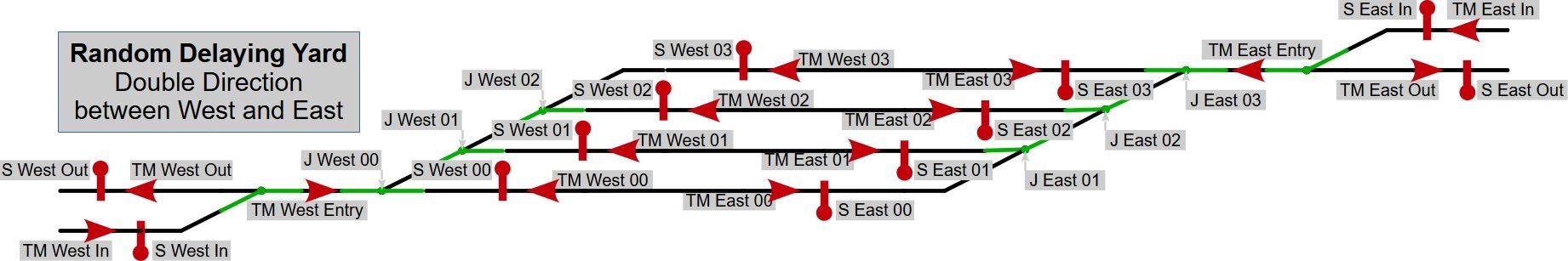
Train Driver Schedules
Every train from west has the driver schedule sequence inside its schedule:- ...
- Navigate via Trackmark "TM West In"
- Navigate via Trackmark "TM West Entry"
- Navigate via Trackmark "TM East Entry"
- Navigate via Trackmark "TM East Entry"
- Navigate via Trackmark "TM East Out"
- ...
- ...
- Navigate via Trackmark "TM East In"
- Navigate via Trackmark "TM East Entry"
- Navigate via Trackmark "TM West Entry"
- Navigate via Trackmark "TM West Entry"
- Navigate via Trackmark "TM West Out"
- ...
Paths and Mission Codes
There is an enhanced interlocking tower (EIT) to define paths and a mission code manager rule (MCM) to define mission codes (MC) and adding paths from the EIT to them.MC "West To East" with added paths:
- "S West In" to "S West 00" to "S East 00"
- "S West In" to "S West 01" to "S East 01"
- "S West In" to "S West 02" to "S East 02"
- "S West In" to "S West 03" to "S East 03"
- "S East 00" to "S East Out"
- "S East 01" to "S East Out"
- "S East 02" to "S East Out"
- "S East 03" to "S East Out"
- "S East In" to "S East 00" to "S West 00"
- "S East In" to "S East 01" to "S West 01"
- "S East In" to "S East 02" to "S West 02"
- "S East In" to "S East 03" to "S West 03"
- "S West 00" to "S West Out"
- "S West 01" to "S West Out"
- "S West 02" to "S West Out"
- "S West 03" to "S West Out"
Mission Code to Trains
The MC "West To East" is added by a ScheduleAtTrackmark rule for "TM West In" and the MC "East To West" by a ScheduleAtTrackmark rule for "TM East In".Random Delay
The random delaying shall happen if trains arrive forward the trackmarks (TM) "TM West XX" or "TM East XX" by inserting the following schedule into the current schedule:- Halt train
- WaitRandomFor 30 to 600 Seconds
- ITMCAssignNextPath
If some one want have a deeper look: here is my test route to download:
RandomDelayTrainYard.cdp (Updated 2025-06-16)
Last edited:
