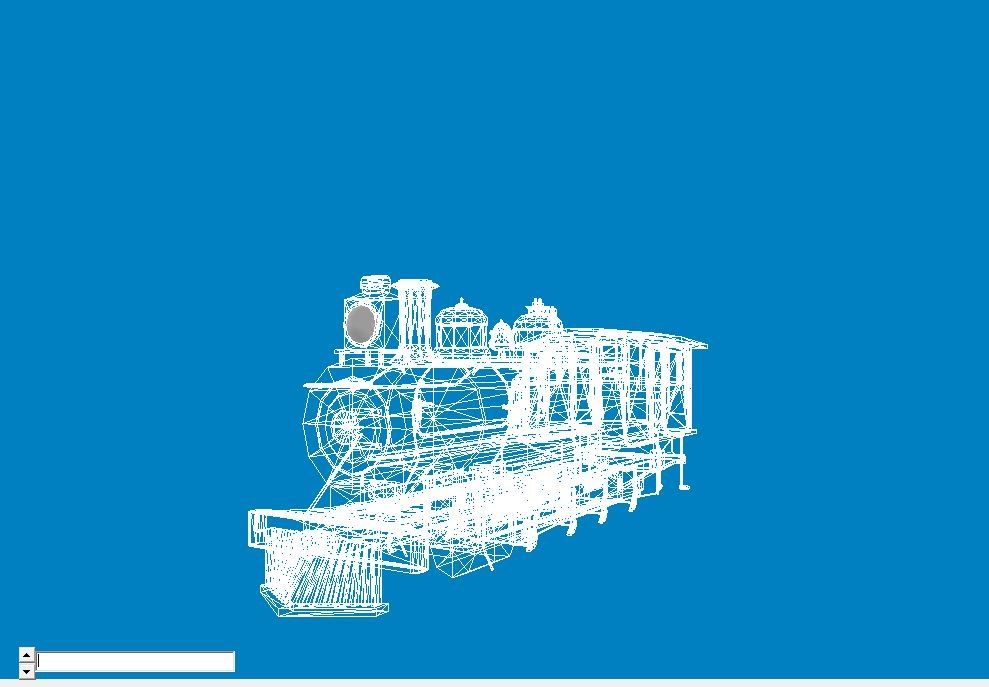stevie10188
scullin disk man
I have a Northern Pacific F-1 2-8-0 from Ben Neal. When I imported it into both T:ANE and TRS19, the headlight showed up completely colored green. Any way to fix? I've checked the texture files, and I can't find the green headlight texture in any of the .tga and .bmp files.
Any help will be appreciated.
Grant
Any help will be appreciated.
Grant