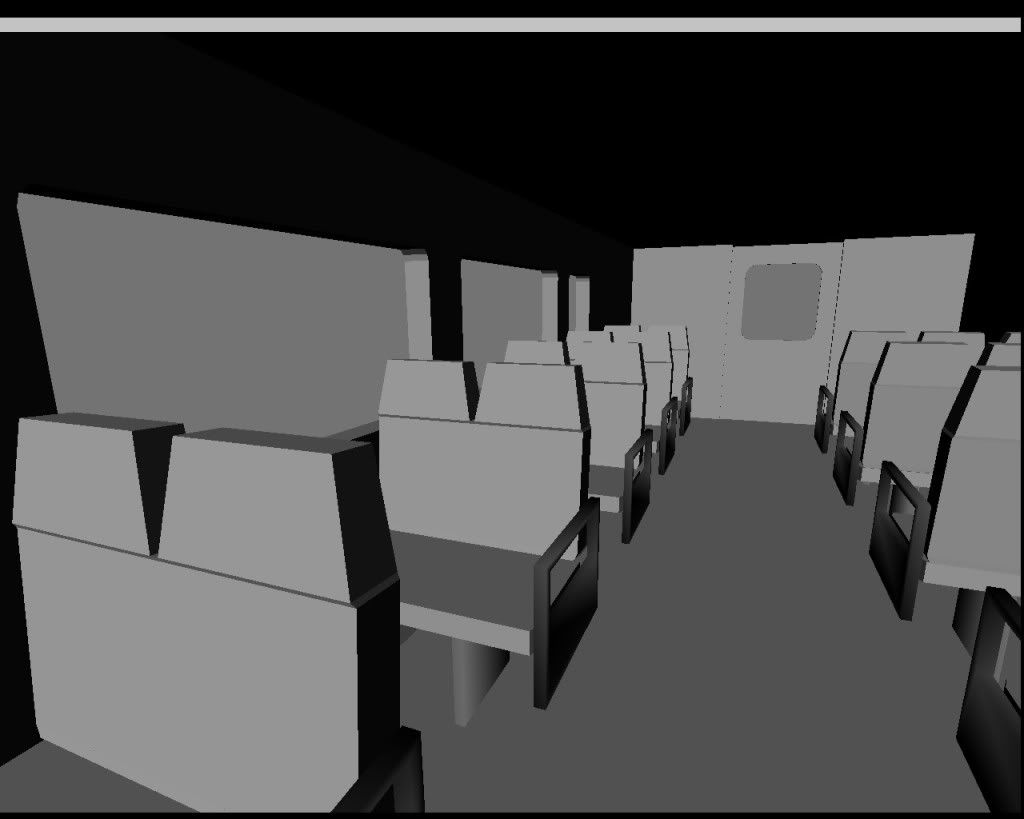Install the app
How to install the app on iOS
Follow along with the video below to see how to install our site as a web app on your home screen.
Note: This feature may not be available in some browsers.
You are using an out of date browser. It may not display this or other websites correctly.
You should upgrade or use an alternative browser.
You should upgrade or use an alternative browser.
GMax and 3DSMax (And any other modeling program) screenies/renders
- Thread starter Mr.Kamikaze
- Start date
qassaquyangli
The Flying Cloud
*speechless once again*
Thanks IvanTr... maybe ICE getting something bigger in hands right now....
Some time ago i have a idea to make a pipeline duct with track for my Industrial Project layout, now i done it... i really dont know if this model project really exists in any part of the world but i wanted to make it...and maybe this are fictional.
A Service maintenance track pipeline oil duct for repairmen-ts , maintenance and loading oil transporting in critical situations.
arraial










Some time ago i have a idea to make a pipeline duct with track for my Industrial Project layout, now i done it... i really dont know if this model project really exists in any part of the world but i wanted to make it...and maybe this are fictional.
A Service maintenance track pipeline oil duct for repairmen-ts , maintenance and loading oil transporting in critical situations.
arraial










Last edited:
norfolksouthern37
what's a normal map?
i know that car. would it be possible to do scripted lettering like you would do with the arn on the cars? the reason why i ask is cause the Cryo-Cars that UP has have all of the city names of where UP towns are, like Reno, which i seen during last weekend.
i dont know if these are the same type of car. there are probably things that would need to be done to this car to make them like the UP cars.
Neat looking wagon there NS37
Very long shank on that coupler...
these cars have a rather large cushion of their couplings, so yes it is quite long.
these cars are part of the famous Tropicana juice train operated by CSX that carries fresh orange juice from Florida to New Jersey and another to Ohio. also, some of these cars make it to other parts of the US on other trains, even as far as California. they carry around 20,000 gallons of packaged orange juice.
http://www.evanharrigan.com/wp-content/uploads/2010/10/IMG_0485.jpg
AndrewLummis_99
Member
Nice job on the refer NS37
AndrewLummis_99
Member
Very nice!!! Trainzpro
nickelplateroad
Active member
ivantr
Look nice!!!! and Let me ask you Is Loco look alike SD90/43MAC?
NKP
Look nice!!!! and Let me ask you Is Loco look alike SD90/43MAC?
NKP
Hi Ivantr very very Nice baked texture and depot model, but you really can make some independent illumination inside.....with night mode or permanent lights....
When you prepare all scene to bake the main texture with the sky light put some Mrs area omni lights inside adjust they place in the walls and make some renders with the sky deactivated, in the omnis select shadows on and ray trace shadows mode, also in the intensity/color attenuation make your preferred color type and and activate near attenuation/show and far attenuation/ show, adjust all radius of this intensities and make some renders. when all lights are ok inside your depot activate the sky light and Bake all complete main texture. Also in the tag effects you can add some corona a.lights and use then as directional ones bellow the depot roof or if you wanted only at night (night mode mesh) make a simple hidden box with texture and applay all a.lights with coronas in all building and you can have a effect like i show to you in the image bellow.
P.s.Also if you want avoid in the main baked texture the granular shadows effects , you must increase the value of the Sky light parameters in Render/rays per sample generally the default is 20 but this is not good enough (more rays per sample more slow the render but better the render results) i found a very good value of 30.
arraial

When you prepare all scene to bake the main texture with the sky light put some Mrs area omni lights inside adjust they place in the walls and make some renders with the sky deactivated, in the omnis select shadows on and ray trace shadows mode, also in the intensity/color attenuation make your preferred color type and and activate near attenuation/show and far attenuation/ show, adjust all radius of this intensities and make some renders. when all lights are ok inside your depot activate the sky light and Bake all complete main texture. Also in the tag effects you can add some corona a.lights and use then as directional ones bellow the depot roof or if you wanted only at night (night mode mesh) make a simple hidden box with texture and applay all a.lights with coronas in all building and you can have a effect like i show to you in the image bellow.
P.s.Also if you want avoid in the main baked texture the granular shadows effects , you must increase the value of the Sky light parameters in Render/rays per sample generally the default is 20 but this is not good enough (more rays per sample more slow the render but better the render results) i found a very good value of 30.
arraial

Last edited:
Similar threads
- Replies
- 0
- Views
- 15K
- Replies
- 22
- Views
- 10K