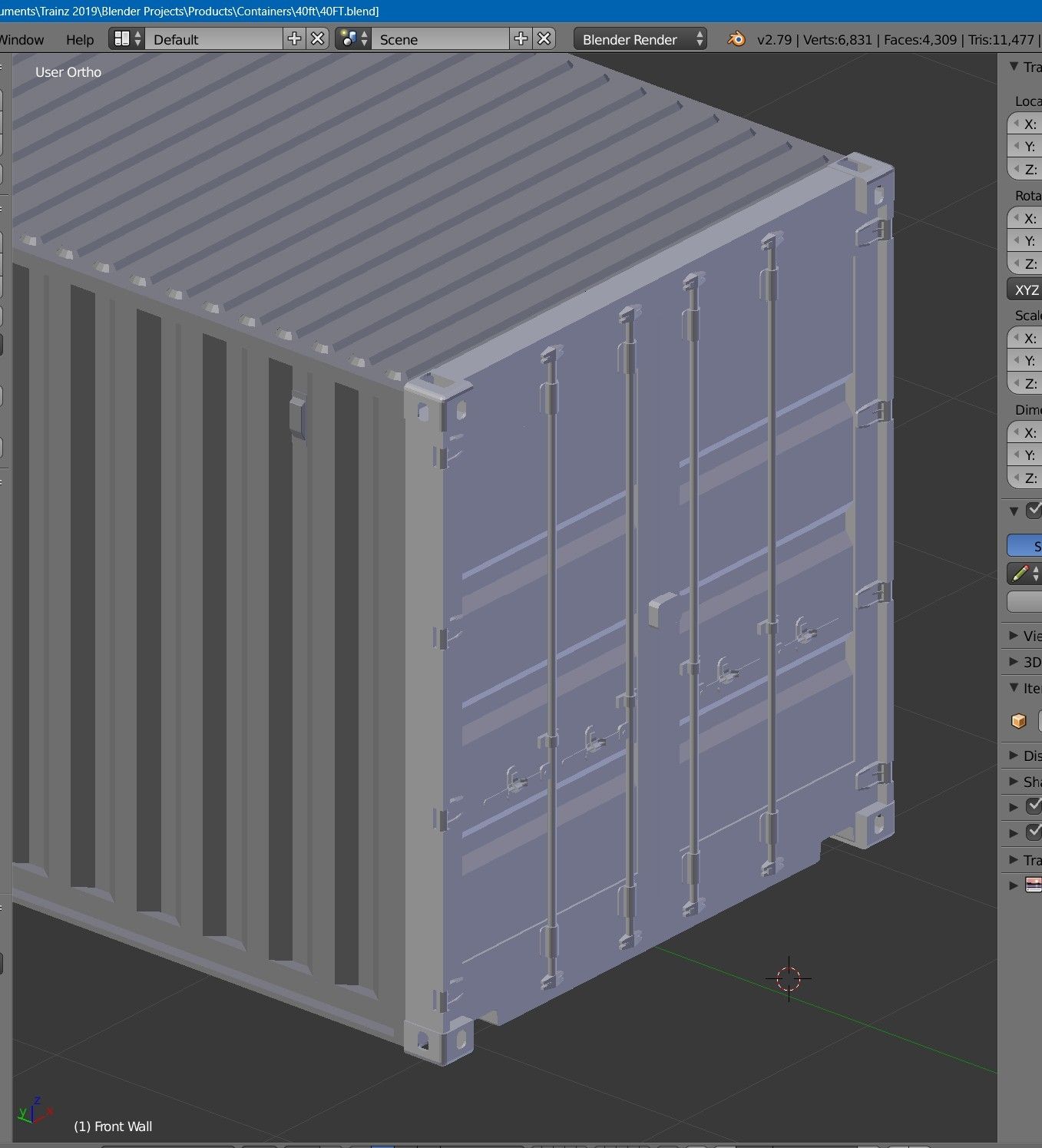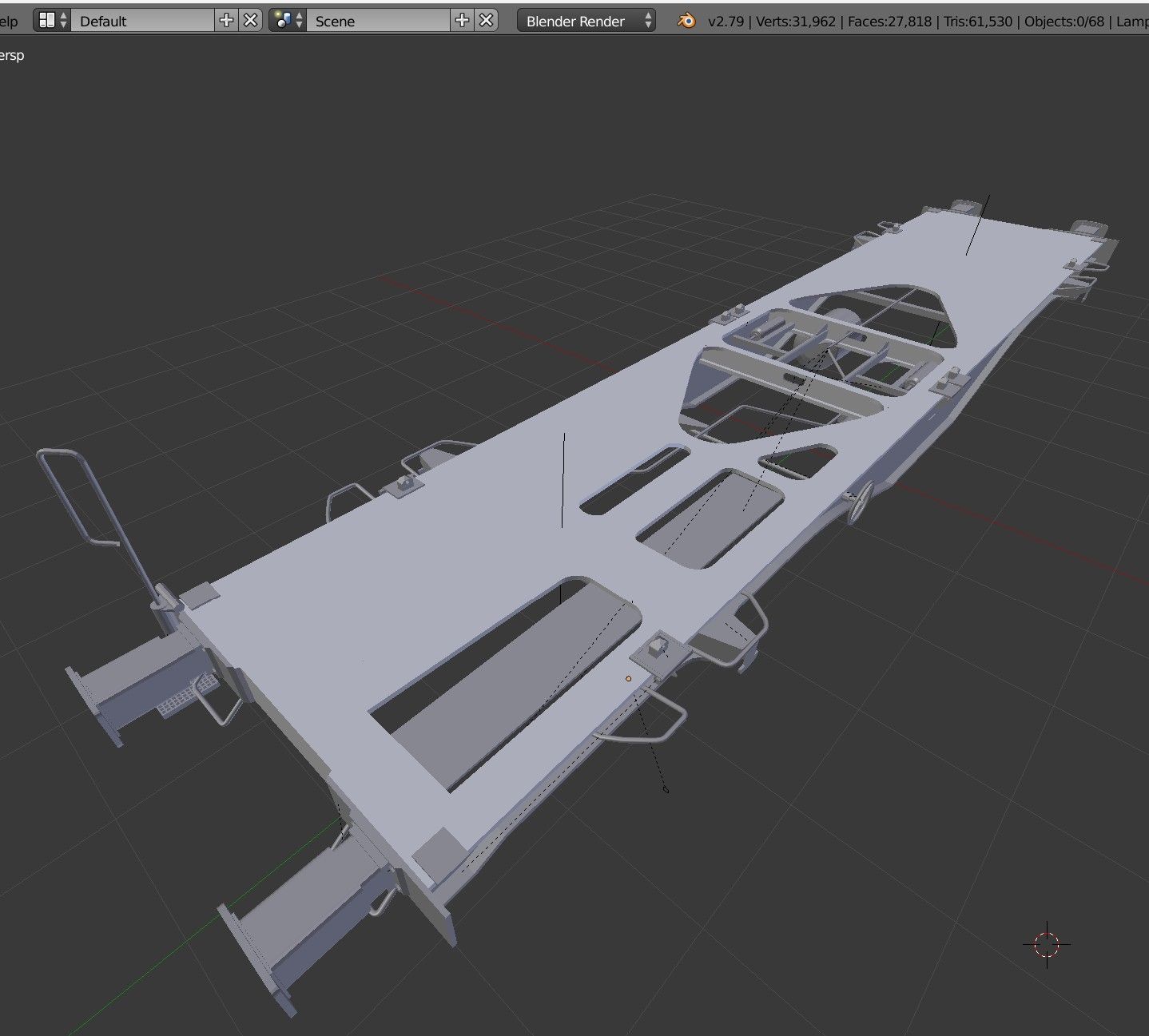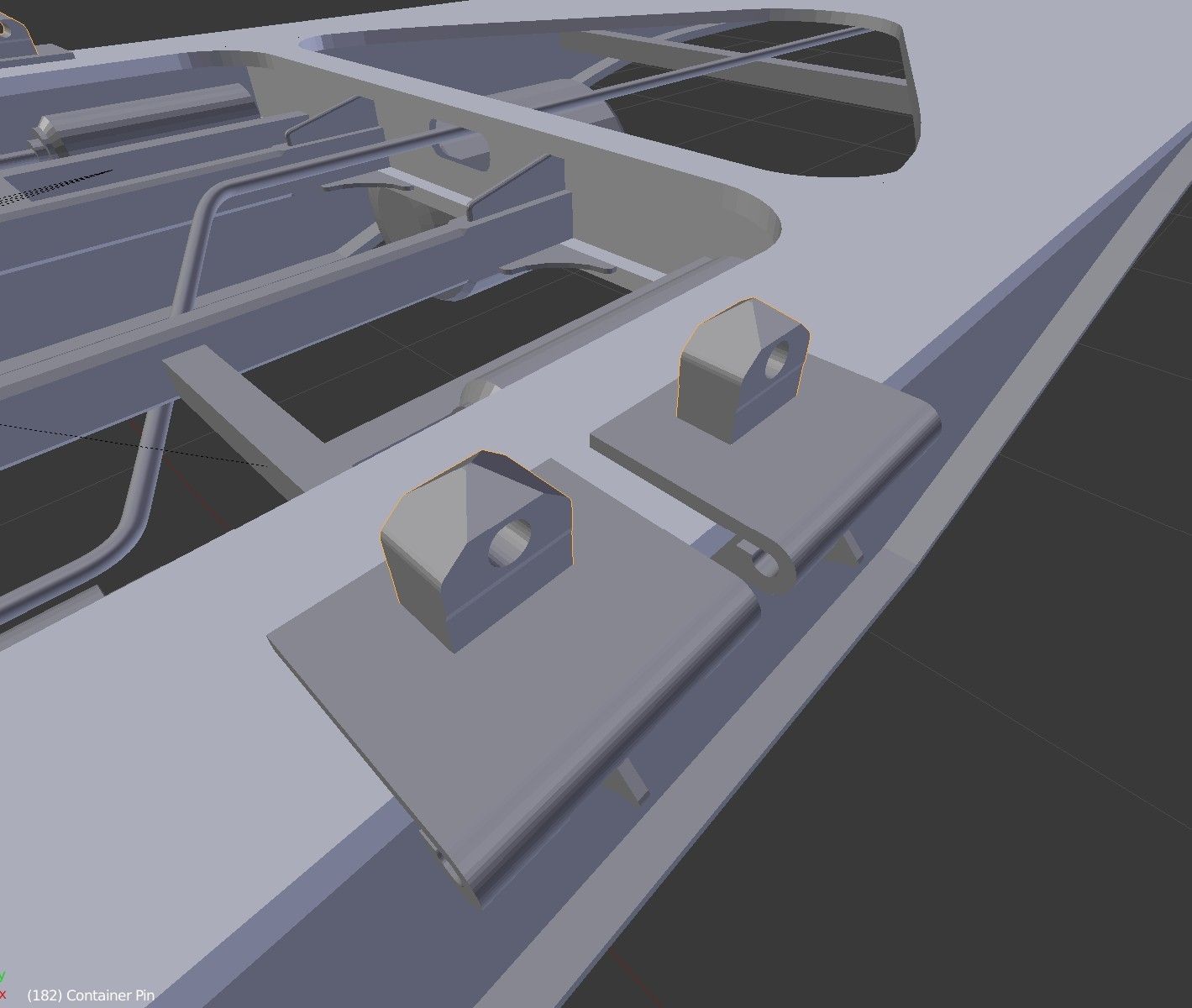faustusclemens
Member
Had to take a break from US content for the meantime, so I'm working on this beautiful machine.
NER EF1

NER EF1

Follow along with the video below to see how to install our site as a web app on your home screen.
Note: This feature may not be available in some browsers.

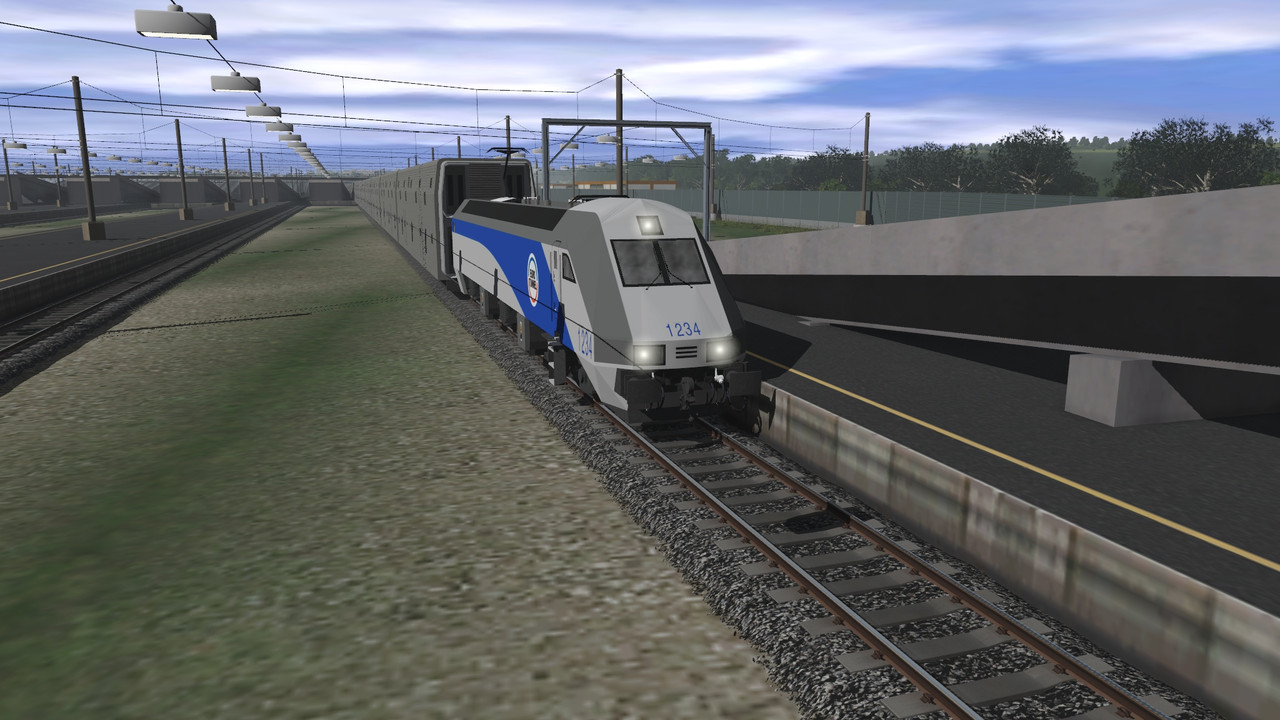
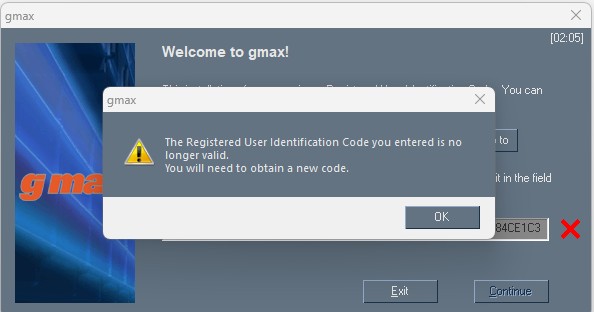
If you know where I can find out how to do LOD's using GMAX, please let me know. Glad you got it working again.We're back on the mainline.
Thanks for the help.
PS, be sure to pause any VPN or you can't access the site
Don't know if you know this, and I don't know if there's a way in Sketchup, but you can delete those splaying out lines, like those above the headlights, and save some polys.Idk why the last pic got deleted but another progress update. Modelled an air hose and remodelled the nose because I realised the front actually is curved. It's a pain to model the transition from curved front to flat upwards slope towards the windscreen.

Thank you ! What's the process of saving the modified meshes ?I make the Lod levels manually without any method or formula.
1-If the mesh that we have made does not have more than 500 polygons we do not have to make any additional Lod.
2-If the mesh exceeds 500 polygons we will have to do some Lod. We rotate and inspect our object and eliminate the polygons that are not visible to the naked eye, such as polygons of lower and inner parts, eliminate small objects such as screws, nuts, handles, steps and all polygons that do not have a very large surface.
3-Respect the rule of the minimum reduction of 20% of polygons from one lod to the other
until the last Lod has less than 500 polygons. Example:
Lod0: 900 polygons
Lod1: Lod0 - 20%: 900-180: 720 polygons or less, for safety we leave it at 700 polygons.
Lod2: Lod1 - 20%: 700 - 20%: 560 polygons or less, for safety we leave it at 540 polygons.
Lod3 and last: Since it is the last one, it must have less than 500 polygons, but respecting the 20% lower than Lod2.
Lod3: Lod2-20%: 540 - 20%: 432 polygons or less. Remember that the last Lod will hardly be seen, it will be like a dot. So you can simplify it to a simple cube or rectangle of the size of Lod0 and the predominant color.
Sorry, I don't quite understand your question, as English isn't my language.Thank you ! What's the process of saving the modified meshes ?
My understanding is that you have to make three separate GMAX objects, the original one and at least two more with fewer and fewer polygons. How are these objects saved in the folder.....such as what name would you apply to them ?Sorry, I don't quite understand your question, as English isn't my language.
I use Google Translate.
Using Gmax isn't easy; sometimes it's a matter of trial and error.
I don't know how others do it. Once I have an object ready without reducing the polygons, I create a group and call it HouseLod0 and note down how many polygons it has.My understanding is that you have to make three separate GMAX objects, the original one and at least two more with fewer and fewer polygons. How are these objects saved in the folder.....such as what name would you apply to them ?
Thanks
Thank you ! That does make sense and very helpful. I've got a lot of work to do.I don't know how others do it. Once I have an object ready without reducing the polygons, I create a group and call it HouseLod0 and note down how many polygons it has.
From that group, whether or not you can ungroup it, I make a clone and call it HouseLod1 and start reducing polygons until I get a 20% reduction. When it's ready, I make another clone and call it HouseLod2, and so on.
When I have four objects, I join the original and export the other three cloned objects. I get four IM meshes and name them from HouseLod0 to HouseLod4. I check the IM meshes with Trainz Mesh Viewer to see if they have any errors.
If you don't understand what I'm saying, I'm sorry, I can't explain step by step how to do it; it's a matter of trial and error. You can't learn it in hours, what it took me many years with trial and error.
To export from Gmax in IM format you need Trainz_Asset_Creation_Studio (Trainz Content Creation Pack) which is here:
https://www.auran.com/trainz/contentcreation.htm
Thank you, that's the other piece I've been missing , was how to put them into the Config file so that they line up with the IM files for proper reference.There is nothing special about the LOD meshes except that they have progressively fewer polys, they are just ordinary IM files. It's in the config file of the object that they are referenced and called to appear at various distances. Their names are not really important as long as they are correctly referenced. To make it easier to remember, add the LOD level they are supposed to appear at to the IM file name. Ex:
top level: object_name_LOD0
next level: object_name_LOD1
next level: object_name_LOD2
etc