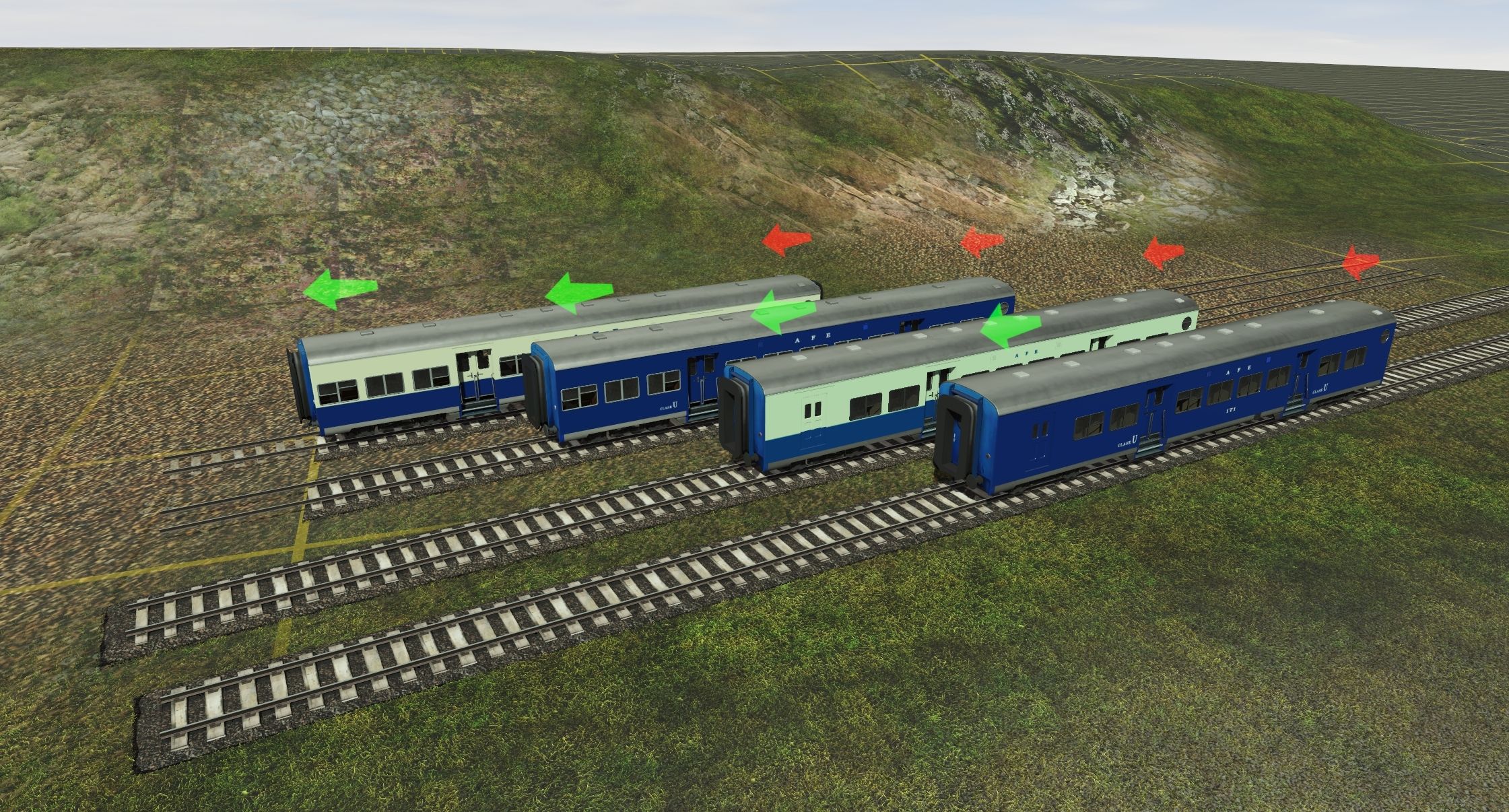Install the app
How to install the app on iOS
Follow along with the video below to see how to install our site as a web app on your home screen.
Note: This feature may not be available in some browsers.
You are using an out of date browser. It may not display this or other websites correctly.
You should upgrade or use an alternative browser.
You should upgrade or use an alternative browser.
GMax and 3DSMax (And any other modeling program) screenies/renders
- Thread starter Mr.Kamikaze
- Start date
faustusclemens
Member
Metroliners are still in progress, but they are on the back burner right now because of my busy personal life. However, I had enough time to cobble this together in between bouts of studying.


faustusclemens
Member
More minor details added. Door handles, hand railings, footplates, etc.
The pilot and interior (walls, passenger seats, etc.) are still WIP.

The pilot and interior (walls, passenger seats, etc.) are still WIP.

slenderman8888
Active member
I'll just leave this here...


slenderman8888
Active member
Day 2 of the Class 9.


slenderman8888
Active member
Also hidden behind the loco body in the second screenshot and what I'm doing today. I'm modelling my own bogies, usually I just scour the DLS and find the closest matching bogies to stick under my models but I think there are no good matches for the class 9.
Unfortunately though, Sketchup does not have the ability to make/export animations so I guess I'll have to send the bogies off the someone else to port into another modelling program to animate (Same for other animated parts like the pantographs if I can't find a matching one on the DLS that extends to the correct height I can use instead.)

Unfortunately though, Sketchup does not have the ability to make/export animations so I guess I'll have to send the bogies off the someone else to port into another modelling program to animate (Same for other animated parts like the pantographs if I can't find a matching one on the DLS that extends to the correct height I can use instead.)

slenderman8888
Active member
Managed to get it in-game. Still a long way from completion still.


Trainmaster189
Active member
Even though you're not the only one making a Le Shuttle/Eurotunnel train, but that's good so far!
slenderman8888
Active member
Yeah. I decided to have a crack at making my own since the others are all seemingly vaporware/not in active development. And the loco is only the first step. I then would have to model the coaching stock. But still. To animate the bits that need animating (Bogies and pantographs) I need to find someone who is willing to stick them into blender/gmax, animate then re-export. (And maybe poly reduce as well! The springs on the bogey have a ridiculous poycount.)Even though you're not the only one making a Le Shuttle/Eurotunnel train, but that's good so far!
How detailed should a freight car be. I was looking through my files and came across a folder of DSB related projects. This is a pre war DSB Litra HD box car - a cousin to the German Oppeln type. Since I haven't been doing stuff for TRS since way back, I have no idea how much you can trim off the polycount by using normal mapping, PBR textures and what have we.


Last edited:
That remained true and unchanged since the very early days, except for the polycounts which have increased in sync with the increasing processing powers of C- and GPUs.At 5 to 10 meters zoom (what it seems to be) you could easily have about 130,000 polys there ... with about 4 or 5 LOD levels you can handle it pretty well. At 50 meters you won't see any small details anymore ... and at 100 or more it will just be a painted box.
How much on your nice FS freight car is 3D and how much is texture?
Thanks for that ... if I remember correctly, I think the 3rd Lod is just a box , but the first one even has the screws ... I must put it on a diet to lose weight, anyway, I didn't do it very efficiently.
Edit : I went to check it out ... and indeed the last Lod is a box (but at 500 m, not 100 as I remembered). I also inspected the bogie, which is very inefficient, since within the first 50 m two levels work, but the last Lod is still too heavy, I must correct that later ...
Edit : I went to check it out ... and indeed the last Lod is a box (but at 500 m, not 100 as I remembered). I also inspected the bogie, which is very inefficient, since within the first 50 m two levels work, but the last Lod is still too heavy, I must correct that later ...
Last edited:
slenderman8888
Active member
Another first from me. A pantograph, I found this very tricky since there is barely any photos of the roof equipment on a class 9. So I used other trains that use the Brecknell Willis pantograph as reference for the bottom portion.
Also, if anyone wants to lend me a hand to get them animated, feel free to get in touch with me via PM. Hopefully it won't be too difficult. I split each part of the pan (base, arm 1, arm 2, head) as seperate groups, as long as those groups will get carried over when the source skp is converted/imported into a different 3D programme capable of creating a skeleton animating and exporting back to Trainz im/kin formats respectively.

Also, if anyone wants to lend me a hand to get them animated, feel free to get in touch with me via PM. Hopefully it won't be too difficult. I split each part of the pan (base, arm 1, arm 2, head) as seperate groups, as long as those groups will get carried over when the source skp is converted/imported into a different 3D programme capable of creating a skeleton animating and exporting back to Trainz im/kin formats respectively.

In general, the question is whether to use what your design program provides for constrained animation, or just rotate the parts (grouped hierarchically) frame to frame manually/by inspection. Fortunately, a Faively single-arm pantograph will be much easier than two-armed/pentagon versions. The trick, in Trainz, is to get the contact shoe to just the right height for your chosen contact wire at its maximum elevation. There are ways to make this variable, but you probably don't want to try them for your first attempt.Another first from me. A pantograph, I found this very tricky since there is barely any photos of the roof equipment on a class 9. So I used other trains that use the Brecknell Willis pantograph as reference for the bottom portion.
Also, if anyone wants to lend me a hand to get them animated, feel free to get in touch with me via PM. Hopefully it won't be too difficult. I split each part of the pan (base, arm 1, arm 2, head) as seperate groups, as long as those groups will get carried over when the source skp is converted/imported into a different 3D programme capable of creating a skeleton animating and exporting back to Trainz im/kin formats respectively.
slenderman8888
Active member
Finally managed to get some roof detailing done. I got a new book today (Well new to me at least) Contains some Eurotunnel rolling stock diagrams I was previously missing (not in my other Chunnel book) including the class 9 roof equipment. But also all the different wagons which I'll be modelling once I get the class 9 finished.


slenderman8888
Active member
Idk why the last pic got deleted but another progress update. Modelled an air hose and remodelled the nose because I realised the front actually is curved. It's a pain to model the transition from curved front to flat upwards slope towards the windscreen.


slenderman8888
Active member
Taking a bit of a break from the class 9. I scanned in some of the passenger shuttle wagon diagrams and modelled this double deck carrier.


Similar threads
- Replies
- 0
- Views
- 15K
- Replies
- 22
- Views
- 10K