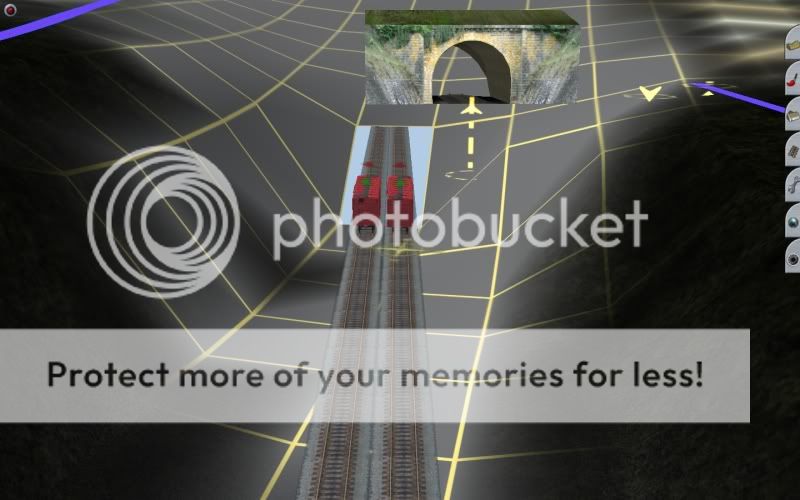Hi everyone. I've read in a few threads about using digholes.
I know they are used with tunnels, but can someone please tell me how they work?
I've been reading Sawyer811's thread "The best way to kitbash an underground/below street level station" and think I may build some like it on the route I am building.
Thanks for any help.
Craig.
I know they are used with tunnels, but can someone please tell me how they work?
I've been reading Sawyer811's thread "The best way to kitbash an underground/below street level station" and think I may build some like it on the route I am building.
Thanks for any help.
Craig.