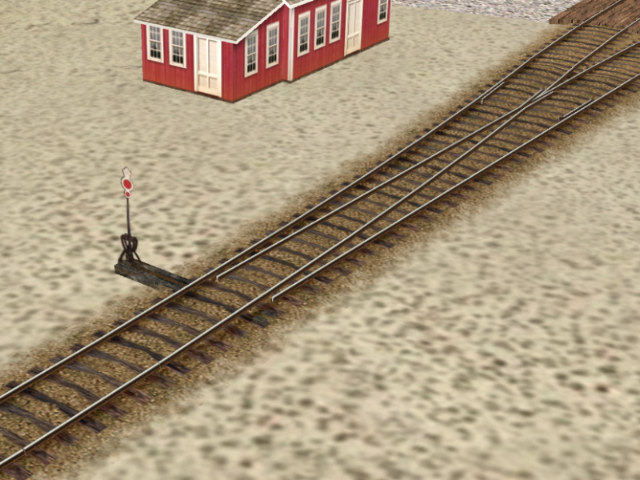Hi Guys,
When working for Auran on the TRS2006 release, I did the original mesh for the fixed track junctions as a new concept, to go with the fixed track sections. The programmers solved some problems but they found without a complete rewrite of some of the code, many ideas could not be implemented.
If I recall, the junctions may not be placed on a slope, you need to use them flat, but I could be wrong, not sure how far the fixes went.
Because they do not fall under the usual hierachy of Kind track, they will not automatically display the red/green change arrows. I included attachments points either side of the track in the mesh, so a separate animated lever could be attached to the main mesh. The additional red/green display on these fixed junctions is actually a transparent mesh as part of the lever, this is a visual aid to track directions, to simulate the ones seen for normal track. These levers and arrows can be suppressed by deleting the lever mesh in the object, and could be replaced by one of your own.
By clicking on any part of the main mesh, the junctions will also change. Again, they do not share the attributes of the normal flexi track, therefore direction cannot be changed in Surveyor.
Only two way junctions were tested, programmers indicated they thought three way or wye junctions could be done with separate scripting.
Because of code limitatiions and other pressing requirements, the concept was limited, and the junctions were demonstration only. It was hoped users would explore the ideas further using scripting.
When developing the fixed track junction concept, I think Auran were hoping for some assistance from some of the creators/programmers in the community, to develop, test and possibly expand, but this did not happen.
Ian