This little locomotive by AltoDave has probably caused more heartbreak than any other locomotive on the Download Station:

It's a wonderful model, with many excellent little touches:
Use the pantograph key ("End" on the numeric keypad with NumLock engaged) to activate the bell animation.
When taking on water, the water hatch on the tender opens, water sounds are heard, and the hatch closes with a satisfying metallic bang.
The marker light can be changed - red, white or green.
And, hey, it just looks so damn good. Performs well too.
Dave made several attempts to tweak the config.txt file to make Download Helper capture all the files needed by the loco and tender. Unfortunately without success. Hence grown men weeping, wailing and the gnashing of teeth in attempting to get this beauty up and running.
I've put together a session for IndustRail 1a that uses this locomotive. I've identified those dependencies that Download Helper (and possibly CMP) refuses to find, and incorporated these dependencies in the config.txt file of the session. You can thus be assured that all the assets that are not on your PC will be downloaded with the session and the locomotive will work as intended.
Once you have this UP version operational all the others based upon it should also work.
The only dependencies not present on the Download Station are the coronas used by the marker lights. These can be downloaded from:
http://www.users.on.net/~pskene/coronas.zip
_____
The session goes like this:
Chuck and Joe, Yard Master here.
After watering and coaling your locomotive I need you to switch Fingers Foundry, Boxings Containers and TinPenny Drum.
Take the loaded freight cars in the Transfer Yard, unload and then reload them at Fingers, Boxings and TinPenny. The flats go to Fingers, the wells to Boxings and the gondolas to TinPenny.
Return the loaded cars to the Transfer Yard. Contact me for your next turn.
_____
Maps and a readme are included in the folder containing the session:
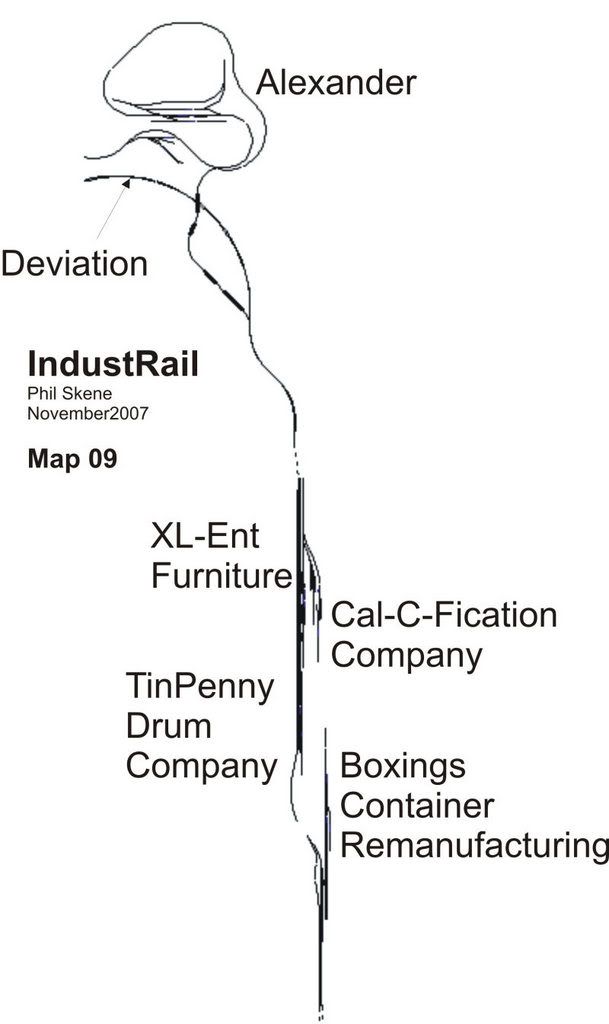
Note: In the session three yellow markers represent a LARS section of track; two ProtoLARS. Freight cars will load or unload when stationary on a LARS section. If one car in the consist has been stationary on a ProtoLARS section for one minute, all freight cars in the consist will load or unload in sequence. Right clicking on the section of track will show what it programmed to produce or consume.
I'd suggest sorting the cars before setting out. A possible sequence is loco, flats, wells and gondolas, but how you tackle the session is very much up to you. A little thought and scouting in the 4-key view may save time later on.
In this session the freight cars unload at LARS industry tracks and load at ProtoLARS. The session should take about 1h30 to complete.
Feedback is most welcome.
Phil

It's a wonderful model, with many excellent little touches:
Use the pantograph key ("End" on the numeric keypad with NumLock engaged) to activate the bell animation.
When taking on water, the water hatch on the tender opens, water sounds are heard, and the hatch closes with a satisfying metallic bang.
The marker light can be changed - red, white or green.
And, hey, it just looks so damn good. Performs well too.
Dave made several attempts to tweak the config.txt file to make Download Helper capture all the files needed by the loco and tender. Unfortunately without success. Hence grown men weeping, wailing and the gnashing of teeth in attempting to get this beauty up and running.
I've put together a session for IndustRail 1a that uses this locomotive. I've identified those dependencies that Download Helper (and possibly CMP) refuses to find, and incorporated these dependencies in the config.txt file of the session. You can thus be assured that all the assets that are not on your PC will be downloaded with the session and the locomotive will work as intended.
Once you have this UP version operational all the others based upon it should also work.
The only dependencies not present on the Download Station are the coronas used by the marker lights. These can be downloaded from:
http://www.users.on.net/~pskene/coronas.zip
_____
The session goes like this:
Chuck and Joe, Yard Master here.
After watering and coaling your locomotive I need you to switch Fingers Foundry, Boxings Containers and TinPenny Drum.
Take the loaded freight cars in the Transfer Yard, unload and then reload them at Fingers, Boxings and TinPenny. The flats go to Fingers, the wells to Boxings and the gondolas to TinPenny.
Return the loaded cars to the Transfer Yard. Contact me for your next turn.
_____
Maps and a readme are included in the folder containing the session:
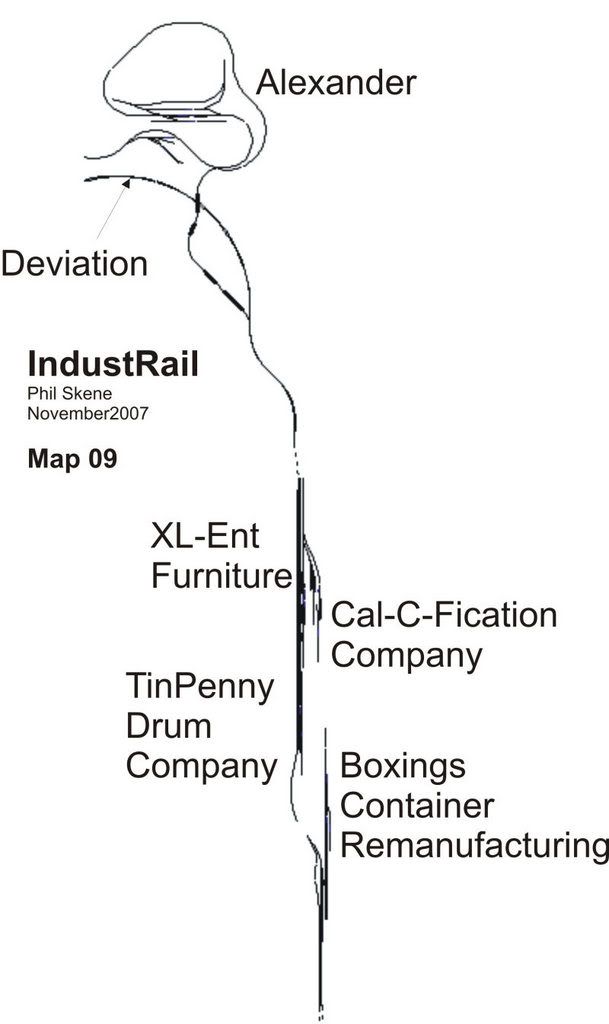
Note: In the session three yellow markers represent a LARS section of track; two ProtoLARS. Freight cars will load or unload when stationary on a LARS section. If one car in the consist has been stationary on a ProtoLARS section for one minute, all freight cars in the consist will load or unload in sequence. Right clicking on the section of track will show what it programmed to produce or consume.
I'd suggest sorting the cars before setting out. A possible sequence is loco, flats, wells and gondolas, but how you tackle the session is very much up to you. A little thought and scouting in the 4-key view may save time later on.
In this session the freight cars unload at LARS industry tracks and load at ProtoLARS. The session should take about 1h30 to complete.
Feedback is most welcome.
Phil
Last edited:


