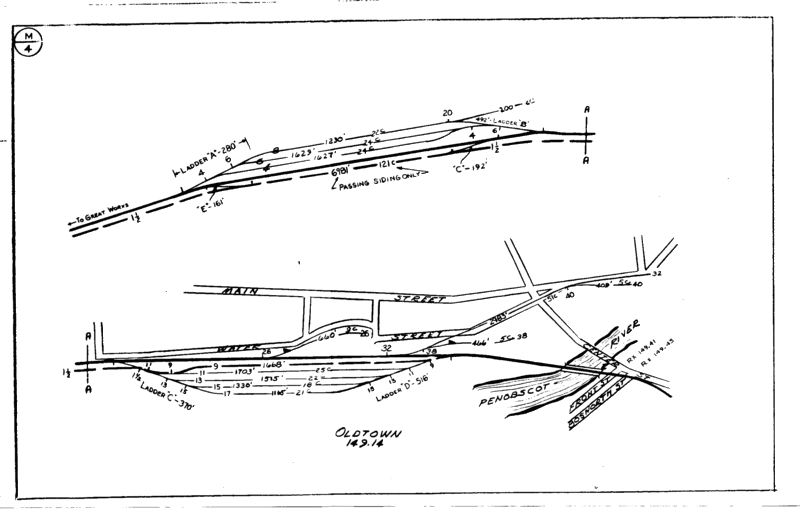Using Basemaps in TS2009
http://wprrr.110mb.com/index.html and click the “How to” button.
On the "How to" page go to “2009 How To’s Tutorials” for a downloadable pdf.
I read this forum and still had difficulties with Basemaps in TS2009. I finally figured it out and for those who may be still having trouble I have posted a description of how I am using them on Jeff Gale's website "White Pebble Rapids RR". Go to:It has taken me a long time to figure out how to get Basemap(s) to work. And putting maps and photos from Google Earth and such, is much easier than I had thought. It is really simple. I will relate more, as you post here. Anyone else having problems understanding Basemaps feel free to post here.
http://wprrr.110mb.com/index.html and click the “How to” button.
On the "How to" page go to “2009 How To’s Tutorials” for a downloadable pdf.