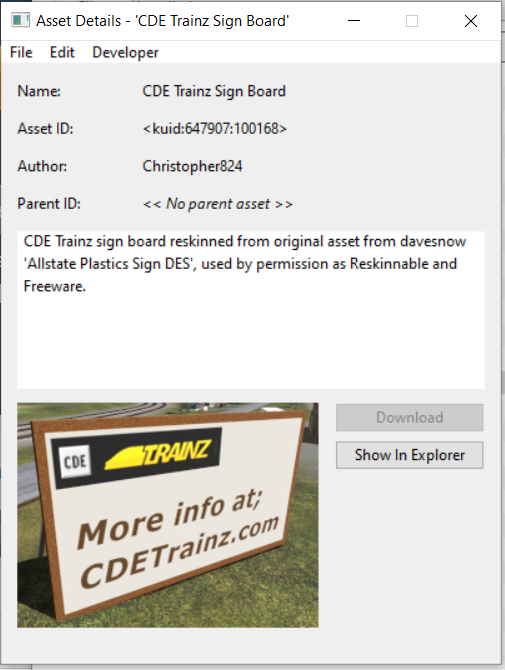Install the app
How to install the app on iOS
Follow along with the video below to see how to install our site as a web app on your home screen.
Note: This feature may not be available in some browsers.
You are using an out of date browser. It may not display this or other websites correctly.
You should upgrade or use an alternative browser.
You should upgrade or use an alternative browser.
Update assets from 3.5 to higher build
- Thread starter nicolaas1
- Start date
Christopher824
CDETrainz.com
How much will it be extra work to update to a higher build ?
Would like to now.
Anyone that can give me some idee ?
Open the Content Manager, find the asset you want to change and select it. On the top menu bar select Content then Create New Version.This will increment the KUID number of the asset. To find it select from the Filter on the top left, then from the drop down choose Today. You will see an asset call New asset, that is your new version. Select it and right click and select Edit Config.txt Text. Find the line that says trainz-build and change the build number to the one you want. Save and Close the file. Then right click on it and choose Submit Edits.
Then see if it still works. You did not specify what kind of asset you are trying to change, and depending on what it is, it may no longer work or become faulty. Also do not make it a build number higher that the version of Trainz you are going to use it in, or you wont be able to use it personally.
I personally have never tried making something higher, but I have successfully made one lower, so in concept, it should work.
johnwhelan
Well-known member
How much will it be extra work to update to a higher build ?
Would like to now.
Anyone that can give me some idee ?
Why would you want to? The assets should work fine with the lower build number.
Cheerio John
hiawathamr
DLC developer for Trainz
Why would you want to? The assets should work fine with the lower build number.
Cheerio John
Unless he wants to upload his content to the DLS, then he his items will need to be at least 3.5 as that's the min. version the DLS will take. Anything under 3.5 will be declined.
-----------------------------------
To the OP.
What I do is I load the config file, then change the build number from X.X to 3.5, 3.6, etc (depending on the asset) and then submit changes.
I've been doing that myself several times, no issues (just don't do that for routes / sessions, else you will run into issues).
Cheers
blueodessey
Well-known member
Thank you sir for the much needed Tip here.
Happy New Year hiawathamr,
Hope all is well with you and family?
Your title on message count my eye today, I have needed to do this with lots of Assets, at least the ones I can do the upgrade to.
I had done it few times in the past, but didn't really know if it was good idea or not.......
Thanks for your tip today, this is another one of those things,, besides cleaning out old outdated assets, and Trees I need to do some house cleaning on....:hehe:
Unless he wants to upload his content to the DLS, then he his items will need to be at least 3.5 as that's the min. version the DLS will take. Anything under 3.5 will be declined.
-----------------------------------
To the OP.
What I do is I load the config file, then change the build number from X.X to 3.5, 3.6, etc (depending on the asset) and then submit changes.
I've been doing that myself several times, no issues (just don't do that for routes / sessions, else you will run into issues).
Cheers
Happy New Year hiawathamr,
Hope all is well with you and family?
Your title on message count my eye today, I have needed to do this with lots of Assets, at least the ones I can do the upgrade to.
I had done it few times in the past, but didn't really know if it was good idea or not.......
Thanks for your tip today, this is another one of those things,, besides cleaning out old outdated assets, and Trees I need to do some house cleaning on....:hehe:
Christopher824
CDETrainz.com
Unless he wants to upload his content to the DLS, then he his items will need to be at least 3.5 as that's the min. version the DLS will take. Anything under 3.5 will be declined.
----------------------------------- ...
Cheers
I just uploaded an asset right before I read this
<kuid:647907:100168> CDE Trainz Sign Board
trainz-build 3.3
So right now it's in automated 'Processing', what your saying it's going to be declined?
Christopher824
CDETrainz.com
What I do is I load the config file, then change the build number from X.X to 3.5, 3.6, etc (depending on the asset) and then submit changes.
I've been doing that myself several times, no issues (just don't do that for routes / sessions, else you will run into issues).
This question, and the above suggested solution, appear whenever there is an increase in the minimum required build number for uploading to the DLS or other factors. My best advice is DO NOT DO THIS - regardless of whether or not it "works".
The build number (details at http://online.ts2009.com/mediaWiki/index.php/"Trainz-build"_number) is one of the config.txt file tags that determine which validation tests will be used on an asset when it is installed. Artificially increasing the build number, without changing anything else, can result in an asset failing the validation tests that apply to that higher build number, despite the same asset previously passing the tests that applied to the lower number.
Christopher824
CDETrainz.com
Unless he wants to upload his content to the DLS, then he his items will need to be at least 3.5 as that's the min. version the DLS will take. Anything under 3.5 will be declined. ...
Cheers
This statement is not true, I uploaded to the DLS and this was approved, available now;
<kuid:647907:100168> CDE Trainz Sign Board
trainz-build 3.3
This statement is not true, I uploaded to the DLS and this was approved, available now;
<kuid:647907:100168> CDE Trainz Sign Board
trainz-build 3.3
Sorry, but it went straight to the CRG faulty list as will any uploaded asset with a TB of less than 3.5.
Christopher824
CDETrainz.com
Sorry, but it went straight to the CRG faulty list as will any uploaded asset with a TB of less than 3.5.
I see that it did not show up in the Content Manager, but it does show up online in the DLS and can be downloaded via FTP. Once loaded it showed as 3rd Party. So my example is probably Not what a typical content creator should ever do except for some obscure reason.
I summitted a revision with a build of 3.5, it's being processed now.
I see that it did not show up in the Content Manager, but it does show up online in the DLS and can be downloaded via FTP. Once loaded it showed as 3rd Party. So my example is probably Not what a typical content creator should ever do except for some obscure reason.
I summitted a revision with a build of 3.5, it's being processed now.
Its not that obscure. It is the process that N3V introduced to encourage creators to upload assets that may have only been stored elsewhere and usually on 3rd party websites. The CRG will update to a minimum of 3.5 depending on the original TB and fix any issues caused by the update including out of date config tags. But there are 1000's of assets on the faulty list and the team is very small so some assets will wait a long time.
Updating your own asset with a revised kuid causes that asset to drop off the list.
Similar threads
- Replies
- 16
- Views
- 595
- Replies
- 11
- Views
- 673
- Replies
- 2
- Views
- 321