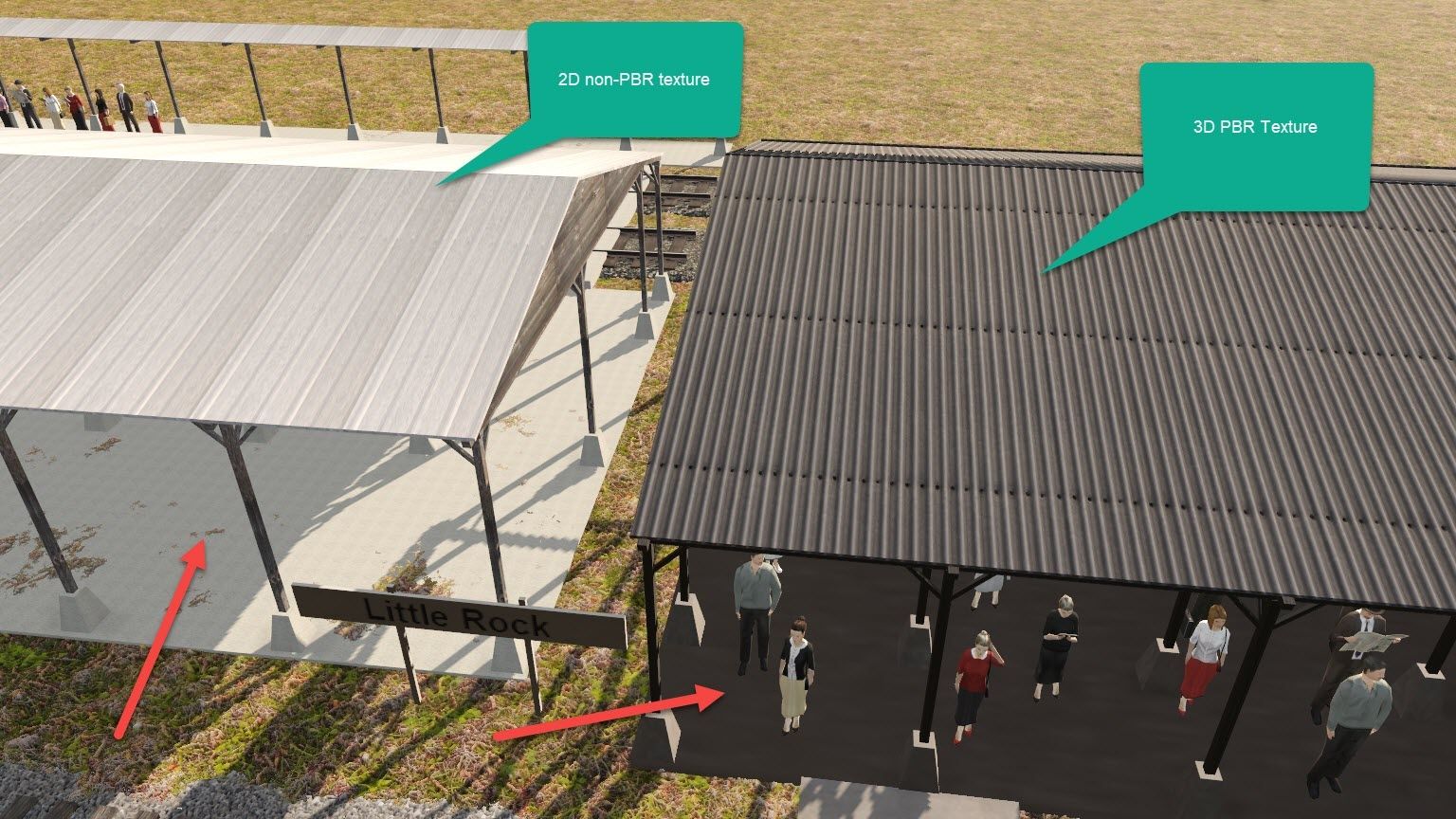Quite a few Trainzers are really really cash strapped. It's a hobby that you can have for very little outlay. Even being able to add a GTX 1060 to an existing machine may not be possible. Laptops for example, some of the small form factor PCs with small none standard power supplies. I think N3V did a survey of hardware some time ago and the average GPU was much lower than I expected. So the target market for PBR is going to be the top 10-20% of the current users it certainly isn't for everyone and to me that means niche.
I'm afraid after reading your posts I'm not much clearer on what PBR is. I use photos quite often as textures but I've no idea if I can do that with PBR. What I call the heavies seem to be using some rather expensive software to create the textures. I even picked up a couple and after playing with them I'm still none the wiser.
No doubt PBR will come in time but I don't think it is absolutely critical at the moment. It will take time to understand it and come up with tutorials. Recently someone asked what software should they use for creation. Probably Blender but Blender 2.8 tutorials for trainz are thin on the ground. Blender 2.8 with PBR well yes but for a beginner. I don't know but I suspect it is not ideal especially judging from some of the comments in this thread. I'm not sure the infrastructure is in place.
TS19, it also has fewer bugs in it, and doesn't wonder off into database rebuilds quite as often as TANE besides the PBR stuff.
Whilst I understand in the US Military service is held by many to be marvelous it sometimes can make difficulties for an exmilitary person who is used to command to soften their approach when dealing with civilians and that is when you maybe misunderstood and be misunderstood as arrogant.
Cheerio John
I get it John.
(a) You don't have a very capable computer system.
(b) Your system cannot handle the graphic demands of PBR with the Shader set to Ultra.
(c) You cannot afford to change the above.
(d) There are others like you out there.
In the above case, obviously nothing I can say about the merits of PBR will change things since you cannot run the Shader set to Ultra anyway.
I would have thought common sense would have prevailed for anyone reading my tutorial, but for those who need everything spelled out, I have added the following to my original tutorial post to clarify matters:
Caveat: This tutorial is directed towards those of you who have a computer system capable of running TRS19 with the PBR Shader set to Ultra, but may not be doing so at present for some reason. For more on the minimum TRS19 hardware requirements for various levels of computer graphics see the following link:
http://www.trainzportal.com/blog/view/trs2019-hardware-requirements
BTW here is a better January 2020 survey from Steam on graphics card usage out there based on a much larger gaming community then just Trainz users:
https://store.steampowered.com/hwsurvey/videocard/
I really want to move the conversation in this thread back to those who meet this caveat and can use PBR with the shader set to Ultra but may not be doing so at present.
Bob