Tutorial: Getting the most from PBR and why you should be using it in TRS19
Many users, and some content developers, don't seem to understand what Physically Based Rendering (PBR) is, why they should be using it, and how to get the most out of it. I have created this tutorial to address these points. PBR was introduced into TRS19 for the first time in Trainz history and is a revolutionary step forward for Trainz in general.
Caveat: This tutorial is directed towards those of you who have a computer system capable of running TRS19 with the PBR Shader set to Ultra, but may not be doing so at present for some reason. For more on the minimum TRS19 hardware requirements for various levels of computer graphics see the following link:
http://www.trainzportal.com/blog/view/trs2019-hardware-requirements
What is PBR?
Physically Based Rendering (PBR) is an approach in computer graphics that seeks to render graphics in a way that more accurately models the flow of light in the real world. Many PBR pipelines have the accurate simulation of photorealism as their goal. Shaders may be used to implement PBR principles. PBR realistically portrays light and shadows in real time eliminating the old requirement for structures and other content items to contain some type of shadow. Bottom line: To get the most realistic and beautiful graphics ever in TRS19 you will need to use PBR. For more on PBR see:
https://en.wikipedia.org/wiki/Physically_based_rendering
and
http://www.trainzportal.com/blog/view/Introducing-Physically-Based-Rendering
What is Parallax?
Parallax mapping (also called offset mapping or virtual displacement mapping) is an enhancement of the bump mapping or normal mapping techniques applied to textures in 3D rendering applications such as TRS19. To the end user, this means that textures such as stone walls will have more apparent depth and thus greater realism with less of an influence on the performance of the simulation. It is this parallax mapping that allows a PBR content item to appear to have depth (ie; 3D). For content developers the parallax effect is achieved by including a height map in the alpha channel of the normal texture map file. As an example all PBR ground textures use parallax mapping. For more on Parallax see:
https://en.wikipedia.org/wiki/Parallax_mapping
For content developers see this link for more information on texture mapping requirements:
https://forums.auran.com/trainz/sho...BR-ground-textures-using-Materialize-and-GIMP
Do all PBR content items use parallax?
No. Parallax would not be appropriate for all content items. Anything that should not have depth should not use parallax. Parallax will be used wherever and whenever 3D depth is needed for that item.
Why should I be using PBR with parallax?
PBR, and the 3D effects that come with it, is one of the major reasons that most people purchased TRS19, including me. If you have PBR items or textures that use parallax, and are not having your shader set to Ultra, then you are really missing out on what the creator of that item intended and the best look for that item. If you want to see content items that have been designed by their creators to have realistic lighting, shadows and depth then you will want to set up TRS19 correctly for PBR parallax.
What does it take to get the full PBR parallax effect in Trainz?
In TRS19 you must set the shader to Ultra as shown in the screenshot image below:
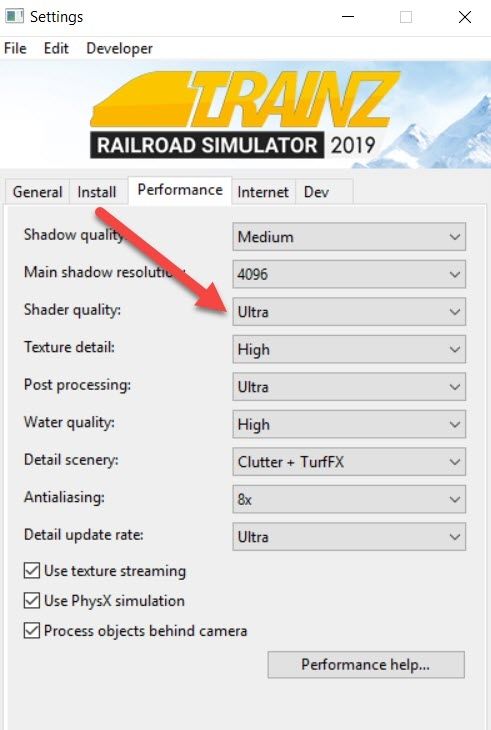
What if I don't want to use PBR parallax?
Well, you certainly don't have to, but if you opt not to, then many PBR items will not look right. As an example my TRS19 SAP Track U.S. 132LB SG series track content items will not look right at all. As another example almost all the PBR ground textures will look flat and not as they should, should you opt to not use PBR parallax.
Can my machine handle the Ultra Shader?
PBR in general is graphically performance intensive. Add to that the graphics hungry TRS19 and you can see frame rates that may drop considerably if you have a sub-par or mediocre graphics card. For best results a Nvidia 1060 or above graphics card, or its equivalent, is best. Lower level graphics cards can be used but performance frame rates will suffer. If you have a lower level graphics card you can cut back on the Maximum Draw Distance and some of the other graphics settings to offset the performance hit of the Ultra shader as shown below in this screenshot:
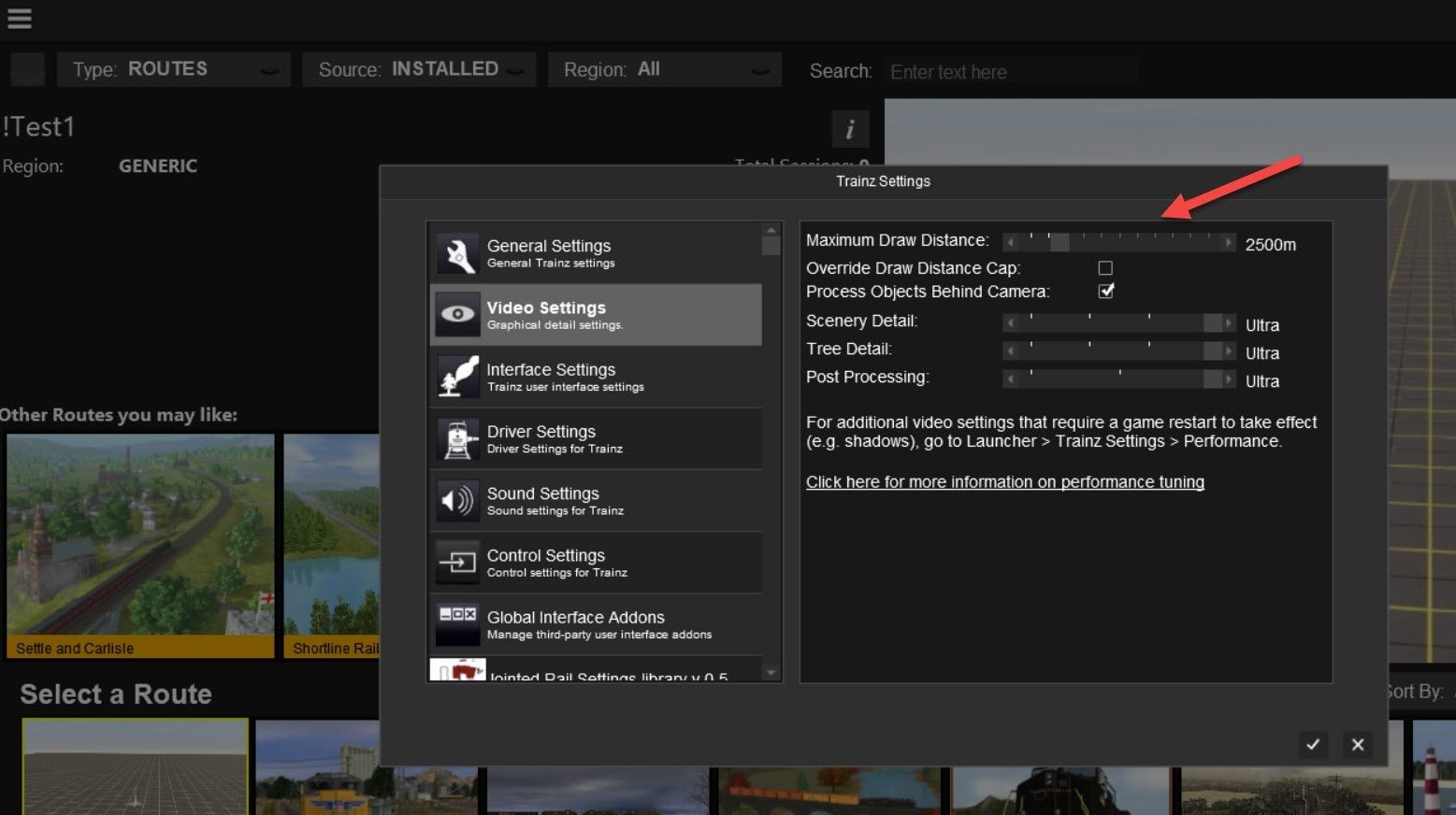
Bob
Many users, and some content developers, don't seem to understand what Physically Based Rendering (PBR) is, why they should be using it, and how to get the most out of it. I have created this tutorial to address these points. PBR was introduced into TRS19 for the first time in Trainz history and is a revolutionary step forward for Trainz in general.
Caveat: This tutorial is directed towards those of you who have a computer system capable of running TRS19 with the PBR Shader set to Ultra, but may not be doing so at present for some reason. For more on the minimum TRS19 hardware requirements for various levels of computer graphics see the following link:
http://www.trainzportal.com/blog/view/trs2019-hardware-requirements
What is PBR?
Physically Based Rendering (PBR) is an approach in computer graphics that seeks to render graphics in a way that more accurately models the flow of light in the real world. Many PBR pipelines have the accurate simulation of photorealism as their goal. Shaders may be used to implement PBR principles. PBR realistically portrays light and shadows in real time eliminating the old requirement for structures and other content items to contain some type of shadow. Bottom line: To get the most realistic and beautiful graphics ever in TRS19 you will need to use PBR. For more on PBR see:
https://en.wikipedia.org/wiki/Physically_based_rendering
and
http://www.trainzportal.com/blog/view/Introducing-Physically-Based-Rendering
What is Parallax?
Parallax mapping (also called offset mapping or virtual displacement mapping) is an enhancement of the bump mapping or normal mapping techniques applied to textures in 3D rendering applications such as TRS19. To the end user, this means that textures such as stone walls will have more apparent depth and thus greater realism with less of an influence on the performance of the simulation. It is this parallax mapping that allows a PBR content item to appear to have depth (ie; 3D). For content developers the parallax effect is achieved by including a height map in the alpha channel of the normal texture map file. As an example all PBR ground textures use parallax mapping. For more on Parallax see:
https://en.wikipedia.org/wiki/Parallax_mapping
For content developers see this link for more information on texture mapping requirements:
https://forums.auran.com/trainz/sho...BR-ground-textures-using-Materialize-and-GIMP
Do all PBR content items use parallax?
No. Parallax would not be appropriate for all content items. Anything that should not have depth should not use parallax. Parallax will be used wherever and whenever 3D depth is needed for that item.
Why should I be using PBR with parallax?
PBR, and the 3D effects that come with it, is one of the major reasons that most people purchased TRS19, including me. If you have PBR items or textures that use parallax, and are not having your shader set to Ultra, then you are really missing out on what the creator of that item intended and the best look for that item. If you want to see content items that have been designed by their creators to have realistic lighting, shadows and depth then you will want to set up TRS19 correctly for PBR parallax.
What does it take to get the full PBR parallax effect in Trainz?
In TRS19 you must set the shader to Ultra as shown in the screenshot image below:
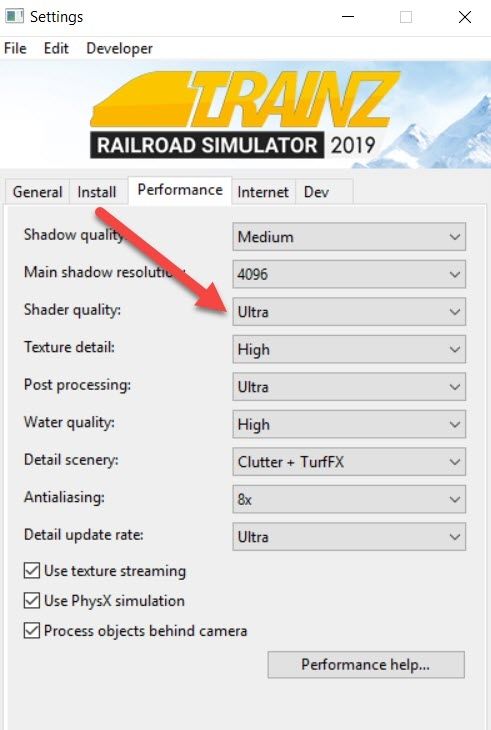
What if I don't want to use PBR parallax?
Well, you certainly don't have to, but if you opt not to, then many PBR items will not look right. As an example my TRS19 SAP Track U.S. 132LB SG series track content items will not look right at all. As another example almost all the PBR ground textures will look flat and not as they should, should you opt to not use PBR parallax.
Can my machine handle the Ultra Shader?
PBR in general is graphically performance intensive. Add to that the graphics hungry TRS19 and you can see frame rates that may drop considerably if you have a sub-par or mediocre graphics card. For best results a Nvidia 1060 or above graphics card, or its equivalent, is best. Lower level graphics cards can be used but performance frame rates will suffer. If you have a lower level graphics card you can cut back on the Maximum Draw Distance and some of the other graphics settings to offset the performance hit of the Ultra shader as shown below in this screenshot:
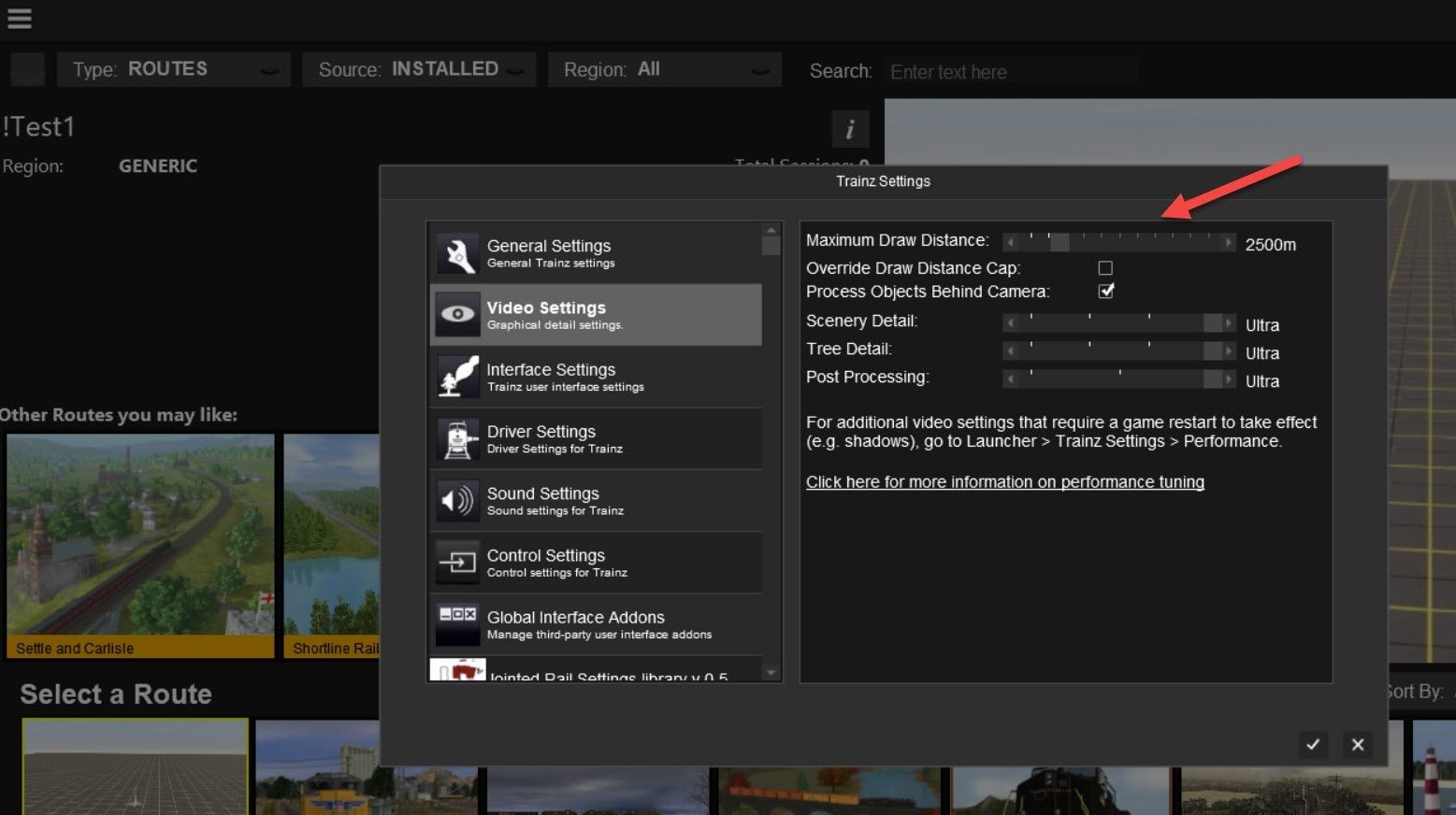
Bob
Last edited:

