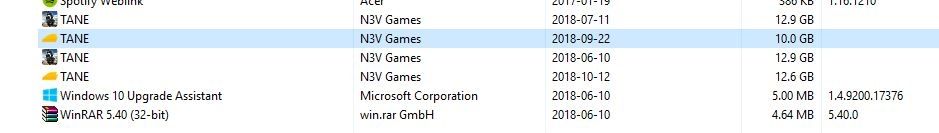Bit of a problem here - how do I know which to uninstall? Looking at my control panel, I have 4 copies of TANE installed, although going by the icons I suspect 2 are TRS19. No idea how I wound up with so many installs.
I want to uninstall TRS19, reinstall on another drive. I wish to do a full uninstall because I want the new install to be vanilla, not Beta.
Any/all help appreciated.
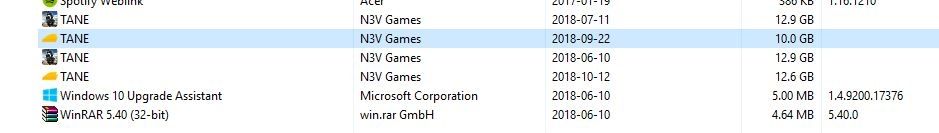
I want to uninstall TRS19, reinstall on another drive. I wish to do a full uninstall because I want the new install to be vanilla, not Beta.
Any/all help appreciated.