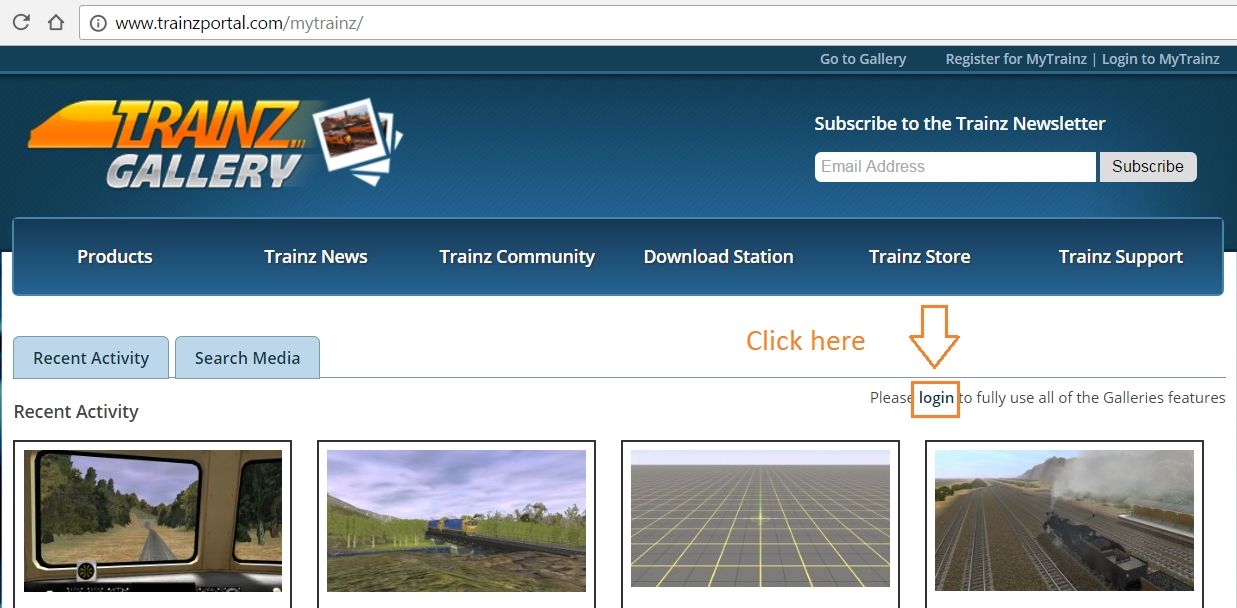I'm trying to add a screenshot to the Gallery but cannot see where the Add Image button is. I don't need to sign in as MyTrainz says Welcome back KenGreen.
I am obviously doing something wrong but need pointing in the right direction by existing users of the Gallery.
Thanks
Ken
I am obviously doing something wrong but need pointing in the right direction by existing users of the Gallery.
Thanks
Ken