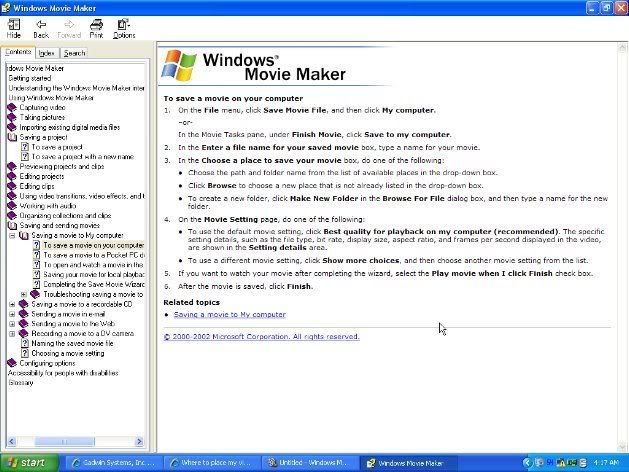I use fraps free version, I also use Windows Movie Maker, it comes with XP service pack 2, there can't be too many computers out there without it these days, especially if your online and running Trainz.
youtube only allows a 100 mb upload, your average 30 second AVI is about 250 to 350 mb, way more than youtube allows, also, youtube won't allow you to upload anything longer than 10 minutes in length, this is where Windows Movie Maker comes in real handy, it also costs a lot less than specialized software to convert your AVI files to mpeg4.
Open your windows movie maker, which can be found in the start menu in programs, it may look a little confusing at first, but it gets easy once you get used to the controls.
You have 2 ways of viewing the movie files your importing, storyboard and timeline, while importing AVI's, you need to use the storyboard, this helps you put your different AVI's in a particular order.
Then you will want to use video transitions, once you click on that, you have a whole library of transitions you can use, these just drag and drop between each of your AVI files, you can also not use any transitions, but they do make the transition from one AVI or scene to the next easier for the viewer.
If you want to import audio such as music or voiceover, then you switch to the timeline mode, import the music or audio you want, also the audio or sounds that are recorded on your AVI's can be deleted or muted, but that isn't necessary, you can also leave the existing sounds alone and not bother to import any audio.
you can also make titles and credits both at the beginning and the end of your movie, and just about anywhere in between.
Once you have your movie where you want it, then you will want to save it to your computer, all of these controls are included in Windows Movie Maker, here some examples of my movies.
http://www.youtube.com/watch?v=gDTZr8Ka4nM
http://www.youtube.com/watch?v=KGvtAxdoFho
http://www.youtube.com/watch?v=ShepHVrBDFo
As you can see, it isn't impossible, you just need to know how to use the tools you have on hand, trust me, I spent several weeks looking for software that was affordable to convert and connect my AVI's to something I could upload on youtube, and it turns out that I had it all along..............