I can't find what you meanThe Adelt Crane has a wonderful system to load the contra weight blocks from a carrier car to the crane.
One of the most beautiful cranes around.
User id 72730
name Gerd
Install the app
How to install the app on iOS
Follow along with the video below to see how to install our site as a web app on your home screen.
Note: This feature may not be available in some browsers.
You are using an out of date browser. It may not display this or other websites correctly.
You should upgrade or use an alternative browser.
You should upgrade or use an alternative browser.
VTC - track machines
- Thread starter jirmin1
- Start date
this looks amazing@jirmin1 - This is Ricardo Kutz from the LiaTrainz FB group.I'm very glad to see your announcement of the new MOW equipment !
I look forward to obtaining the finished sets, as they are very good looking.
So we can let everyone see your cars at work.
Your video of the transport crane in action.
and the other video showing the consist moving


I have many photos of machines, but also of utility vehicles.
There are many types of these wagons.
Here the MFS-40. Wagon used to transport excavated material from the cleaning machine.
The advantage of this car is that it does not need another special wagon or a machine to unload it. The transfer belt is rotatable, so it can be unloaded at the required place.
The creation got stuck on the creation of the trainz script.
I was able to write this with the help of other scripts.
But unfortunately it can only be controlled in the Editor. I would like it if it could also be controlled in the driver.
I managed to display this table in the machine manager, but even with the box crossed out, it doesn't do what it should do.
If there is someone here who understands this and can help. I would be very glad. It would certainly have an advantage.
translate:
pracovni poloha = working position
přepravní poloha = shipping position
obsluha v kabině = machine operator
stin pod stroje = shadow
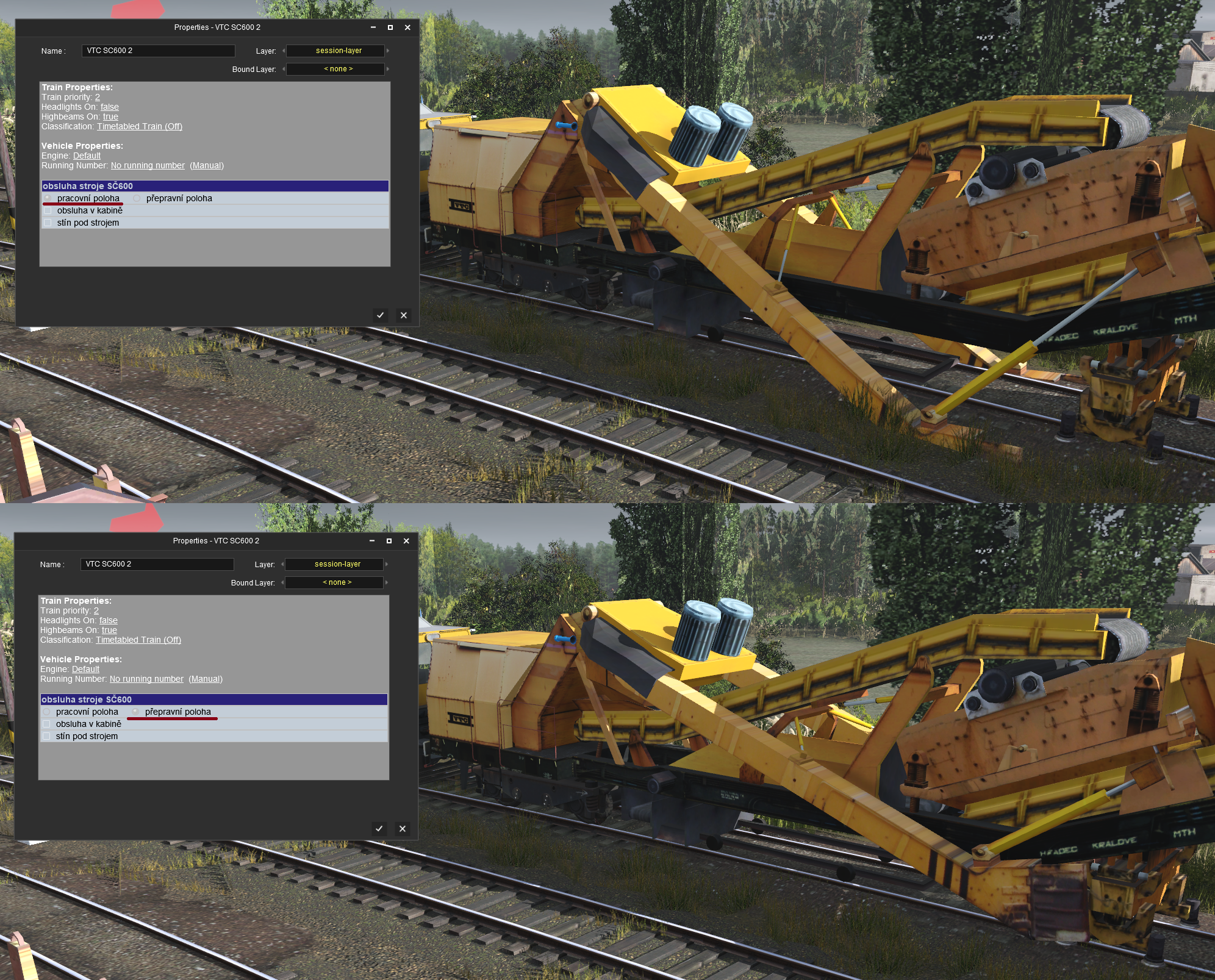
I was able to write this with the help of other scripts.
But unfortunately it can only be controlled in the Editor. I would like it if it could also be controlled in the driver.
I managed to display this table in the machine manager, but even with the box crossed out, it doesn't do what it should do.
If there is someone here who understands this and can help. I would be very glad. It would certainly have an advantage.
translate:
pracovni poloha = working position
přepravní poloha = shipping position
obsluha v kabině = machine operator
stin pod stroje = shadow
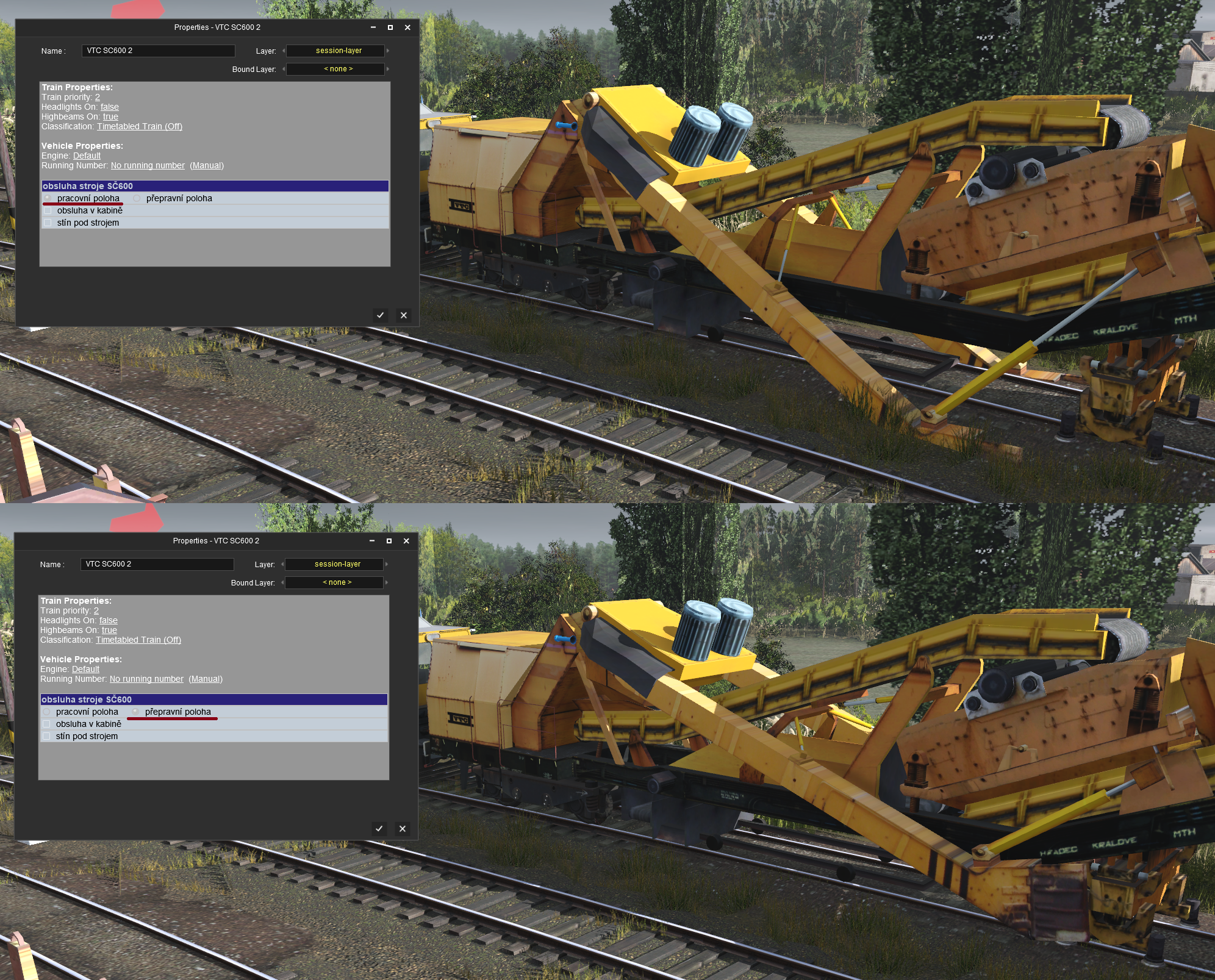
Are you changing the animation rotation speed using the context menu window?next step.
I didn't believe that I would ever put the script in this state
further steps will follow
All of the speeds seem too fast?
Is this machine a ballast cleaner or another type?
Your previous video in post 26 does look like a ballast cleaner or maybe new ballast layer?
Rico
The machine is intended for mining old and dirty gravel (balast) under the tracks.
As for the animation, I'm at the beginning of understanding the script.
Once understood, I can experiment with animation speeds.
Here in the video is a rotary conveyor for other cars.
here is a video from reality
As for the animation, I'm at the beginning of understanding the script.
Once understood, I can experiment with animation speeds.
Here in the video is a rotary conveyor for other cars.
here is a video from reality
Well... I think I've already won, so at least I'm at the stage I wanted to get to.
I can via script:
1. turn tags off and on
2. turn the animation on and off (this animation goes either forward or backward)
3. turn on and off the animation that repeats.
The next phase will be lights (positions and remote) or terminals, then I would like a night mode (simulation of cabin or work area lighting.
well, here's a video:
P.S. the animation is not perfect, I have a mistake somewhere.
I can via script:
1. turn tags off and on
2. turn the animation on and off (this animation goes either forward or backward)
3. turn on and off the animation that repeats.
The next phase will be lights (positions and remote) or terminals, then I would like a night mode (simulation of cabin or work area lighting.
well, here's a video:
I know about this bug. I just didn't have time to fix it, I had to go to work. Now I've fixed it and added another function.Very nice.
It looks like you have too many frames and are hitting a duplicate frame or two causing the cycle to skip. It's been ages since I've done animations in 3d modeling. The last time I did anything was in 3ds Studio R4 for DOS in 1995 or '96.
I am especially happy that I managed to put together a script according to my ideas.
Thanks to this script I can improve the machines. And other machines that are in order will be better.
Maybe I'll learn other functions of the script
The track machines are still being worked on.
I am working on improving the script. Or I improve the appearance of existing models.
I wanted to make the sound work when the animation starts. But I am lost in the trainzscript notation.

I would like to have a slider, or another option to control the position of the animation. For example here with the VVM1000 machine, it is convenient for me to choose my own unloading side. or self-rotation of the unloading belt.
I am working on improving the script. Or I improve the appearance of existing models.
I wanted to make the sound work when the animation starts. But I am lost in the trainzscript notation.

I would like to have a slider, or another option to control the position of the animation. For example here with the VVM1000 machine, it is convenient for me to choose my own unloading side. or self-rotation of the unloading belt.
What he means is that if you take a look at this model here its of a German Crane, the DB Ardelt. It has a Crane Model, and a support wagon that has weights on it. At some point the weights wagon has animated arms that connect to the Crane and transfer the weights from the wagon to the Crane..... Possibly if you can find the model you can take a look at the scripts to see if it something you can utilise.I can't find what you mean
Your models look so good i wanted to help out!!
Thanks, my colleague and I have already found it. I know that crane.What he means is that if you take a look at this model here its of a German Crane, the DB Ardelt. It has a Crane Model, and a support wagon that has weights on it. At some point the weights wagon has animated arms that connect to the Crane and transfer the weights from the wagon to the Crane..... Possibly if you can find the model you can take a look at the scripts to see if it something you can utilise.
Your models look so good i wanted to help out!!Keep up the amazing work!!
unfortunately, the weight is solved by appearing on the crane at one moment and disappearing from the wagon in a moment. just the right timing.
thanks, I've come a long way with the script. but there is still a long way to go.
I would like to finish it before Christmas

Similar threads
- Replies
- 11
- Views
- 1K
- Replies
- 256
- Views
- 29K





