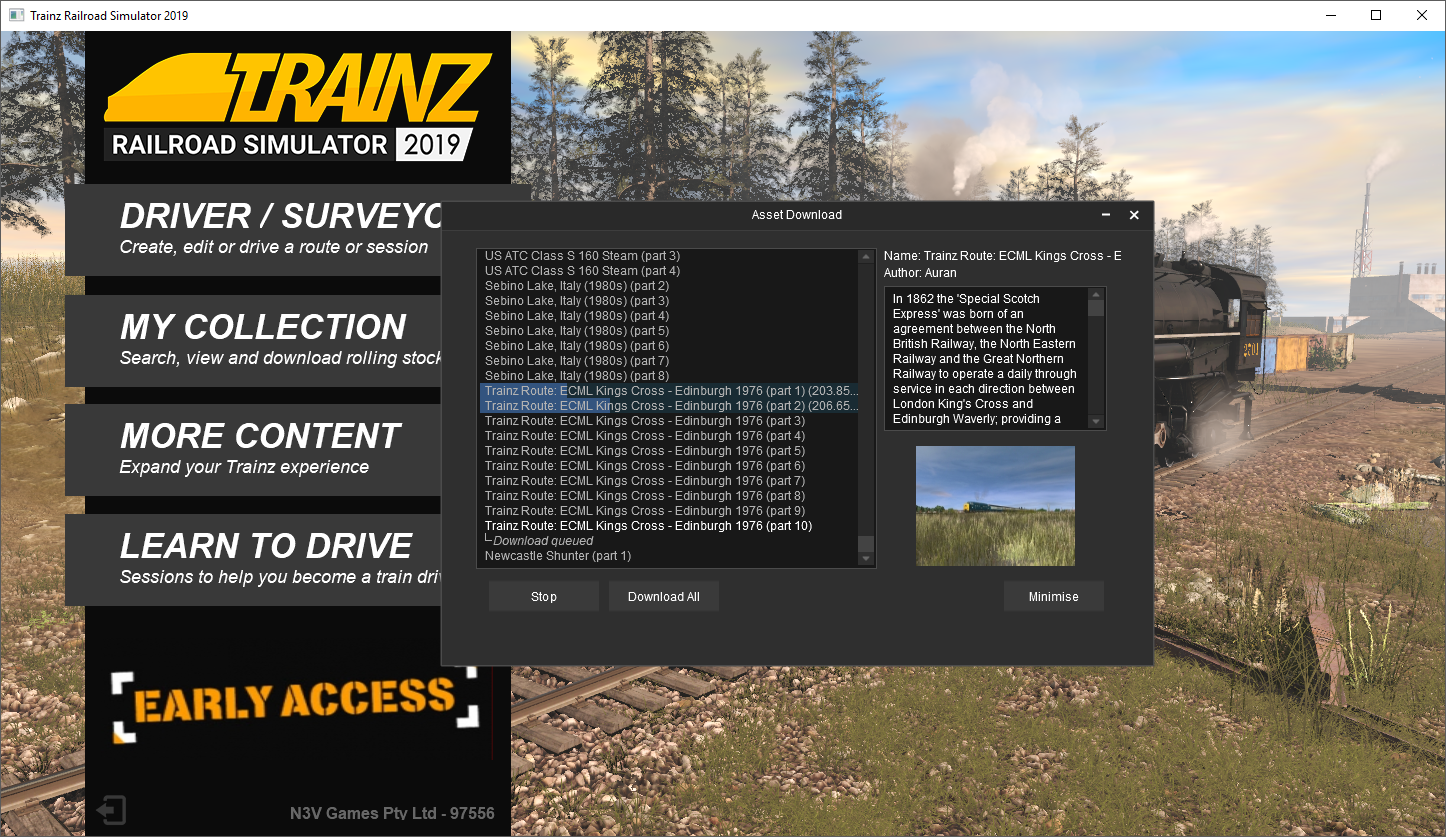hotchillies
New member
I seem to have a problem where the ECML route will not download (or update). I had it present already from before, but the new update is stuck and will not download. If you click Download All. If you click individual ones and download there is no progress. It did install the Newcastle shunter scenario however, just not the route itself.
http://prntscr.com/ldowwb
Could this relate to my previous post about the ECML route which I wanted to delete but could not a way to, is it now stuck in a weird state?
This is all the "ECML" content I have currently installed, note the upload date is quite old:
http://prntscr.com/ldoypx
http://prntscr.com/ldowwb
Could this relate to my previous post about the ECML route which I wanted to delete but could not a way to, is it now stuck in a weird state?
This is all the "ECML" content I have currently installed, note the upload date is quite old:
http://prntscr.com/ldoypx
Last edited: