jeroen_bos
Trainz-Online co-owner
Hello every one I know maybe It's a little bit annoying to read the tekst Unkown location but I've search a lot of topics in and outside this forum.
That means that didn't have fix this problem
Let me tell you I was working more than a half year on a layout but the trees are suddenly hidden, default in auran terms Unkown location
It happen after a update of the contents
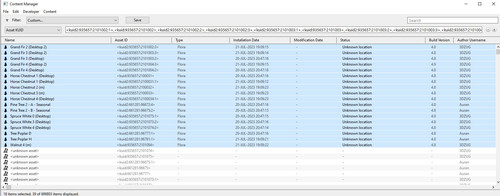
<kuid2:935657:2101002:3> Grand Fir 2 (Desktop 2)
<kuid2:935657:2101003:3> Grand Fir 3 (Desktop 2)
<kuid2:935657:2101003:2> Grand Fir 3 (Desktop)
<kuid2:935657:2101004:3> Grand Fir 4 (Desktop 2)
<kuid2:935657:2101004:2> Grand Fir 4 (Desktop)
<kuid:935657:2100031> Horse Chestnut 1 (Desktop)
<kuid2:935657:2100031:1> Horse Chestnut 1 (Desktop)
<kuid:935657:2100032> Horse Chestnut 2 (m)
<kuid:935657:2100033> Horse Chestnut 3 (m)
<kuid2:935657:2100034:1> Horse Chestnut 4 (Desktop)
<kuid2:661281:96672:4> Pine Tree 2 - A - Seasonal
<kuid2:661281:96675:2> Pine Tree 2 - B - Seasonal
<kuid2:935657:2101075:1> Spruce White 0 (Desktop)
<kuid2:935657:2101073:2> Spruce White 3 (Desktop)
<kuid2:935657:2101074:2> Spruce White 4 (Desktop)
<kuid2:661281:96777:1> Tree Poplar D
<kuid2:661281:96781:1> Tree Poplar H
<kuid:935657:2101094> Walnut 4 (m)
That means that didn't have fix this problem
Let me tell you I was working more than a half year on a layout but the trees are suddenly hidden, default in auran terms Unkown location
It happen after a update of the contents
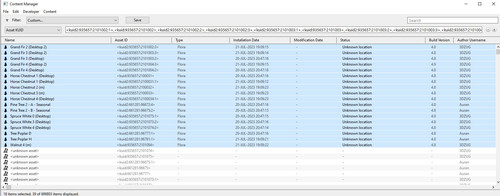
<kuid2:935657:2101002:3> Grand Fir 2 (Desktop 2)
<kuid2:935657:2101003:3> Grand Fir 3 (Desktop 2)
<kuid2:935657:2101003:2> Grand Fir 3 (Desktop)
<kuid2:935657:2101004:3> Grand Fir 4 (Desktop 2)
<kuid2:935657:2101004:2> Grand Fir 4 (Desktop)
<kuid:935657:2100031> Horse Chestnut 1 (Desktop)
<kuid2:935657:2100031:1> Horse Chestnut 1 (Desktop)
<kuid:935657:2100032> Horse Chestnut 2 (m)
<kuid:935657:2100033> Horse Chestnut 3 (m)
<kuid2:935657:2100034:1> Horse Chestnut 4 (Desktop)
<kuid2:661281:96672:4> Pine Tree 2 - A - Seasonal
<kuid2:661281:96675:2> Pine Tree 2 - B - Seasonal
<kuid2:935657:2101075:1> Spruce White 0 (Desktop)
<kuid2:935657:2101073:2> Spruce White 3 (Desktop)
<kuid2:935657:2101074:2> Spruce White 4 (Desktop)
<kuid2:661281:96777:1> Tree Poplar D
<kuid2:661281:96781:1> Tree Poplar H
<kuid:935657:2101094> Walnut 4 (m)
