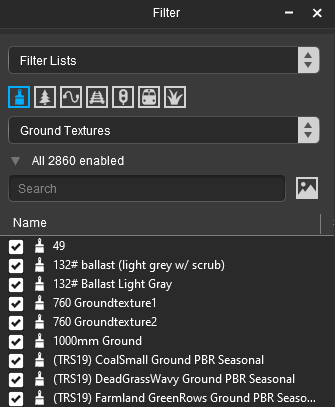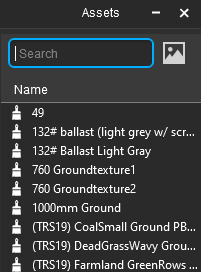I'm fairly new to Trainz so please excuse the (hopefully) simple answer to this issue.
While adding locomotives to a route, I must have clicked something by accident because it then allowed me to select which trains were enabled, but I couldn't select the train itself to place.
The menu looks like the regular asset selection menu but every single thing has a checkmark in the corner. I've tried to fix this, but nothing shows up. I've also restarted the game in an attempt to bring it back to normal.
Nothing has worked and I cannot upload a photo. When I try to place something, it says "No asset selected."
Thank you in advance for any help.
While adding locomotives to a route, I must have clicked something by accident because it then allowed me to select which trains were enabled, but I couldn't select the train itself to place.
The menu looks like the regular asset selection menu but every single thing has a checkmark in the corner. I've tried to fix this, but nothing shows up. I've also restarted the game in an attempt to bring it back to normal.
Nothing has worked and I cannot upload a photo. When I try to place something, it says "No asset selected."
Thank you in advance for any help.