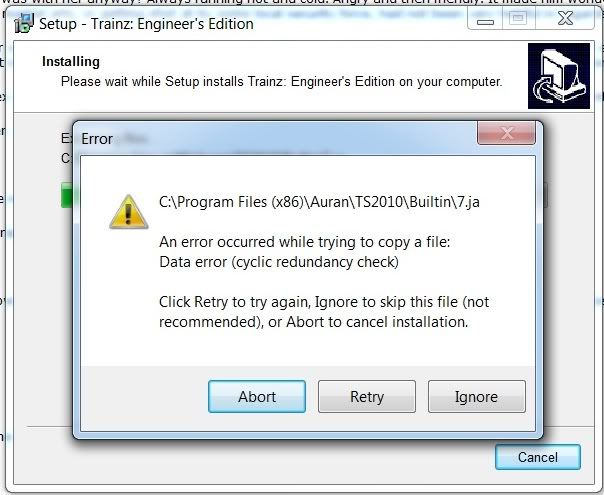Install the app
How to install the app on iOS
Follow along with the video below to see how to install our site as a web app on your home screen.
Note: This feature may not be available in some browsers.
You are using an out of date browser. It may not display this or other websites correctly.
You should upgrade or use an alternative browser.
You should upgrade or use an alternative browser.
TS2010EE install problems
- Thread starter drphlox
- Start date
I believe that CRC error means the file it's trying to install is corrupted or something.
If this is a downloaded version, (which as I understand it is in multiple parts) try redownloading the part that file came from. If you can figure out which file it came from. If you don't know what file it came from, a utility like filemon might help. (When run it can monitor file usage so you may be able to tell which file it's accessing when it tries to install those files.)
http://www.softpedia.com/progDownload/Filemon-Download-3365.html
If this is a CD/DVD version, then try a different drive if you have multiple drives or try cleaning the disc. You might be able to copy the files to the harddrive and try installing from there too.
If this is a downloaded version, (which as I understand it is in multiple parts) try redownloading the part that file came from. If you can figure out which file it came from. If you don't know what file it came from, a utility like filemon might help. (When run it can monitor file usage so you may be able to tell which file it's accessing when it tries to install those files.)
http://www.softpedia.com/progDownload/Filemon-Download-3365.html
If this is a CD/DVD version, then try a different drive if you have multiple drives or try cleaning the disc. You might be able to copy the files to the harddrive and try installing from there too.
Am having same problem -- 6.ja, 7.ja and 8.ja won't extract because of "corrupt source file" -- and the disck ID won't be accepted "make sure you are using English words".
Am installing from DVD onto a system reunning Windows 7 Professional 32 bit.
Have contacted HelpDesk and awaiting reply. Maybe corrupt files made their way onto the disc production line???
Ron McKeirnan
Am installing from DVD onto a system reunning Windows 7 Professional 32 bit.
Have contacted HelpDesk and awaiting reply. Maybe corrupt files made their way onto the disc production line???
Ron McKeirnan
as stated in my first post, only the #7 and 8.ja's won't copy.
I got the same problem after running the setup file with the run as administrator permission.
I am also seeing the disc ID requires english words for serial number check problem.
I am using Windows 7 Home Premium 64-bit.
I got the same problem after running the setup file with the run as administrator permission.
I am also seeing the disc ID requires english words for serial number check problem.
I am using Windows 7 Home Premium 64-bit.
I am using XP SP3 and not Windows 7. I have tried installing 2010 in SAFE mode and as an Administrator. The idea of coping the files to my hard drive was a good idea until I got the the file "setup-1c" and the error/warning come up again.Just a thought, but maybe try running the installer in a compatibility mode? One common link between some of you seems to be using Win7.
And like I said before, maybe you could try copying the files to the harddrive and install from there.
The HelpDesk is looking into it for me/us as I referred to this thread and that I am the third person to have a problem.
For drphlox, the serial number should be on the back of the Manual and you need to type it in exactly the way it is shown. Capital Letters and the dash line like this "ABCD-ABCD" and etc.
Craig
I am using XP SP3 and not Windows 7. I have tried installing 2010 in SAFE mode and as an Administrator. The idea of coping the files to my hard drive was a good idea until I got the the file "setup-1c" and the error/warning come up again.
The HelpDesk is looking into it for me/us as I referred to this thread and that I am the third person to have a problem.
For drphlox, the serial number should be on the back of the Manual and you need to type it in exactly the way it is shown. Capital Letters and the dash line like this "ABCD-ABCD" and etc.
Craig

Well from that post it does sound like this is a media issue. I've had DVD videos before that had mastering errors (one earlier this year in fact) so it does happen. Hopefully my disc won't have this problem once it arrives. Maybe they'll give you access to the download version. (It'd be quicker then sending new discs.)
Add another person to the list of having this problem. Cant rememebr if its the exaact same file number, but its very similar. I am trying to install it on my wifes pc, as that is where I have all my sons games, Trainz (he has every edition ever released lol) is his game and he is driving me nuts wanting to play it 
I have tried it on my own pc (Win7 32 bit)and it starts installing fine, so I dont know why it is doing it on my wifes pc (XP SP3 32 bit).
I have tried it on my own pc (Win7 32 bit)and it starts installing fine, so I dont know why it is doing it on my wifes pc (XP SP3 32 bit).
Just so I/we know, you mention its "starts installing fine" on your computer, but did it complete the install ???Add another person to the list of having this problem. Cant rememebr if its the exaact same file number, but its very similar. I am trying to install it on my wifes pc, as that is where I have all my sons games, Trainz (he has every edition ever released lol) is his game and he is driving me nuts wanting to play it
I have tried it on my own pc (Win7 32 bit)and it starts installing fine, so I dont know why it is doing it on my wifes pc (XP SP3 32 bit).
Many thanks though for you comment, it may help other who find themselves in "our" position.
Craig
In thsi thread I am using
signalhead1
New member
2010:EE won't start installation
When I install DVD #1 it will not autoplay.
No response by clicking on setup.exe from explorer.
Tries copying the files to HDD - would not copy setup-1c
:'(
DVD #1 is very slow to respond in explorer - in 2 computers I have tried. However, DVD #2 is fine.
Media prolem? Unsure.
Frustrated - yes.
Would like to download from Auran - YES! (Since I have already shelled out for the software).
If the DVD's are faulty, I would like replacement discs because that is why I purchased the boxed copy in the first place - so that I can have the software on disc.
Running XP
Any help would be appreciated.
signalhead1
When I install DVD #1 it will not autoplay.
No response by clicking on setup.exe from explorer.
Tries copying the files to HDD - would not copy setup-1c
:'(
DVD #1 is very slow to respond in explorer - in 2 computers I have tried. However, DVD #2 is fine.
Media prolem? Unsure.
Frustrated - yes.
Would like to download from Auran - YES! (Since I have already shelled out for the software).
If the DVD's are faulty, I would like replacement discs because that is why I purchased the boxed copy in the first place - so that I can have the software on disc.
Running XP
Any help would be appreciated.
signalhead1
That's OK, let us know how things go when you have time.Yeah m8, sorry I should have let it finish the install. I am in the process now, so I will report how it goes when I am done.
Not to sure I would like to do this, though it probably does not matter as the disk are not working anyway ::hehe:Has anyone tried washing their DVDs in warm soapy water? This sometimes helps if there is contamination on the disc caused by the manufacturing process.
John
Craig
That's OK, let us know how things go when you have time.
Not to sure I would like to do this, though it probably does not matter as the disk are not working anyway ::hehe:
Craig

That's what I figured, Craig. At this point it doesn't matter if the disk is defective. The thing is I've actually had this work because it removed the mold release from disc. During the injection molding process, the mold is sprayed with an oil-based release agent to help the parts eject easily. I heard someone once refer to this a mold Pam. Pam being the vegetable oil in a can used to keep food from sticking to the frying pan.
John
I just received my copy in the mail and cannot install it. I have lodged a ticket but I think this may escallate to a bigger issue as soon as more copies arrive on the doorsteps.
In the meantime if there is a problem with the discs I would like to be able to access the digital downloads.
In the meantime if there is a problem with the discs I would like to be able to access the digital downloads.
OK, I installed it onto my Pc last night and it went fine. So I copied all of the files under the Trains 2010 directory onto two single layer dvd's. Then I copied them into the exact same directory location on my wifes PC. It now works, so I have no idea whats going on with the Discs. Why they work on my machine and not the wifes.
So if anyone has a second PC somewhere, you may be able to do what I did to at least get the game working, untill Auran figure out what is going on.
As posspet said, I think this will become a much bigger problem as everyone gets their copies in the mail.
So if anyone has a second PC somewhere, you may be able to do what I did to at least get the game working, untill Auran figure out what is going on.
As posspet said, I think this will become a much bigger problem as everyone gets their copies in the mail.
The fact that the DVD works on one drive but not another could indicate a failing drive, except the number of people with the same issue makes that seem unlikely.
Maybe there is a minor flaw on the DVD that some drives can handle and others can't. I've seen that happen with DVD videos too, with a particular set of DVDs that has issues on some players but not on others.
I'm still anxiously waiting for my DVD to get shipped, much less delivered. (Almost to the point of opening a ticket through the undoubtedly overworked Helpdesk.)
Maybe there is a minor flaw on the DVD that some drives can handle and others can't. I've seen that happen with DVD videos too, with a particular set of DVDs that has issues on some players but not on others.
I'm still anxiously waiting for my DVD to get shipped, much less delivered. (Almost to the point of opening a ticket through the undoubtedly overworked Helpdesk.)
Similar threads
- Replies
- 4
- Views
- 475
- Sticky
- Replies
- 23
- Views
- 3K
- Replies
- 5
- Views
- 1K
- Replies
- 10
- Views
- 2K
- Replies
- 16
- Views
- 3K