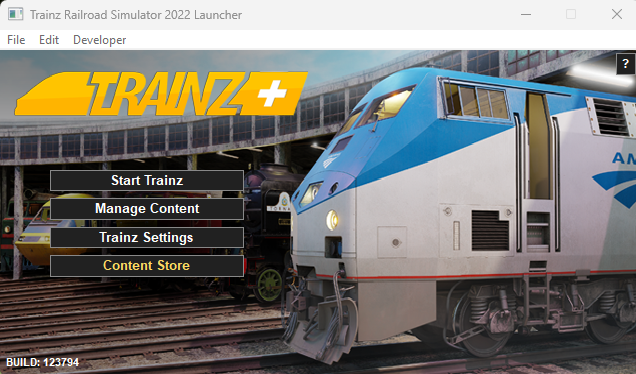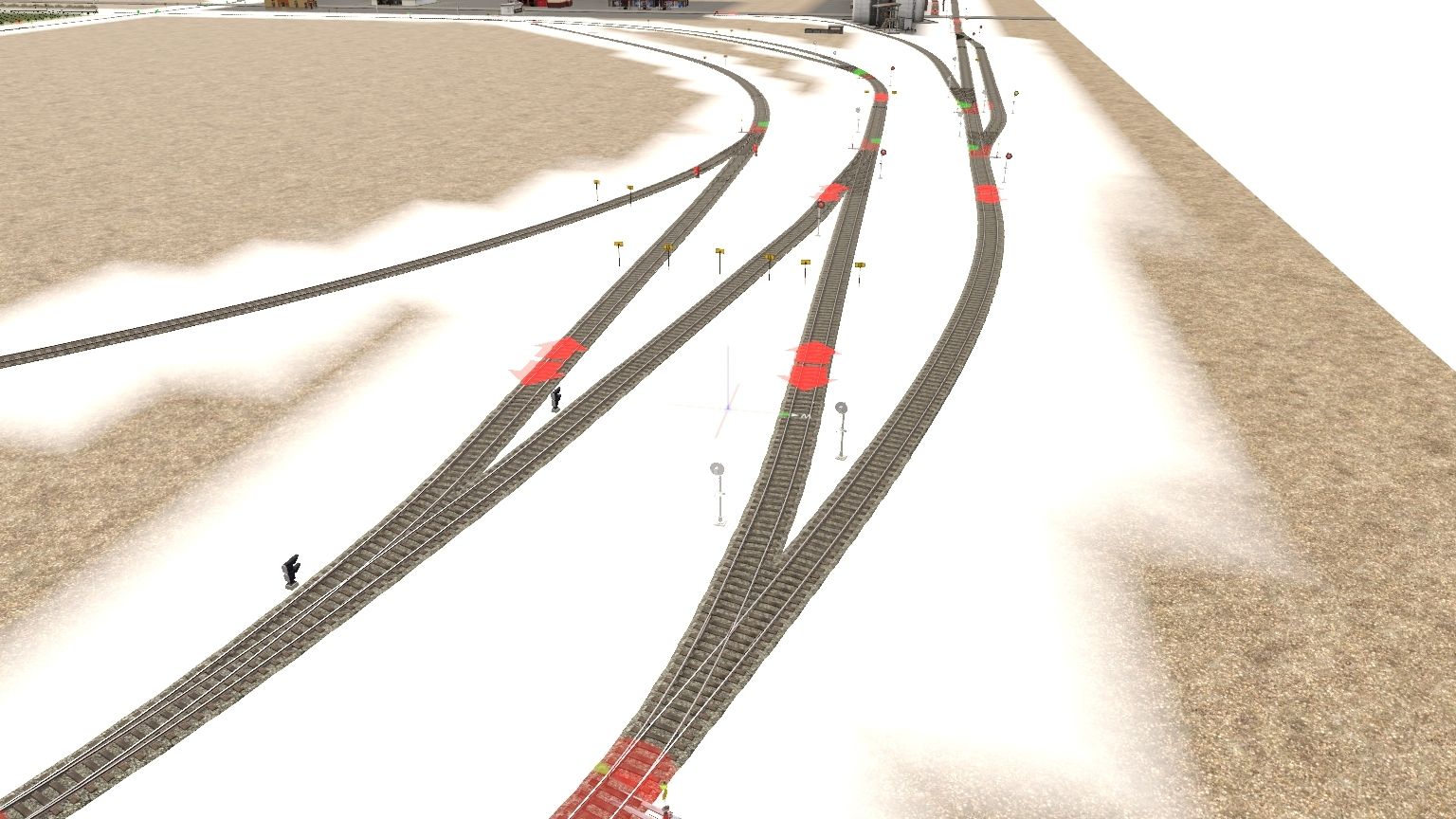TRS22 Standard is available on this page: https://store.trainzportal.com/pages/trainz-railroad-simulator-2022-base
But at $59.99 USD it is not a good deal. BTW, TRS22 PE comes with the 5 routes that comes with TRS22 Standard and 5 new routes and KSC 2 for a total of 11 routes.
But at $59.99 USD it is not a good deal. BTW, TRS22 PE comes with the 5 routes that comes with TRS22 Standard and 5 new routes and KSC 2 for a total of 11 routes.