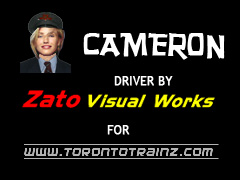alucardvamp
New member
I'm going to update this when i go on later.
This post for me is to get every problem I'm having solved.
Here's a few.
1. The XPT Driver keeps going up and down Speed continuously. Like the speed will be posted at 80, and he will stay under that 80, but keep going up and down like 40-70 or 50-80 and it's really annoying.
2. I'm not sure if it's a bug or just my TRS2006, but the Lights on the 37 Class Green Normal and Split Headcode don't work. If they don't have them(because I'm not too familiar with British Locos), then it's my mistake.
3. Again, not sure if it's my fault or not, but the Consist 'BR 8T Cattle Wagon' keeps giving me this error ' =#= PH FX : features disabled on BR 8T Cattle Wagon due to missing config data. I haven't modified it in the slightest and despite both left and right doors opening when they are loaded, and 5 cows being in the Wagon when the Menu says it carries 6, the Wagons still unload and load normally.
4. I'm getting the error 'BR van roof: changing skin to nr *', where the * is numbers 1 - 4, when i start my scenario. I'm not sure what's causing it, but all the consist in the session work fine.
5. Not a problem, but just asking around for my nephew as a present. Does anyone know if Thomas The Tank Engine & Friends will be/have been made for Trainz? Could they be done?
6. My father is a very frequent user of TRS2006 and when he got a few of the NSW Diesels, he said that the driver and controls were on the wrong side. Can they be put on the other side on these locos? They are the 41 class, 47 class and 49 class.
7. Sorry I forgot but could someone please tell me everything i need and have to know about how to get the A.I.'s to use a turntable?
8. My father keeps comandeering certain trains i don't really want him to do because i set them up very carefully so they don't meet. Is there a command or rule i can use to prevent a certain train/s from being taken over and controlled by a player, and if so how to use it?
9. A request from my father. Is there a matchbox available fro download? Apparently it is a device that changes the couplers from Knuckle to the Hook and Chain type. I'm not sure if it's a special bogie or a carriage.
10. When I go over Points I don't get that rattle-scraping noise that i do on built-in scenarios and sessions. Is this a separate sound or something?
11. I have many missing dependencies which i will list once I get them all together.
12. Is there a program available or already made that will convert gauges for trains and consist in the game automatically if, say, a narrow gauge loco is added to a standard gauge track?
13. Any chance of getting more female drivers?
14. Has anyone, or is it available? The Hogwarts Express and her consist from Harry Potter.
15. Who designed the original Weddin, NSW track for TRS2006 so i can put their name/s in the file?
16. Is there any way to disable the A.I. from always turning the train lights on regardless of the time of day?
Please let me know which question you're answering by putting it first. Thank you.
***Euphod***- Thanks I will try those sites. Also, about #12, is it possible to convert the gauge yourself or would i have to ask the person who created the train or consist to do that?
***paulhobbs***- If they were supposed to happen naturally as a result of using those consists, you wouldn't get messages in-game about those things happening.
***Buffalo_trains93***- Where IS the SP1? I couldn't find it anywhere.
***FootplatePhil***- I'd like to thank you for creating the Weddin track that I've been modifying. When i edit it next i will be sure to put your ID in as the creator. Also, would it be possible if i gave you 'my' Weddin for you to add what you are adding to the new one? I only ask this because i have done some extensive work to it, such as adding Industries and platforms, etc.
***Note***- I just had a closer look at the #3 error and I'd like to know if anyone else gets the same error, because the prefix in it 'PH FX' just happens to be the CPU i have, which is a Phenom FX. If so, would something with my CPU be causing this error?
This post for me is to get every problem I'm having solved.
Here's a few.
1. The XPT Driver keeps going up and down Speed continuously. Like the speed will be posted at 80, and he will stay under that 80, but keep going up and down like 40-70 or 50-80 and it's really annoying.
2. I'm not sure if it's a bug or just my TRS2006, but the Lights on the 37 Class Green Normal and Split Headcode don't work. If they don't have them(because I'm not too familiar with British Locos), then it's my mistake.
3. Again, not sure if it's my fault or not, but the Consist 'BR 8T Cattle Wagon' keeps giving me this error ' =#= PH FX : features disabled on BR 8T Cattle Wagon due to missing config data. I haven't modified it in the slightest and despite both left and right doors opening when they are loaded, and 5 cows being in the Wagon when the Menu says it carries 6, the Wagons still unload and load normally.
4. I'm getting the error 'BR van roof: changing skin to nr *', where the * is numbers 1 - 4, when i start my scenario. I'm not sure what's causing it, but all the consist in the session work fine.
5. Not a problem, but just asking around for my nephew as a present. Does anyone know if Thomas The Tank Engine & Friends will be/have been made for Trainz? Could they be done?
6. My father is a very frequent user of TRS2006 and when he got a few of the NSW Diesels, he said that the driver and controls were on the wrong side. Can they be put on the other side on these locos? They are the 41 class, 47 class and 49 class.
7. Sorry I forgot but could someone please tell me everything i need and have to know about how to get the A.I.'s to use a turntable?
8. My father keeps comandeering certain trains i don't really want him to do because i set them up very carefully so they don't meet. Is there a command or rule i can use to prevent a certain train/s from being taken over and controlled by a player, and if so how to use it?
9. A request from my father. Is there a matchbox available fro download? Apparently it is a device that changes the couplers from Knuckle to the Hook and Chain type. I'm not sure if it's a special bogie or a carriage.
10. When I go over Points I don't get that rattle-scraping noise that i do on built-in scenarios and sessions. Is this a separate sound or something?
11. I have many missing dependencies which i will list once I get them all together.
12. Is there a program available or already made that will convert gauges for trains and consist in the game automatically if, say, a narrow gauge loco is added to a standard gauge track?
13. Any chance of getting more female drivers?
14. Has anyone, or is it available? The Hogwarts Express and her consist from Harry Potter.
15. Who designed the original Weddin, NSW track for TRS2006 so i can put their name/s in the file?
16. Is there any way to disable the A.I. from always turning the train lights on regardless of the time of day?
Please let me know which question you're answering by putting it first. Thank you.
***Euphod***- Thanks I will try those sites. Also, about #12, is it possible to convert the gauge yourself or would i have to ask the person who created the train or consist to do that?
***paulhobbs***- If they were supposed to happen naturally as a result of using those consists, you wouldn't get messages in-game about those things happening.
***Buffalo_trains93***- Where IS the SP1? I couldn't find it anywhere.
***FootplatePhil***- I'd like to thank you for creating the Weddin track that I've been modifying. When i edit it next i will be sure to put your ID in as the creator. Also, would it be possible if i gave you 'my' Weddin for you to add what you are adding to the new one? I only ask this because i have done some extensive work to it, such as adding Industries and platforms, etc.
***Note***- I just had a closer look at the #3 error and I'd like to know if anyone else gets the same error, because the prefix in it 'PH FX' just happens to be the CPU i have, which is a Phenom FX. If so, would something with my CPU be causing this error?
Last edited: