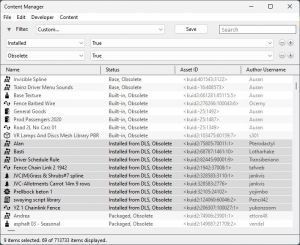That's clear, but was not the question:A newer asset version will automatically obsolete the old one installed when the new asset is downloaded.
- Would Trainz exchange in installed route/sessions installed assets automaticaly by newer asset versions, if newer exist on download station?
- Would Trainz exchange while route/session download there in installed assets automaticaly by newer asset versions, if newer exist on download station?