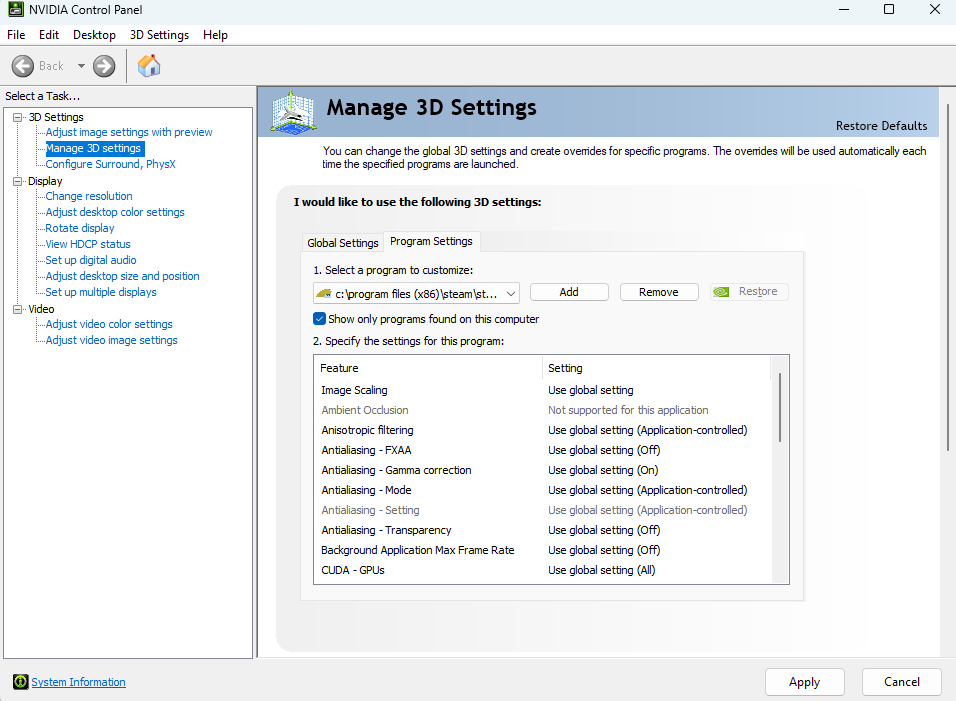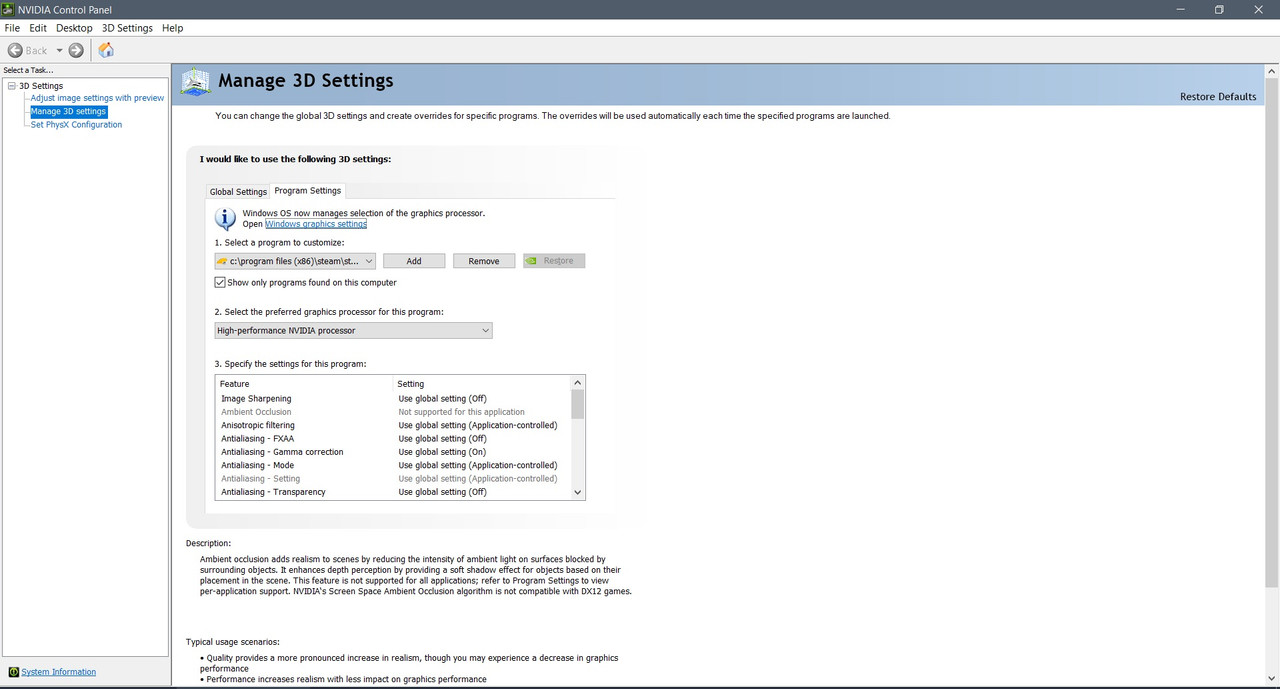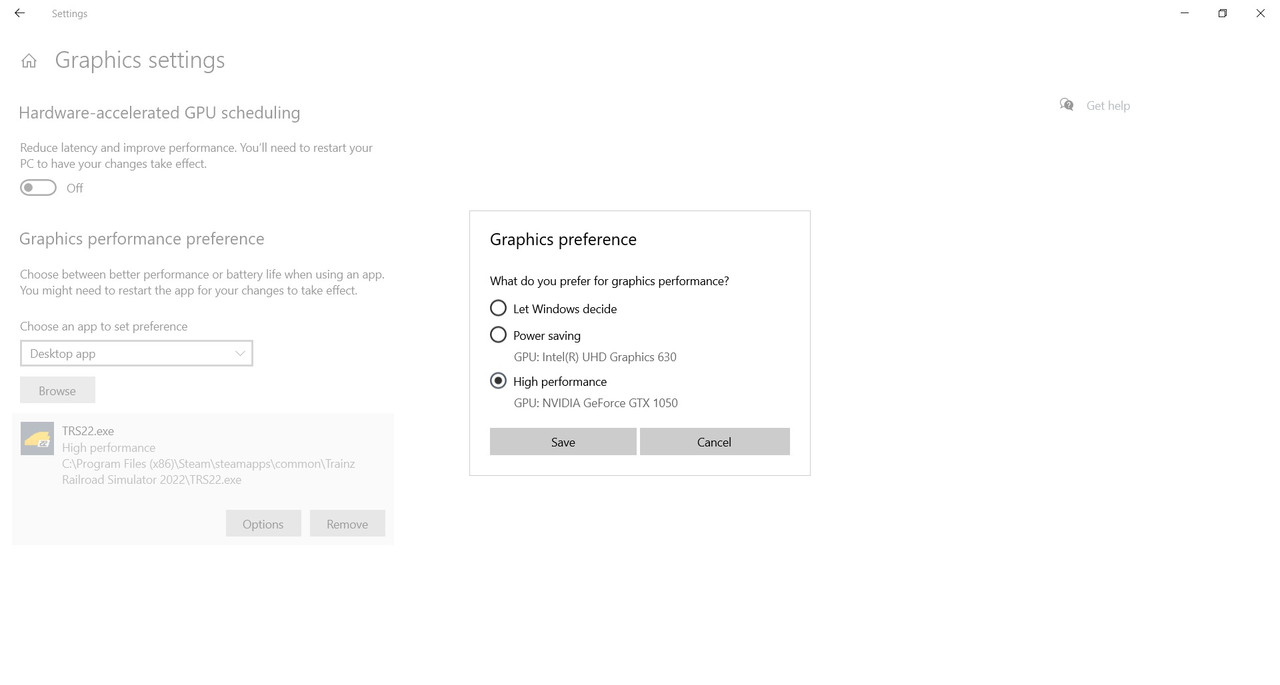Download NVIDIA App
The essential companion for PC gamers and creators.
www.nvidia.com
Install it, and you will receive updates.
Download and install the NVIDIA graphics update
make sure that you choose Custom, perform a clean installation
restart your computer
Now, scroll up and follow the instructions I've mentioned at post about NVIDIA control panel settings
Launch Trainz and it should be working
If you do not perform a clean install of NVIDIA graphics, you will continue to get lag
you still have to keep your graphics drivers updated and not updated by Microsoft where they ruin everything with generic versions