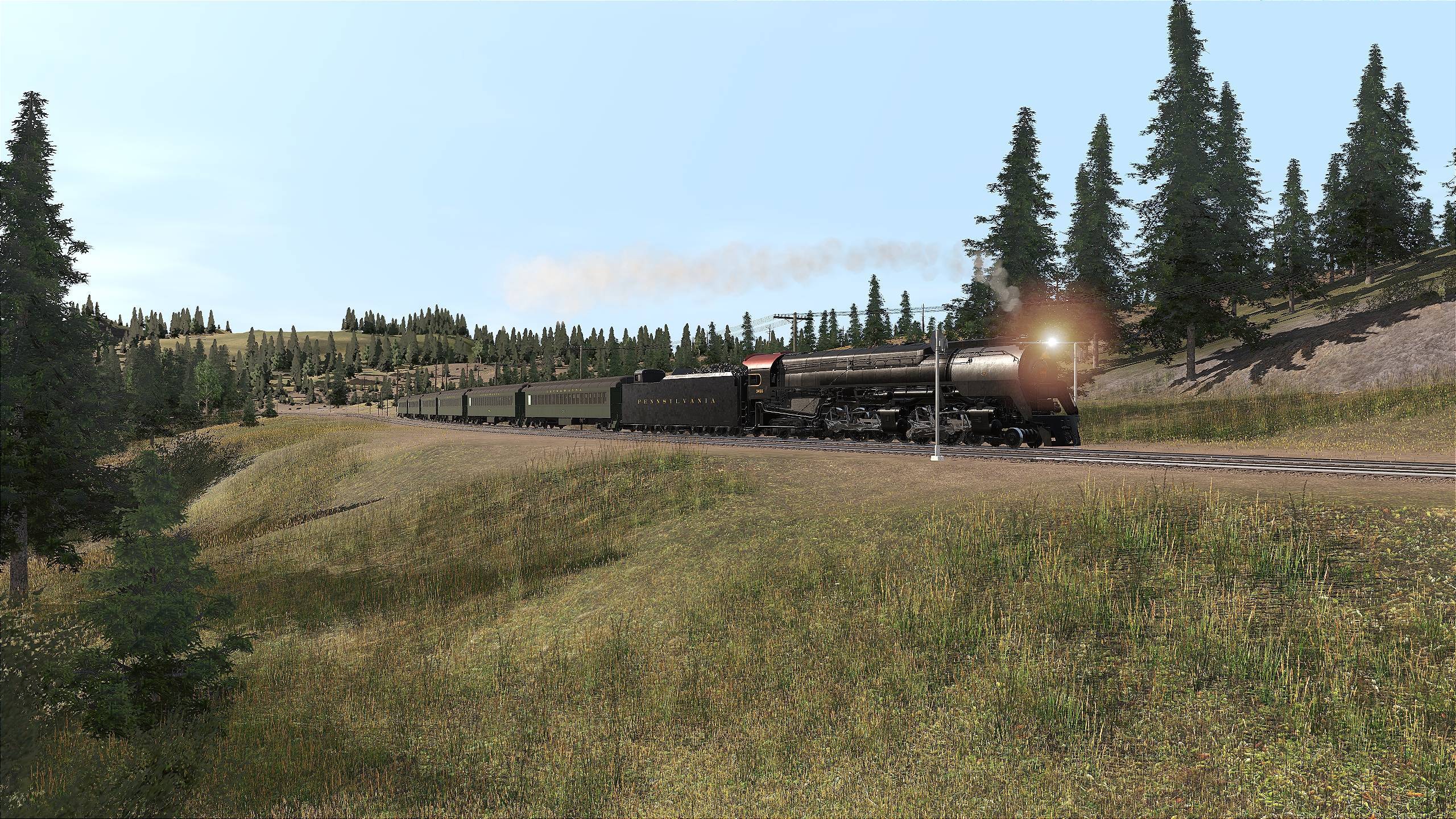OK...I know this was answered somewhere, sometime but my brain cell can't remember; In content manager if you select "download station" and add "catagory-date installed", you could see what was new for each given day. Now with TRS22, it will not show anything for any given day. Any info would be appreciated!
Install the app
How to install the app on iOS
Follow along with the video below to see how to install our site as a web app on your home screen.
Note: This feature may not be available in some browsers.
You are using an out of date browser. It may not display this or other websites correctly.
You should upgrade or use an alternative browser.
You should upgrade or use an alternative browser.
Trainz Plus Beta 115373 (TRS22) Now available
- Thread starter Tony_Hilliam
- Start date
In content manager if you select "download station" and add "catagory-date installed", you could see what was new for each given day. Now with TRS22, it will not show anything for any given day. Any info would be appreciated!
Hmmm. Just tried it and you are correct. But if you delete the filter line "Installed" then all the assets uploaded to the DLS on the selected date will show up. Strange.
You should submit a bug report.
When rotating an object in surveyor, the rotating numbers do not remain on screen. And bring back the grid!
John
RE: Grid
Read carefully Tony's very first post in this thread.
stagecoach
75377
It cant be a bug because he is looking at the DLS but asking for what is installed. If it is on the DLS it is not installed.
OK...I know this was answered somewhere, sometime but my brain cell can't remember; In content manager if you select "download station" and add "catagory-date installed", you could see what was new for each given day. Now with TRS22, it will not show anything for any given day. Any info would be appreciated!
I just noticed that myself. I created some filters and switching between them doesn't update unless I go back to Installed first then the filter changes.
It is a limitation of Speedtree v6 rather than anything to do with Trainz.I think you can see that on the screenshots you need to reduce the sharpness and glare from the trees. Well, trees cannot glow and reflect the sun like that
When I am rotating, raising, or lowering an object, the indicator (degrees or height) disappears quickly. When attempting to do fine adjustments, the indicator is simply gone. I don't know how to screen shot this, since it's not there to see. I've gotten the same results on several different routes, and different objects (buildings, trees, signs). This makes lining things up difficult. Bug report sent.
Last edited:
It cant be a bug because he is looking at the DLS but asking for what is installed. If it is on the DLS it is not installed.
I think you have misunderstood.
In TRS19 his settings (On-Download-Station=True AND Installed=False and Date-Installed=<select a date>) fills the screen with assets in CM. This shows only a blank screen in TRS22 CM. I found that removing the Installed=False filter line filled the screen with assets.
There are other games out there that use later speed trees versions, (Elder Scrolls Online springs to mind) but we are stuck with V6. The jump to V6 was painful enough and we lost some good tree creators. Our speedtrees problem is that many users are creating routes constantly whereas other games use them once to build an area in an open world and they are not needed again. Version 8 trees don't look much different to V6, apart from less choice in the catalogue.Is it possible somewhere to see trees created in later versions Speedtree?
Yes, but in many games such glare is not observed, so it's not only the trees, but also the game itself, somehow in the engine you can turn off this reflectionThere are other games out there that use later speed trees versions, (Elder Scrolls Online springs to mind) but we are stuck with V6. The jump to V6 was painful enough and we lost some good tree creators. Our speedtrees problem is that many users are creating routes constantly whereas other games use them once to build an area in an open world and they are not needed again. Version 8 trees don't look much different to V6, apart from less choice in the catalogue.
After using TRS22 on the weekend, I am very impressed.
The rotation of loading screens in welcomed
In CM, the new icons give a quick indication of the type of asset, athough still need to sort on type to group assets. On a platter HDD, CM seems rather slow compared to TRS19, ok on a SSD drive
In Driver, the general appearance of all routes is improved due to the sharpness and Anti-aliasing post processing settings. The washed out effect looking into the sun has been reduced.

Reflections and shinyness seem to have been toned down

Basic editing in Surveyor 1 is working as it should
There seem to be a few problems with ARN not working consistently and assets with a skin changer appear to be broken eg. NR Class kuid2:60723:92:1 - no skins, all black

and no view from the cab

I don't recall this happening in TRS19 - smoke through the tunnel

The movement of terrain (acid trip/ jellyfish guts effect) on cliffs and cuttings also appears to have been reduced.
The Bairnsdale - Orbost route seems to have disappeared, though it may be a preview pass thing.
Testing continues........
cheers
Graeme
The rotation of loading screens in welcomed
In CM, the new icons give a quick indication of the type of asset, athough still need to sort on type to group assets. On a platter HDD, CM seems rather slow compared to TRS19, ok on a SSD drive
In Driver, the general appearance of all routes is improved due to the sharpness and Anti-aliasing post processing settings. The washed out effect looking into the sun has been reduced.

Reflections and shinyness seem to have been toned down

Basic editing in Surveyor 1 is working as it should
There seem to be a few problems with ARN not working consistently and assets with a skin changer appear to be broken eg. NR Class kuid2:60723:92:1 - no skins, all black

and no view from the cab

I don't recall this happening in TRS19 - smoke through the tunnel

The movement of terrain (acid trip/ jellyfish guts effect) on cliffs and cuttings also appears to have been reduced.
The Bairnsdale - Orbost route seems to have disappeared, though it may be a preview pass thing.
Testing continues........
cheers
Graeme
I have no access to this beta but a few questions for beta testers
-Are the bugs in TRS19SP4 repaired? last list here
most important ones:
-the rotate loco bug, which prevents users to start a session (even DLC ones)
-Testtrack not working
-Wheels turn too fast (TNI)
-CM freeware becomes payware when in DLC
-Headlight issues (via F2)
New TRS22 ?
-Is there an overall gamma setting yet?
-How is the standard passengers (product) now?,
animated? not only caucasian? do they have night mode? do they have bowlers?
-Water, are both old water and new water possible?
-New water,
--is the bug that 1 tile at each edge of a board gets water fixed?
--can it be colored, react to environment settings?
--easy to remove parts?
-Is Phys_x, working and/or fixed?
-is there a minimap possible when using driver, like in surveyor?
(I do not mean a full screen map)
-Has multi monitor support been added/made better?
-Did view-details (in driver) get a 1 button (or mouse button) shortcut yet?
-Is the content store interface better now, with clear tabs?
-Is the driverlist improved? more than 4, no overlap slider?
Surveyor:
-is Undo easy to reach on the main top bar?
-is it clear in the main interface at all times on which layer you are working(is active)
-selection list (buildings/splines/ etc etc) is it clear which are packaged/payware, freeware, DLS ?
-Advanced tabs now gone and part of standard tab?
-Consist graphical interface repaired or an alterative?
Content Manager:
-can you copy all columns to text or csv (not just name/kuid)
-do the little extra pop-up screens now auto close after a time?
TY all for testing !
-Are the bugs in TRS19SP4 repaired? last list here
most important ones:
-the rotate loco bug, which prevents users to start a session (even DLC ones)
-Testtrack not working
-Wheels turn too fast (TNI)
-CM freeware becomes payware when in DLC
-Headlight issues (via F2)
New TRS22 ?
-Is there an overall gamma setting yet?
-How is the standard passengers (product) now?,
animated? not only caucasian? do they have night mode? do they have bowlers?
-Water, are both old water and new water possible?
-New water,
--is the bug that 1 tile at each edge of a board gets water fixed?
--can it be colored, react to environment settings?
--easy to remove parts?
-Is Phys_x, working and/or fixed?
-is there a minimap possible when using driver, like in surveyor?
(I do not mean a full screen map)
-Has multi monitor support been added/made better?
-Did view-details (in driver) get a 1 button (or mouse button) shortcut yet?
-Is the content store interface better now, with clear tabs?
-Is the driverlist improved? more than 4, no overlap slider?
Surveyor:
-is Undo easy to reach on the main top bar?
-is it clear in the main interface at all times on which layer you are working(is active)
-selection list (buildings/splines/ etc etc) is it clear which are packaged/payware, freeware, DLS ?
-Advanced tabs now gone and part of standard tab?
-Consist graphical interface repaired or an alterative?
Content Manager:
-can you copy all columns to text or csv (not just name/kuid)
-do the little extra pop-up screens now auto close after a time?
TY all for testing !
G.M. I say very respectfully (I appreciate your insights)... TS22 is in it's very first beta, just days old. I don't think a "not fixed" or "not implemented" answer to any question means anything. There is a long way to go and who knows what changes are coming. I advise anyone interested in TS22 to just keep watching the beta forum (or join plus and participate.)
It is important that beta testers know what to look for,
not just look if their content/route still works.
If something gets called a new version, it needs a lot of improvements
it also needs a unique selling/buying argument (not being a few routes)
Have explained a few times why it's not a good idea if I become a beta tester
I generate ideas, do suggestions to improve, collect what the community troubles
then check the final result (omega testing)
I would prefer a split
-1 a final SP4 fix, so later we can all look back and think, dang TRS19 was great
(and not think if you still kept build 100240)
-2 TRS22 , the new and best TRS ever, with Surveyor 2, climate, super water
animated passengers, multi monitor, point lights etc. etc.
not just look if their content/route still works.
If something gets called a new version, it needs a lot of improvements
it also needs a unique selling/buying argument (not being a few routes)
Have explained a few times why it's not a good idea if I become a beta tester
I generate ideas, do suggestions to improve, collect what the community troubles
then check the final result (omega testing)
I would prefer a split
-1 a final SP4 fix, so later we can all look back and think, dang TRS19 was great
(and not think if you still kept build 100240)
-2 TRS22 , the new and best TRS ever, with Surveyor 2, climate, super water
animated passengers, multi monitor, point lights etc. etc.
Similar threads
- Replies
- 11
- Views
- 1K
- Sticky
- Replies
- 15
- Views
- 837
- Replies
- 11
- Views
- 2K
- Replies
- 3
- Views
- 390
- Locked
- Replies
- 24
- Views
- 3K