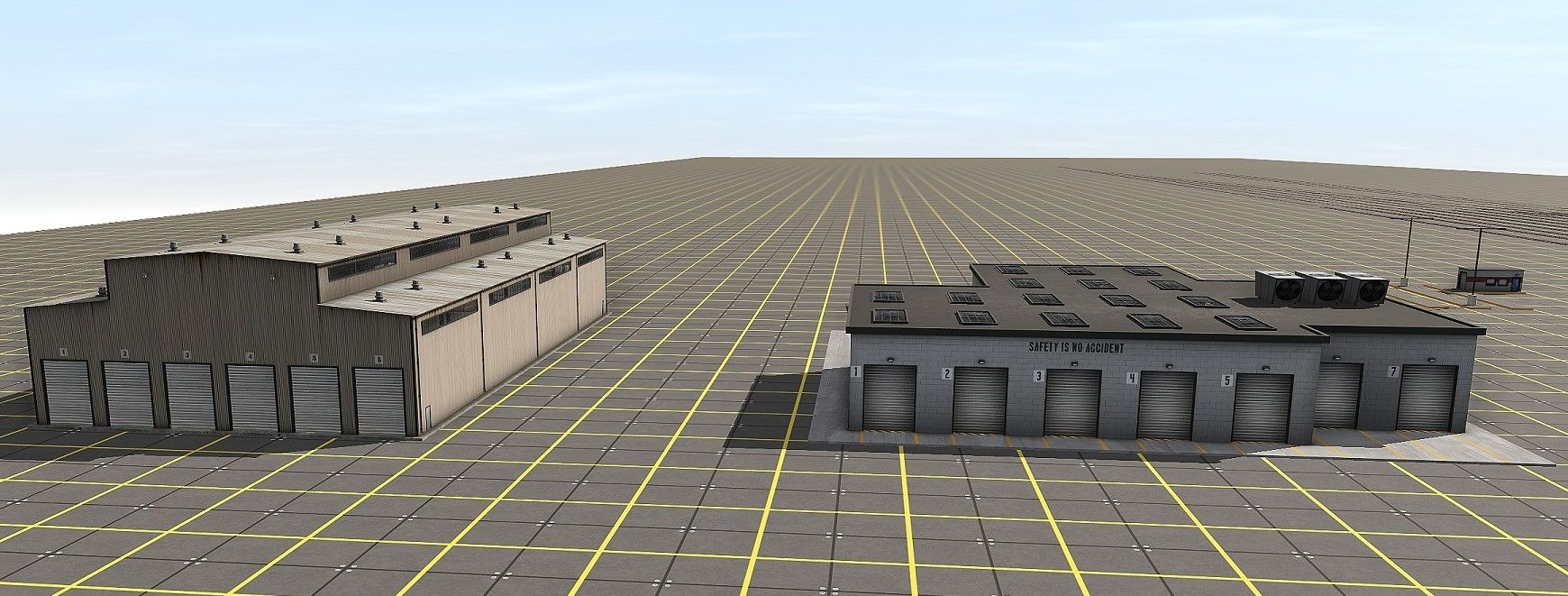I installed TRS22. The patching from 114800 went smoothly. This is probably the first time when updating that I had no assets that showed faulty and no errors, so all the saved routes and session ran without any changes required.
I do not like the new default grid. When I build a route or extend an existing one I like the bare grid so I can easily align new track and other scenery items.
The glare from the sunlight seems to be reduced somewhat, however I need to do more comparisons with the same routes in 114800.
When I open CM it takes a long time for the installed assets to appear. I have build 114800 on the same hard drive and the installed assets appear almost instantly. I don't know whether other testers are seeing this also with TRS22.
I changed my postprocessing setting to ultra and the images seem to be crisper. Time will tell whether I like this look compared to the images in 114800.
During the next several days I will test many of the features in surveyor to see if there are any issues.
But so far so good.
I do not like the new default grid. When I build a route or extend an existing one I like the bare grid so I can easily align new track and other scenery items.
The glare from the sunlight seems to be reduced somewhat, however I need to do more comparisons with the same routes in 114800.
When I open CM it takes a long time for the installed assets to appear. I have build 114800 on the same hard drive and the installed assets appear almost instantly. I don't know whether other testers are seeing this also with TRS22.
I changed my postprocessing setting to ultra and the images seem to be crisper. Time will tell whether I like this look compared to the images in 114800.
During the next several days I will test many of the features in surveyor to see if there are any issues.
But so far so good.