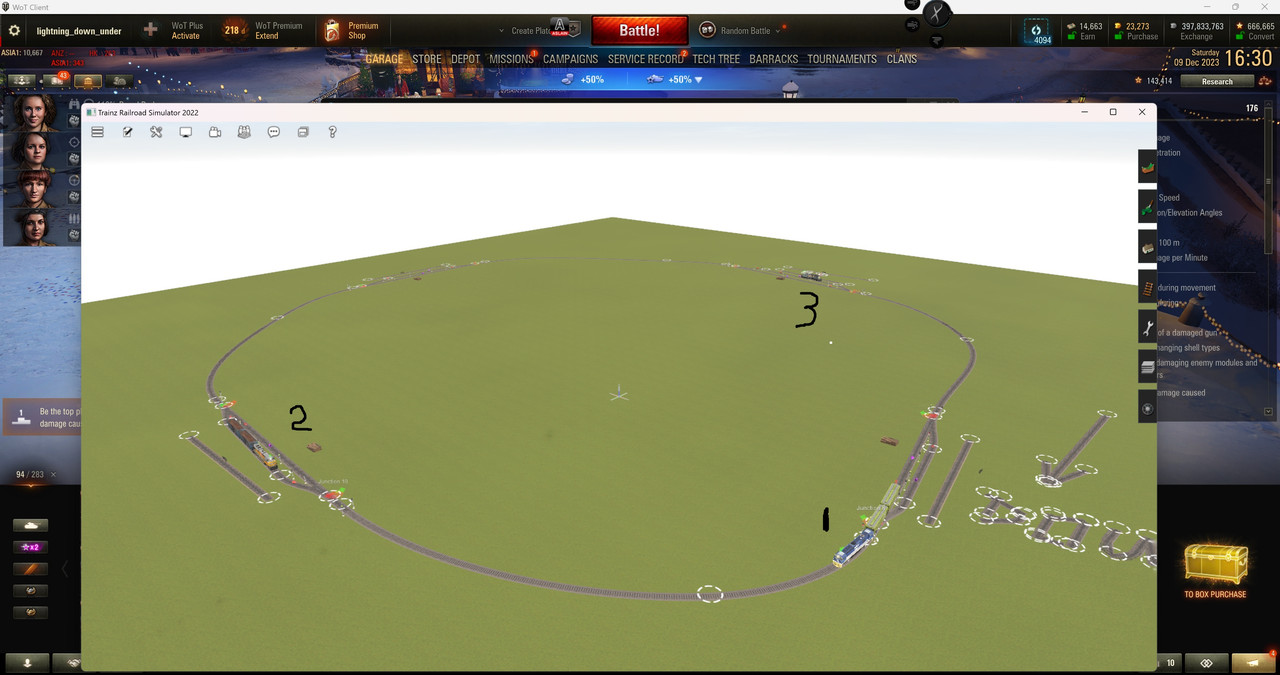I have large areas of single track with passing junctions in my route ( setting up for AI ) I just created a simple loop with passing areas with bi directional travel 4 track marks each direction 2 placed at mid point between junctions and 2 in passing junctions each way to test signals and passing operation
Running 2 locos they work fine in the passing junctions they just keep going.
When I ad a 3rd loco it refuses to move when I start driver even if signals are green ahead
Any ideas
Been trying other locos and added a spur to start 3rd loco from into the loop but still not moving .getting aws warnings and saying 3rd loco is approaching various signals but it aint moving even with green lights eventually the first 2 locos stuff up somewhere with the 3rd there even if its in a siding

Running 2 locos they work fine in the passing junctions they just keep going.
When I ad a 3rd loco it refuses to move when I start driver even if signals are green ahead
Any ideas
Been trying other locos and added a spur to start 3rd loco from into the loop but still not moving .getting aws warnings and saying 3rd loco is approaching various signals but it aint moving even with green lights eventually the first 2 locos stuff up somewhere with the 3rd there even if its in a siding

Last edited: