Over the last week, every time I save and reload my route, it appears that about 70% of splines (both track and scenery) added in the last session don't save properly. The spline points show up, but the actual splines do not show up. I have had marginal success in replacing them, and they seem to save after being replaced, but only if I continue to add new tracks after replacing the lost ones - if all I do is replace and save, the same tracks fail to appear upon reloading. What is causing this problem and how can it be remedied?
Install the app
How to install the app on iOS
Follow along with the video below to see how to install our site as a web app on your home screen.
Note: This feature may not be available in some browsers.
You are using an out of date browser. It may not display this or other websites correctly.
You should upgrade or use an alternative browser.
You should upgrade or use an alternative browser.
Tracks and Splines fail to save
- Thread starter REISCOOL
- Start date
I am very curious to see what others say about this. I have been fighting all this seemingly nonsense for too long now. You have to analyze exactly what you are doing to make any sense, and so far I don't think you are doing anything wrong. Let me tell you my related problem: I have one route and one session. What I do in the session, I want to have also in the route, as a base in case the session is corrupted or something. But rules are saved in the session, and even if you make a rule in the route, it does not save to the session. An exception to this is the junction controller. If you add rules to it in the session, they do not show in the route. If you add in the route, they don't show in the session, but if you install a new one in the route and make the rules, they will show in the session. Now, you mention adding scenery and tracks (splines). They are two different things. If you add a building in the route, save it and it will show in the session. If you add it in the session, it will not show in the route. Trackmarks, points, signals etc., are another matter. Put them in the session and will not show in the route. Add them in the route and will show in the session. So far, so good because if you analyze this, it was intended to be that way by the creators. Now you add a spline and trouble starts. If you add the spline in the session, it will not show in the route. If you add it in the route, 3 things may happen in the session: 1) It MAY show in the session as you made it. All you have to do is joint both ends to where you wanted or move to the exact place and save. The route should mirror what you did and you can go on. 2) The spline is all garbled going to infinitum and jointing to other splines near or far away. My way to solve this is tedious: Near where you thought the spline ended, insert or add a spline, remember you are in session now. Delete what goes to nowhere and your section of spline can be position to what you want. Save. Now go to the route and see if it is still there and if it is the same as you made it. Yes? proceed to your next task. 3) Last, the spline has disappeared! But really it has not! It has gone to another place in your map and you may have to find it (Good luck if you have 400 baseboards..), use wireframe and zoom out as far as possible to see while you move around. Assuming you find it, you will have to grab one end of the spline and run it all the way back to where you started. Again, at that point add a spline point near and delete the part that comes from nowhere. Remember, you are saving your changes in session, but because the spline was created in route, all you are really doing is moving them. I know it is tedious, long and requires concentration, but I had to tell someone what I go through every time I have to add a spline. As soon as I get my Tane, I plan to play with this and see if things have been brought to a more reasonable way of doing things. By the way, all this was not like that before the layers thing was implemented, so a benefit for ones is doom for others.
Translation, for anyone actually wanting to read the above post:
I am very curious to see what others say about this. I have been fighting all this seemingly nonsense for too long now. You have to analyze exactly what you are doing to make any sense, and so far I don't think you are doing anything wrong.
Let me tell you my related problem: I have one route and one session. What I do in the session, I want to have also in the route, as a base in case the session is corrupted or something. But rules are saved in the session, and even if you make a rule in the route, it does not save to the session.
An exception to this is the junction controller. If you add rules to it in the session, they do not show in the route. If you add in the route, they don't show in the session, but if you install a new one in the route and make the rules, they will show in the session. Now, you mention adding scenery and tracks (splines). They are two different things. If you add a building in the route, save it and it will show in the session.
If you add it in the session, it will not show in the route. Trackmarks, points, signals etc., are another matter. Put them in the session and will not show in the route. Add them in the route and will show in the session. So far, so good because if you analyze this, it was intended to be that way by the creators. Now you add a spline and trouble starts. If you add the spline in the session, it will not show in the route.
If you add it in the route, 3 things may happen in the session:
1) It MAY show in the session as you made it. All you have to do is joint both ends to where you wanted or move to the exact place and save. The route should mirror what you did and you can go on.
2) The spline is all garbled going to infinitum and jointing to other splines near or far away. My way to solve this is tedious: Near where you thought the spline ended, insert or add a spline, remember you are in session now. Delete what goes to nowhere and your section of spline can be position to what you want. Save. Now go to the route and see if it is still there and if it is the same as you made it. Yes? proceed to your next task.
3) Last, the spline has disappeared! But really it has not! It has gone to another place in your map and you may have to find it (Good luck if you have 400 baseboards..), use wireframe and zoom out as far as possible to see while you move around. Assuming you find it, you will have to grab one end of the spline and run it all the way back to where you started. Again, at that point add a spline point near and delete the part that comes from nowhere.
Remember, you are saving your changes in session, but because the spline was created in route, all you are really doing is moving them. I know it is tedious, long and requires concentration, but I had to tell someone what I go through every time I have to add a spline. As soon as I get my Tane, I plan to play with this and see if things have been brought to a more reasonable way of doing things. By the way, all this was not like that before the layers thing was implemented, so a benefit for ones is doom for others.
I am very curious to see what others say about this. I have been fighting all this seemingly nonsense for too long now. You have to analyze exactly what you are doing to make any sense, and so far I don't think you are doing anything wrong.
Let me tell you my related problem: I have one route and one session. What I do in the session, I want to have also in the route, as a base in case the session is corrupted or something. But rules are saved in the session, and even if you make a rule in the route, it does not save to the session.
An exception to this is the junction controller. If you add rules to it in the session, they do not show in the route. If you add in the route, they don't show in the session, but if you install a new one in the route and make the rules, they will show in the session. Now, you mention adding scenery and tracks (splines). They are two different things. If you add a building in the route, save it and it will show in the session.
If you add it in the session, it will not show in the route. Trackmarks, points, signals etc., are another matter. Put them in the session and will not show in the route. Add them in the route and will show in the session. So far, so good because if you analyze this, it was intended to be that way by the creators. Now you add a spline and trouble starts. If you add the spline in the session, it will not show in the route.
If you add it in the route, 3 things may happen in the session:
1) It MAY show in the session as you made it. All you have to do is joint both ends to where you wanted or move to the exact place and save. The route should mirror what you did and you can go on.
2) The spline is all garbled going to infinitum and jointing to other splines near or far away. My way to solve this is tedious: Near where you thought the spline ended, insert or add a spline, remember you are in session now. Delete what goes to nowhere and your section of spline can be position to what you want. Save. Now go to the route and see if it is still there and if it is the same as you made it. Yes? proceed to your next task.
3) Last, the spline has disappeared! But really it has not! It has gone to another place in your map and you may have to find it (Good luck if you have 400 baseboards..), use wireframe and zoom out as far as possible to see while you move around. Assuming you find it, you will have to grab one end of the spline and run it all the way back to where you started. Again, at that point add a spline point near and delete the part that comes from nowhere.
Remember, you are saving your changes in session, but because the spline was created in route, all you are really doing is moving them. I know it is tedious, long and requires concentration, but I had to tell someone what I go through every time I have to add a spline. As soon as I get my Tane, I plan to play with this and see if things have been brought to a more reasonable way of doing things. By the way, all this was not like that before the layers thing was implemented, so a benefit for ones is doom for others.
llebrez said: "An exception to this is the junction controller"
Hi llebrez - Sorry for hacking your post, but it was impossible to read without paragraph breaks.
The junction controller is not a rule, it is a scenery asset that can have conditional variables set. Rules all have their variables saved in the session, whereas a junction controller and its variables are saved in whatever layer they are placed.
llebrez said: " If you add a building in the route, save it and it will show in the session."
Think of a route as a slate, the kind that school kids used before computers were invented. And a session as a transparency,a thin sheet of plastic. When you edit the route, your chalk is between the slate and the sheet. A building 'A' drawn on the slate it can be seen through the sheet.
When you edit the session, your pen is on top of the sheet. You can still see the route through the plastic, and can see any new building 'B' that you draw on the sheet. Now take away the sheet, and you can only see the route and building 'A'; no new building 'B'.
If you draw your building on the session layer, it appears to be on the route but isn't. Hide the session and the building disappears.
Now, start Trainz and edit the route. A new transparent sheet (a Default session) will replace the one you had, and will be and saved when you save the route. Your old session stuff is gone, including your rules and buildings on the session layer. The buildings are still on the old session, but you didn't bring then into view by editing the session that contains them.
This discussion does not address your problem with splines, and is intended to clear up some of the mystery surrounding layers. Hopefully, other users will begin to understand layers more clearly.
Cheers - Trevor
Hi llebrez - Sorry for hacking your post, but it was impossible to read without paragraph breaks.
The junction controller is not a rule, it is a scenery asset that can have conditional variables set. Rules all have their variables saved in the session, whereas a junction controller and its variables are saved in whatever layer they are placed.
llebrez said: " If you add a building in the route, save it and it will show in the session."
Think of a route as a slate, the kind that school kids used before computers were invented. And a session as a transparency,a thin sheet of plastic. When you edit the route, your chalk is between the slate and the sheet. A building 'A' drawn on the slate it can be seen through the sheet.
When you edit the session, your pen is on top of the sheet. You can still see the route through the plastic, and can see any new building 'B' that you draw on the sheet. Now take away the sheet, and you can only see the route and building 'A'; no new building 'B'.
If you draw your building on the session layer, it appears to be on the route but isn't. Hide the session and the building disappears.
Now, start Trainz and edit the route. A new transparent sheet (a Default session) will replace the one you had, and will be and saved when you save the route. Your old session stuff is gone, including your rules and buildings on the session layer. The buildings are still on the old session, but you didn't bring then into view by editing the session that contains them.
This discussion does not address your problem with splines, and is intended to clear up some of the mystery surrounding layers. Hopefully, other users will begin to understand layers more clearly.
Cheers - Trevor
Last edited:
Layers and splines
I did a bit of experimentation into splines and layers, using build 61388.
1. Edit an existing test route and place a spline Alpine spline-1. Save the route and session.
Click on properties button (?), click on the spline circle. Note that the spline is on the Route layer.
Layers tab: Unlock and Hide the route layer. Spline circles remain but texture is gone.
2. Exit Surveyor. View sessions, Edit session. Place another spline. Save, overwrite existing session.
Click on properties button (?), click on the spline circle. Note that the spline is on the session layer.
Layers tab: Hide the session layer. Spline circles remain but texture is gone.
Conclusion: A spline is saved in whatever layer it is placed on. The spline circles are always saved in the route layer.
@ RESICOOL: When these splines disappear, perhaps it is because you are drawing them on the session layer. If, on resuming editing, you edit the route instead of the session then that could explain the missing splines.
Splines can become garbled if the route is created in a lower build level than the one you are currently using.
Hope this helps
Regards - Trevor
I did a bit of experimentation into splines and layers, using build 61388.
1. Edit an existing test route and place a spline Alpine spline-1. Save the route and session.
Click on properties button (?), click on the spline circle. Note that the spline is on the Route layer.
Layers tab: Unlock and Hide the route layer. Spline circles remain but texture is gone.
2. Exit Surveyor. View sessions, Edit session. Place another spline. Save, overwrite existing session.
Click on properties button (?), click on the spline circle. Note that the spline is on the session layer.
Layers tab: Hide the session layer. Spline circles remain but texture is gone.
Conclusion: A spline is saved in whatever layer it is placed on. The spline circles are always saved in the route layer.
@ RESICOOL: When these splines disappear, perhaps it is because you are drawing them on the session layer. If, on resuming editing, you edit the route instead of the session then that could explain the missing splines.
Splines can become garbled if the route is created in a lower build level than the one you are currently using.
Hope this helps
Regards - Trevor
I checked to see about the layers issue by merging all layers before saving and got no results from that.
Here's some screenshots to better explain the issue:
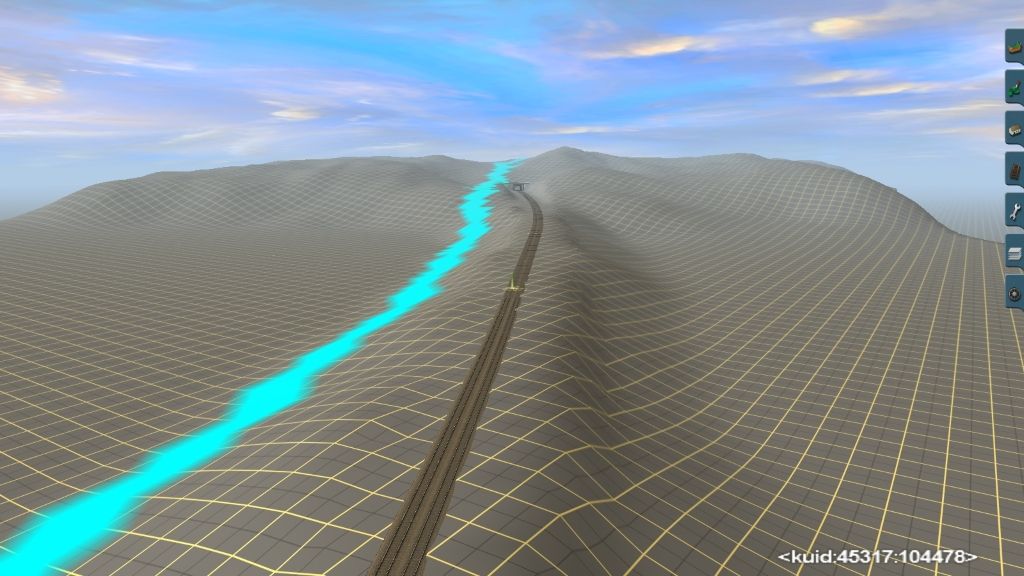
^This is what i saw when I hit save. Everything is in place as it should be here.
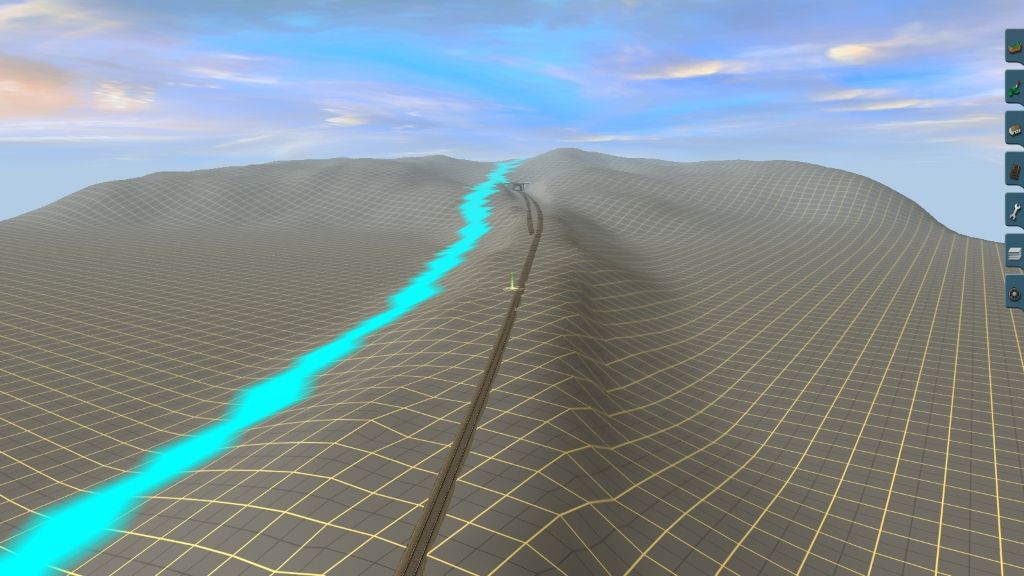
^After exiting surveyor and reloading the route, this is what I see. There's an orphaned spline point under the compass marker and the tracks inside the tunnel are gone (it's Nexusdj's Tunnel - the portals and the tunnel tube spline save fine in this instance, just not the tracks. Other places on the route i've had not problem with this tunnel so I know it's not the asset.)
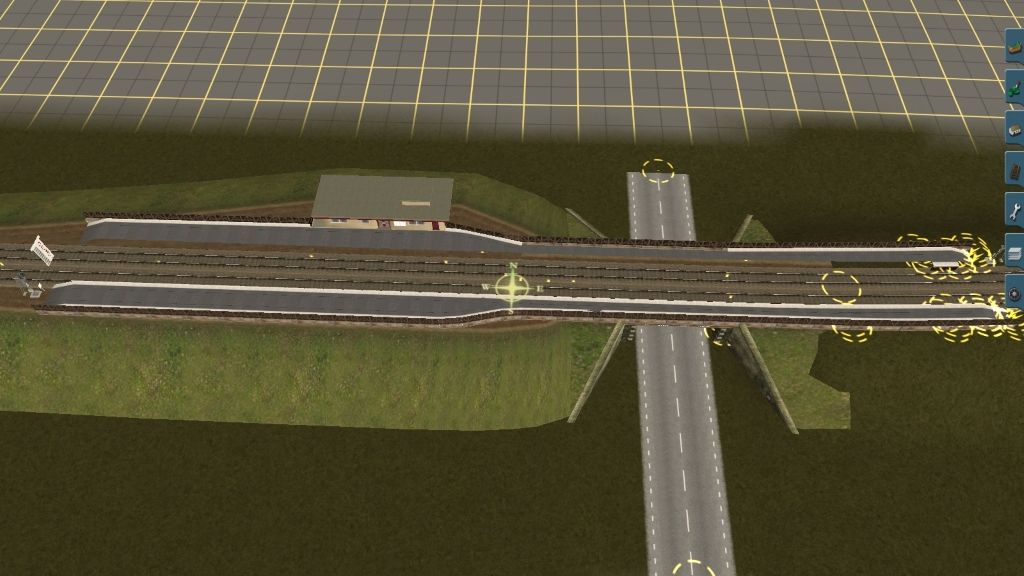
^Another example of how random the splines are dissapearing. The platforms here are Platform Edge and Platform Surface splines. In this case, only a few of the edge splines on the building-side platform have dissapeared. No others are missing, and there are sections that appear that are in the middle of the spline run where the ends have dissapeared. In this case I've saved it in this state so the orphaned spline points have dissapeared.
Here's some screenshots to better explain the issue:
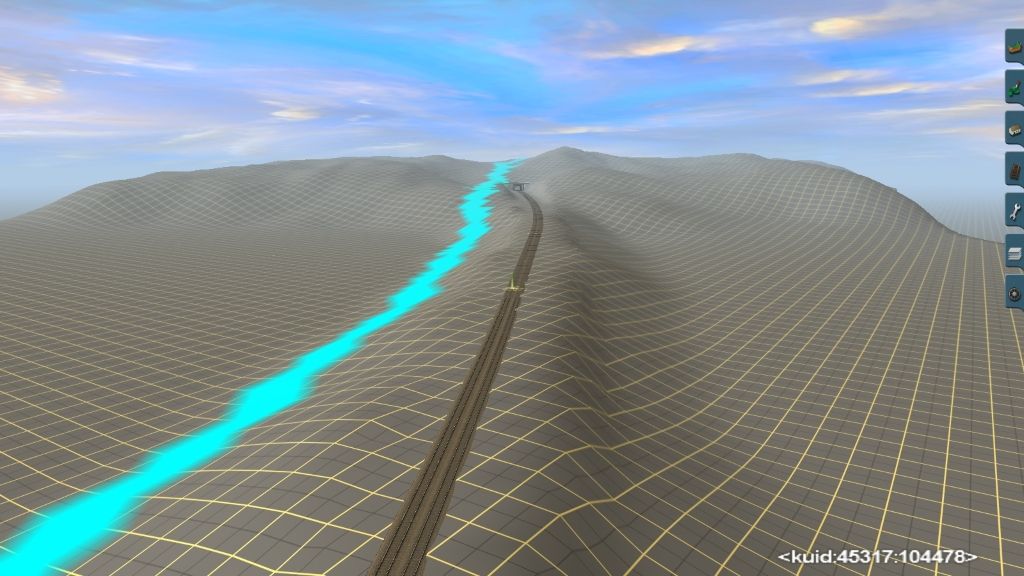
^This is what i saw when I hit save. Everything is in place as it should be here.
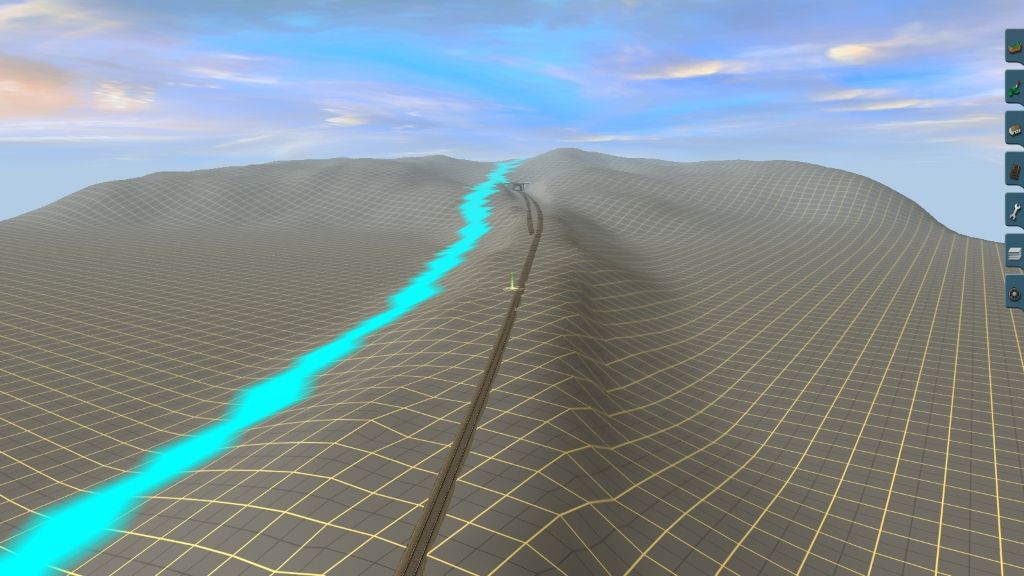
^After exiting surveyor and reloading the route, this is what I see. There's an orphaned spline point under the compass marker and the tracks inside the tunnel are gone (it's Nexusdj's Tunnel - the portals and the tunnel tube spline save fine in this instance, just not the tracks. Other places on the route i've had not problem with this tunnel so I know it's not the asset.)
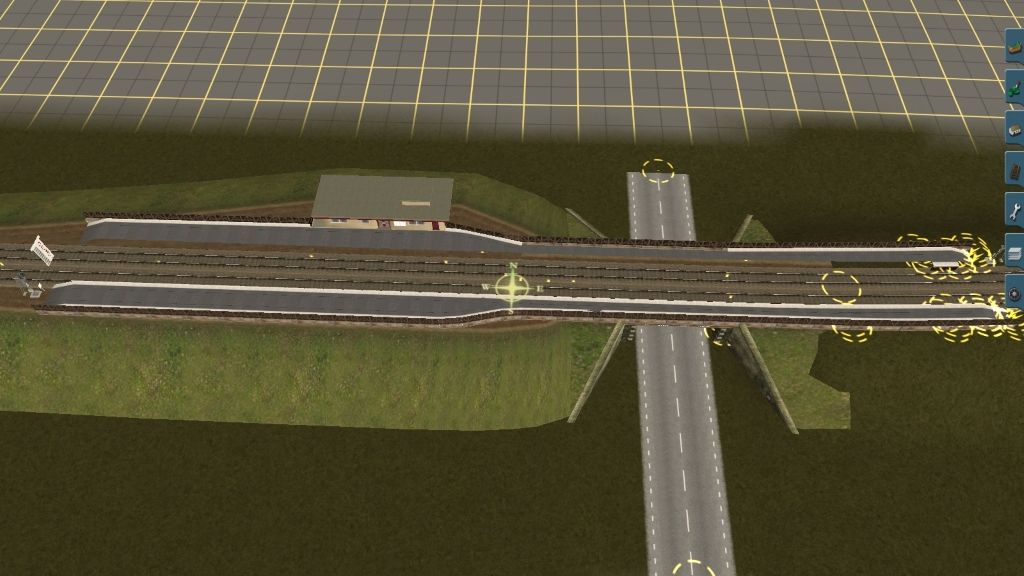
^Another example of how random the splines are dissapearing. The platforms here are Platform Edge and Platform Surface splines. In this case, only a few of the edge splines on the building-side platform have dissapeared. No others are missing, and there are sections that appear that are in the middle of the spline run where the ends have dissapeared. In this case I've saved it in this state so the orphaned spline points have dissapeared.
KISS is the word here.
Do all route editing only on the route and never choose edit session or the session layer unless you absolutely have to. This will ensure that all physical objects, that make up the world, are always there. These include the obvious ones such as tracks, roads, textures, water, buildings, industries, cars, fences, trees, power lines, etc.
When done, save the route (press CTRL-S) and choose save route only.
Now when it's time to add your AI drivers and trains, choose edit session from the routes menu. This will put your AI rules, session rules, and trains only on the session, which I usually give an explainable name and not the same as the route name.
Using this method, I have never had the mess.
Don't get me wrong, layers are great for adding in assets in a location that's crowded with other stuff, like a passenger station platform, for example, or perhaps a wharf or industry loading dock where placing objects can be difficult, because we click on the wrong items. For these I create another layer, place the objects, under that layer, then merge the layer into the route layer when done.
Sometimes, a change to a route may cause the session to want to be saved. I usually cancel unless it's something important such as ports. For portals, you need to unlock the route layer, however do your configuration in the session. When you save, you will be prompted to overwrite the route, which at this time you do so.
There is one more thing... Sometimes adjusting the position of a signal or other trackside object does not force a save. When you save you get a message saying that no save is required. In this case, I move a tree or something and hit undo or move it back. This forces the program to save the work you just did.
Hope this helps, and hopefully avoids the mess you're in.
John
Do all route editing only on the route and never choose edit session or the session layer unless you absolutely have to. This will ensure that all physical objects, that make up the world, are always there. These include the obvious ones such as tracks, roads, textures, water, buildings, industries, cars, fences, trees, power lines, etc.
When done, save the route (press CTRL-S) and choose save route only.
Now when it's time to add your AI drivers and trains, choose edit session from the routes menu. This will put your AI rules, session rules, and trains only on the session, which I usually give an explainable name and not the same as the route name.
Using this method, I have never had the mess.
Don't get me wrong, layers are great for adding in assets in a location that's crowded with other stuff, like a passenger station platform, for example, or perhaps a wharf or industry loading dock where placing objects can be difficult, because we click on the wrong items. For these I create another layer, place the objects, under that layer, then merge the layer into the route layer when done.
Sometimes, a change to a route may cause the session to want to be saved. I usually cancel unless it's something important such as ports. For portals, you need to unlock the route layer, however do your configuration in the session. When you save, you will be prompted to overwrite the route, which at this time you do so.
There is one more thing... Sometimes adjusting the position of a signal or other trackside object does not force a save. When you save you get a message saying that no save is required. In this case, I move a tree or something and hit undo or move it back. This forces the program to save the work you just did.
Hope this helps, and hopefully avoids the mess you're in.
John
shaneturner12
Tutorial Creator
If you started the route with SP1 I am not sure you can back date the route to pre SP1.
I agree - there is a change between pre-SP1 and SP1 in the file format for routes so it would be very difficult if not impossible to backdate.
Shane
So is there a SP1 compatible fix to the disappearing splines problem or is the route a lost cause?
Save all your track work on the Route and do not do anything in the sessions except add trains and setup AI drivers. It works this way for me 100% of the time.
If you want, PM me and I'll take a look at your route for you.
John
Hi,
I also have this problem and it has nothing to do with laying track in the session layer (which I dont). The problem started when I upgraded from SP1 to SP4.
When I create a new route and lay track then there is no problem but in my 'real' route the problem occurs all the time. In my situation there are always a few tracks missing from the first '10' pieces that I added after saving. So I always start with laying like 10 pieces randomly near the location where I am working at that moment. After the save I remove them. Somehow when a route has this problem its not going away.
Gtx,
Marco
I also have this problem and it has nothing to do with laying track in the session layer (which I dont). The problem started when I upgraded from SP1 to SP4.
When I create a new route and lay track then there is no problem but in my 'real' route the problem occurs all the time. In my situation there are always a few tracks missing from the first '10' pieces that I added after saving. So I always start with laying like 10 pieces randomly near the location where I am working at that moment. After the save I remove them. Somehow when a route has this problem its not going away.
Gtx,
Marco
Last edited:
Similar threads
- Replies
- 34
- Views
- 2K
- Replies
- 8
- Views
- 658
- Replies
- 8
- Views
- 664
- Replies
- 5
- Views
- 644
