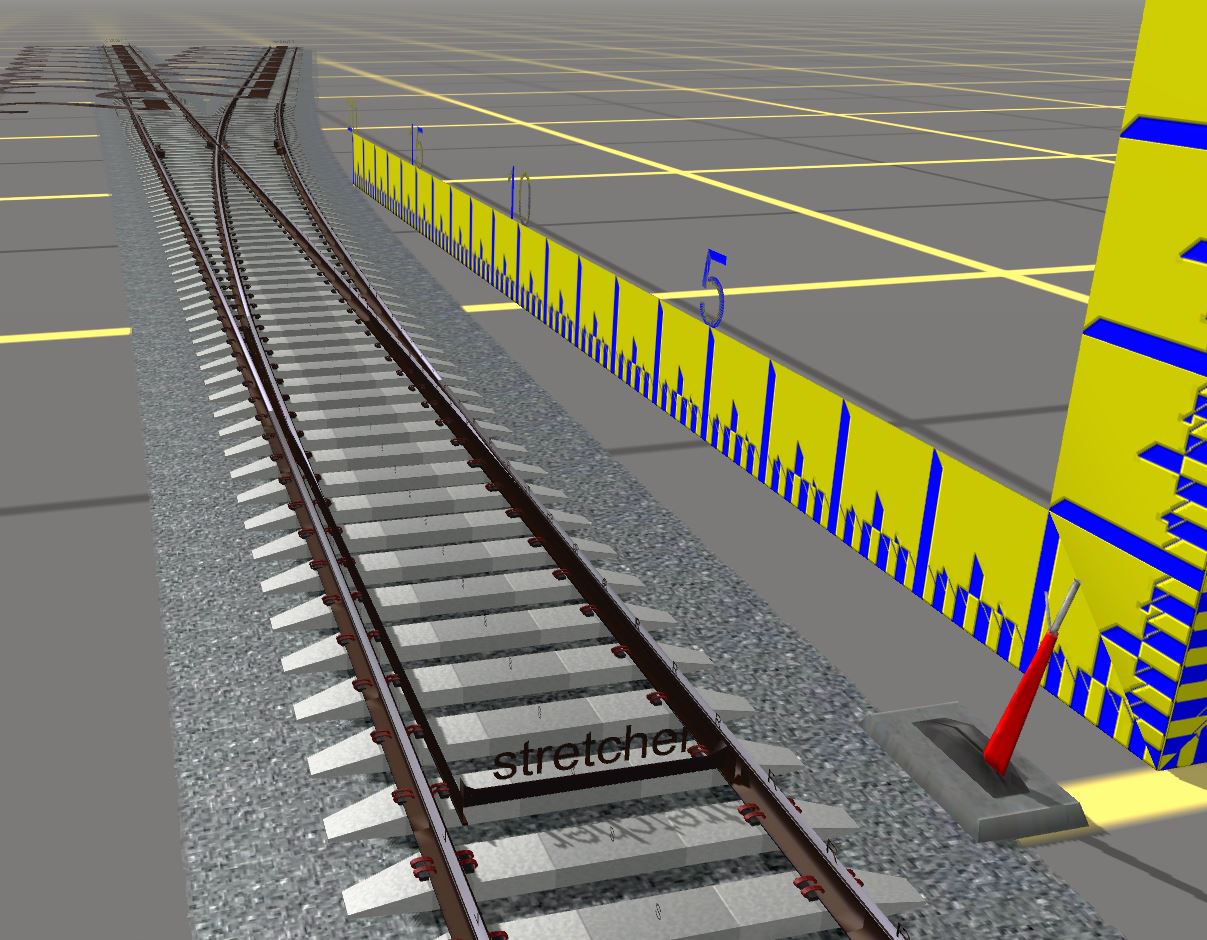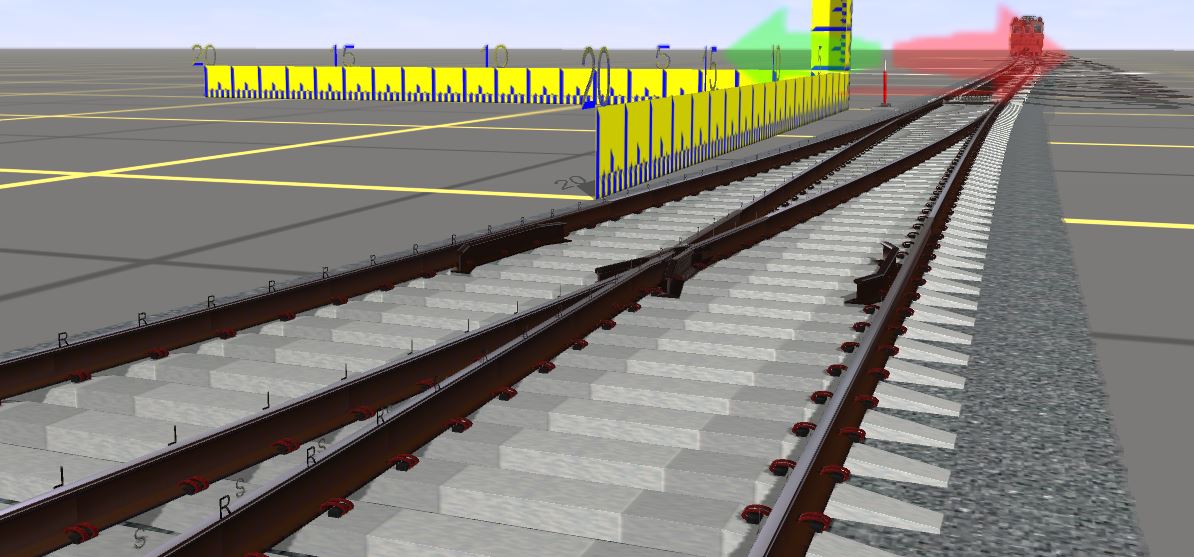There have been a couple of beta testers playing with this so I expect some to come out soon.So, has anyone updated their tracks to generate junctions or its still only the built-in track that does it?
It's not a simple change to an existing asset but rather a whole new way of creating track. However, I imagine those who make track can re-use their textures if not their meshes.