Here are some screen shots, the arrows of the signals point in the direction of train travel:
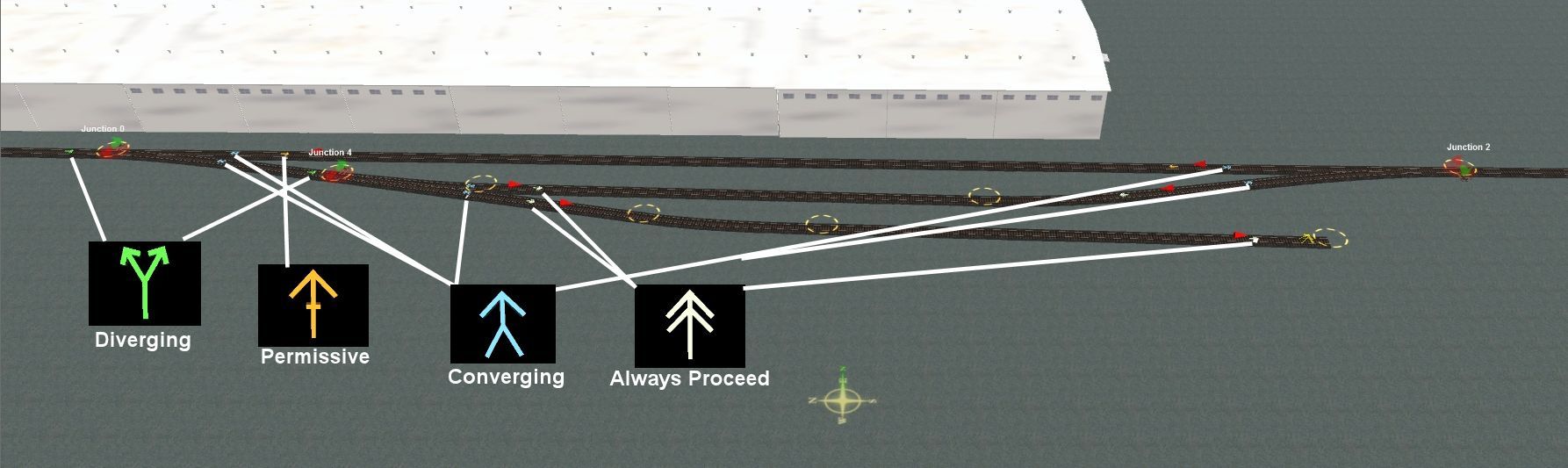
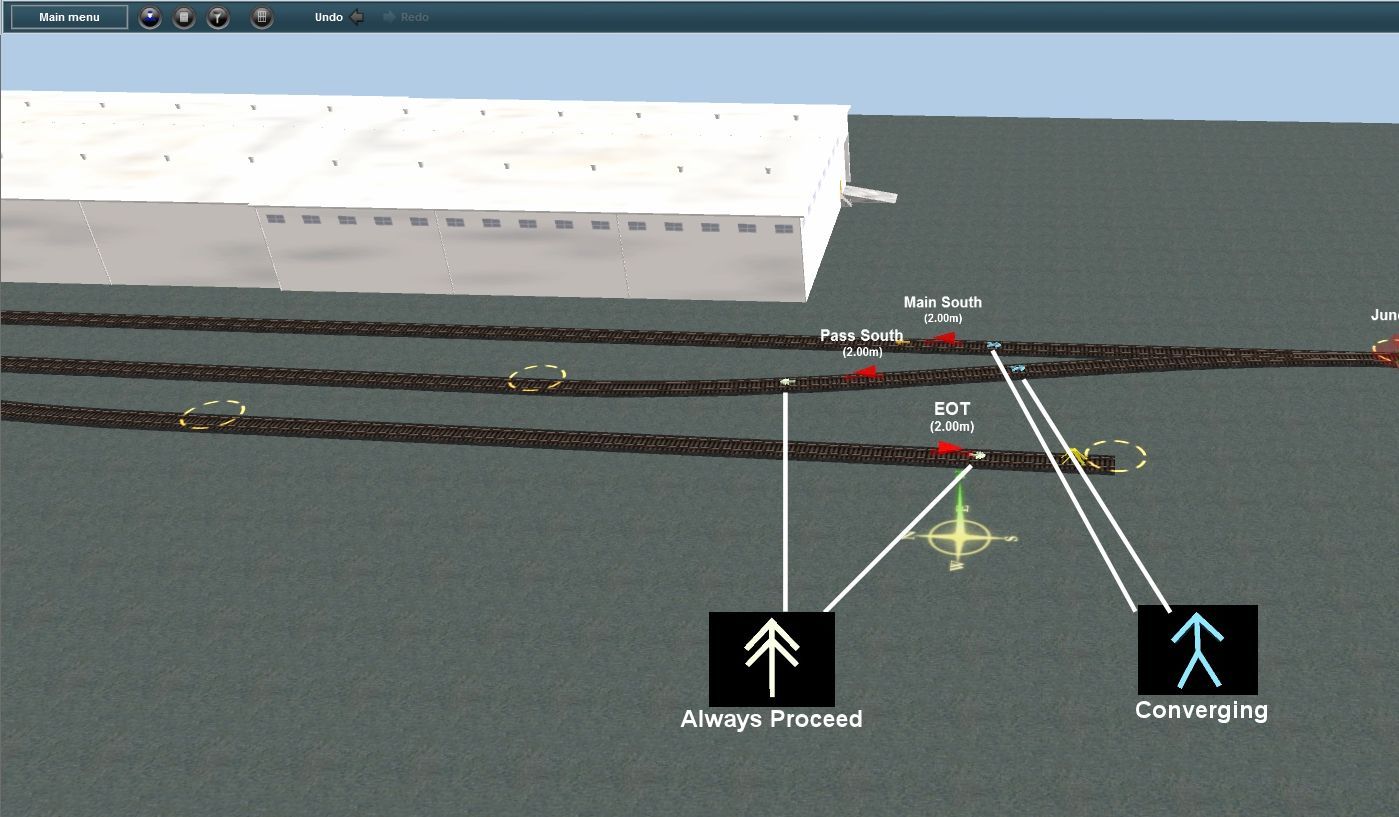
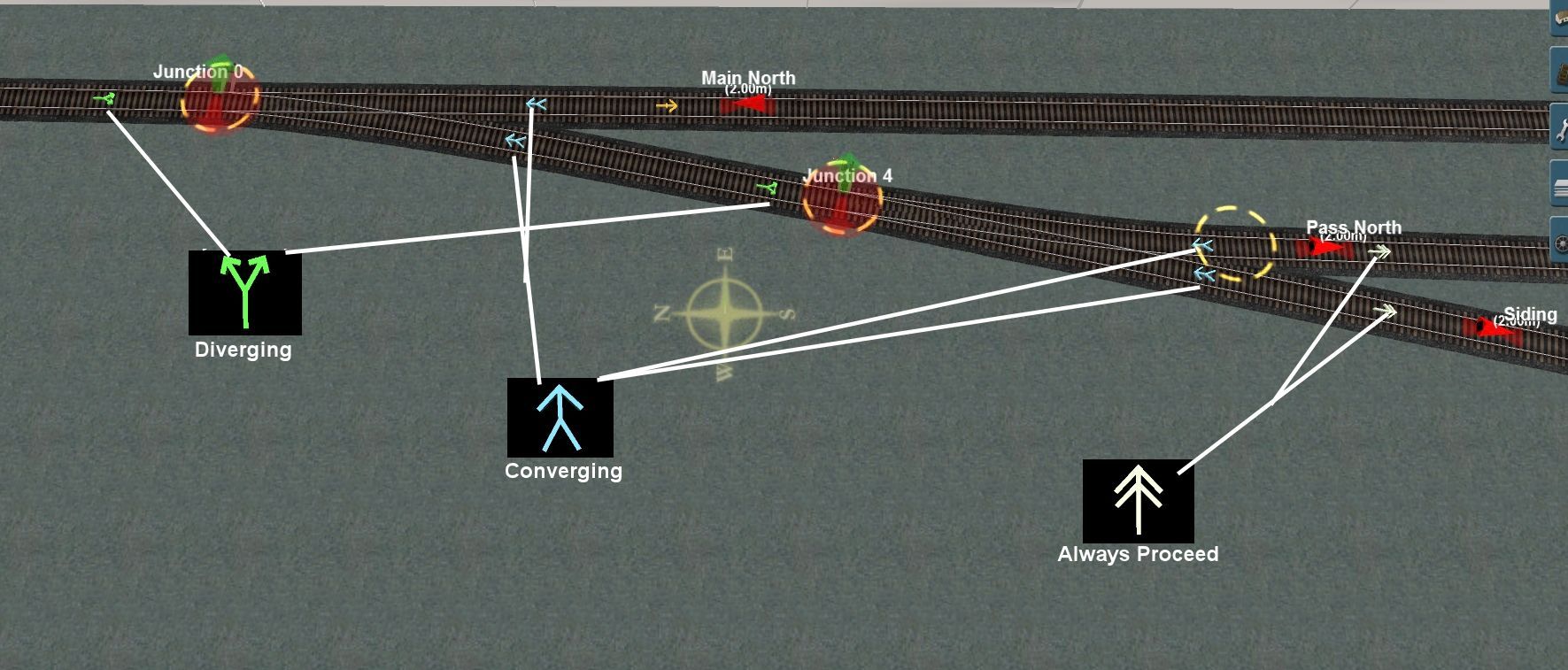
The L5 type signals can not be compared to the Safetran Signal. Each L5 signal is named for the function not light position.
Converging would be an 06
Permissive would be an 05
John
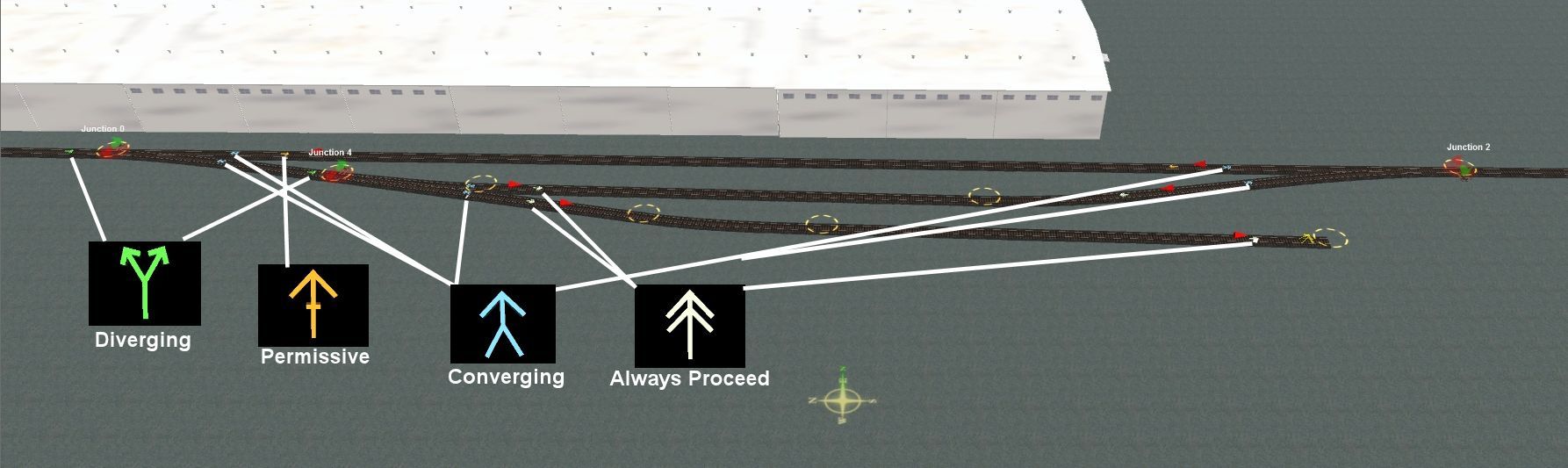
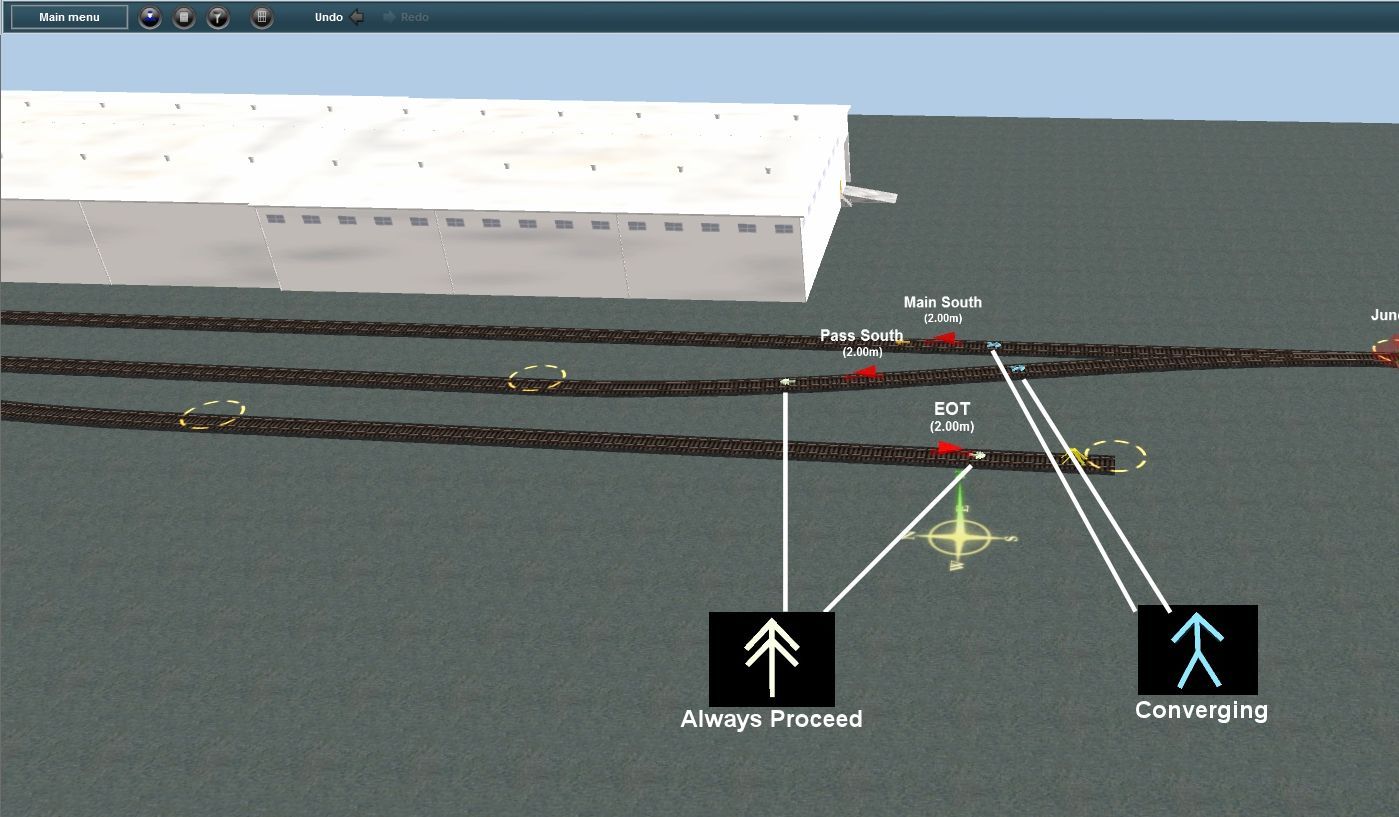
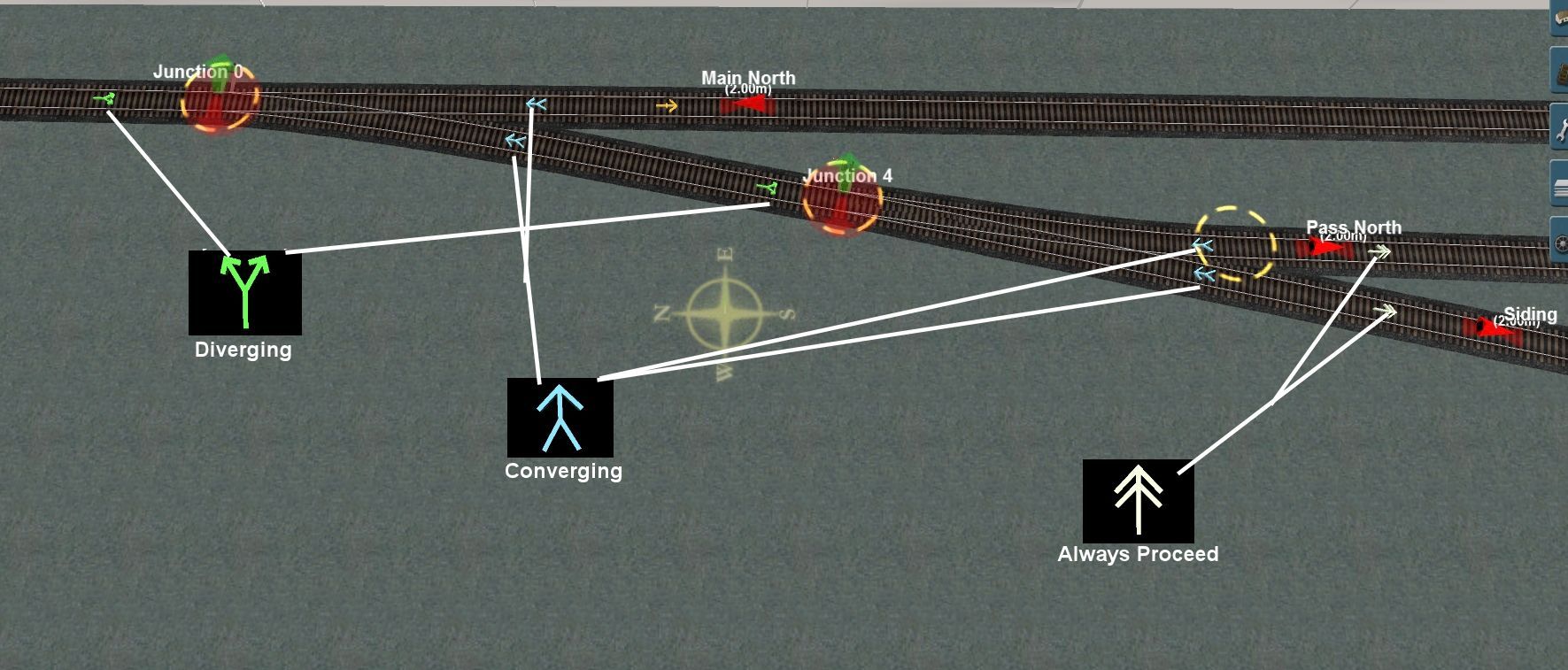
The L5 type signals can not be compared to the Safetran Signal. Each L5 signal is named for the function not light position.
Converging would be an 06
Permissive would be an 05
John
