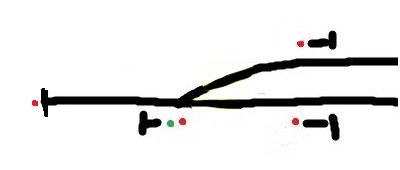Just check out this video. What you see are two loops controlled by an enhanced interlocking tower. The loc gets a green signal; and start to move. Both switches are set in the right direction and the next signal is green. So the loc starts to accelerate comes near the first junction and for some unknown reason slows down and almost comes to a complete stop. Then it starts up again this time coming to speed and is on its way.
I really have no clue why that loc is slowing down and, in some rare cases even comes to a full stop.
Any ideas?
Ruud
I really have no clue why that loc is slowing down and, in some rare cases even comes to a full stop.
Any ideas?
Ruud