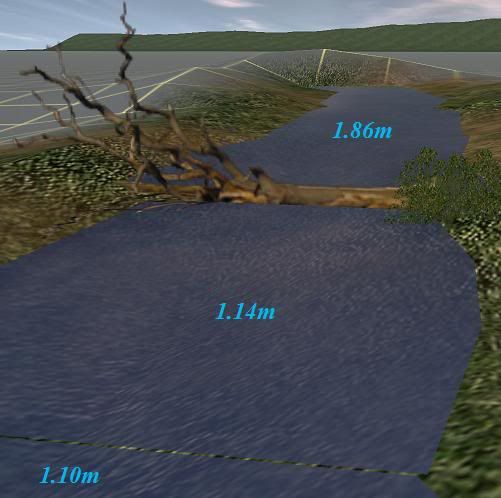Approach_Medium
Trainz Addict
Hi;
For years, I have been building routes in Trainz. The one thing that always got me frustrated was trying to "grade" river beds. I always ended up with my rivers flowing up and down hills. This showed up when I tried to place water in them. So I would have to re-adjust the river beds so that the water would show up. Of course adjacent sections with water must be at the same level, or it looks really stupid (steps in the water).
I just found a new method to insure that all of my rivers flow down hill.
I use invisible track where I want the river to flow, then set the gradient to a slightly (or more steeply for rapids, etc) negative number.
Then, I bring the terrain level down (or up) to the invisible track.
This works very well, but I still cannot figure out how to get the water to appear without steps. I suppose that the trick is to hide the rivers in areas where there would be steps.
Does anyone have a better idea?
Thanks
FW
For years, I have been building routes in Trainz. The one thing that always got me frustrated was trying to "grade" river beds. I always ended up with my rivers flowing up and down hills. This showed up when I tried to place water in them. So I would have to re-adjust the river beds so that the water would show up. Of course adjacent sections with water must be at the same level, or it looks really stupid (steps in the water).
I just found a new method to insure that all of my rivers flow down hill.
I use invisible track where I want the river to flow, then set the gradient to a slightly (or more steeply for rapids, etc) negative number.
Then, I bring the terrain level down (or up) to the invisible track.
This works very well, but I still cannot figure out how to get the water to appear without steps. I suppose that the trick is to hide the rivers in areas where there would be steps.
Does anyone have a better idea?
Thanks
FW