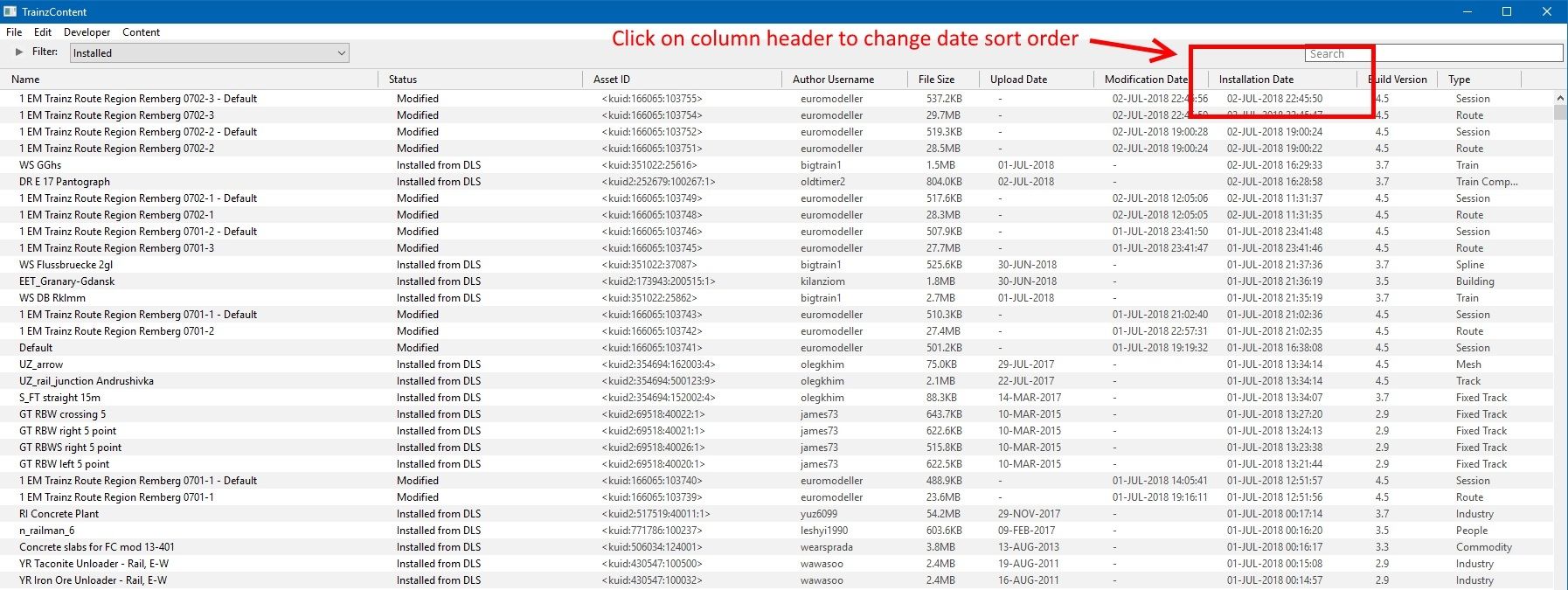When a route is downloaded, all of the dependencies are also downloaded except for those already install.
When a route is removed, is there an easy way to also remove dependencies that are not used by any other route? Checking each one at a time to see if there are other dependents is too tedious to do, especially if there are hundreds to check.
When a route is removed, is there an easy way to also remove dependencies that are not used by any other route? Checking each one at a time to see if there are other dependents is too tedious to do, especially if there are hundreds to check.